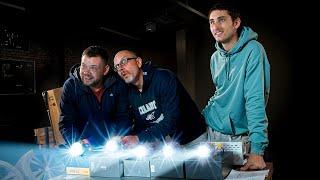Комментарии:

Wasn’t able to build wheel for onnx or onnx optimizer and haven’t been able to solve it but if that doesn’t happen to you it’ll work
Ответить
Thank you so much for this! I've been trying to get training working for days but I can't solve this error when I run svc pre-hubert :
ImportError: dlopen(/Library/Frameworks/Python.framework/Versions/3.8/lib/python3.8/site-packages/pyworld/pyworld.cpython-38-darwin.so, 0x0002): tried: '/Library/Frameworks/Python.framework/Versions/3.8/lib/python3.8/site-packages/pyworld/pyworld.cpython-38-darwin.so' (mach-o file, but is an incompatible architecture (have 'arm64', need 'x86_64')), '/System/Volumes/Preboot/Cryptexes/OS/Library/Frameworks/Python.framework/Versions/3.8/lib/python3.8/site-packages/pyworld/pyworld.cpython-38-darwin.so' (no such file), '/Library/Frameworks/Python.framework/Versions/3.8/lib/python3.8/site-packages/pyworld/pyworld.cpython-38-darwin.so' (mach-o file, but is an incompatible architecture (have 'arm64', need 'x86_64'))
There isn't PyWORLD version or wrapper for x86_64 and I can't find a work around anywhere. I am very desperate -- if anyone figured out how to solve this please let me know!

Thank you!! your video is so helpful!
Ответить
So helpful. There are two things that I have to do to make the app svcg (at the end of the video) actually work:
- uncheck 'Use GPU' (bottom right) -> i don't have a supporting GPU on my macbook m1
- Sometimes you have to click 'restart' 'stop' or 'infer' to make it work again
- there is a strange error about the output file, that you can solve by doing this:
if your input file is for example /Users/yourusername/Documents/onlyvoice.mp3
then you have to make a copy of this named /Users/yourusername/Documents/onlyvoice.out.mp3 (I added .out here)

can you plleeeawse pplease do a video on how to train on Mac too??
Ответить
can you do a tutorial for RVC ? ive been looking everywhere for that one..
Ответить
should i repeat all this process every time i want to open this program?
Ответить
there is many voice models that isn't working in it .. when i choose the config path (.index) of this voice model the program suddenly close
Ответить
hi - thanks for the video. I keep getting "dir does not exist" after entering the conda init zsh step. Any help would be appreciated.
Ответить
Thank you SO MUCH. This helped me out a lot!
I really appreciate it.

Excellent tutorial, quick and crystal clear instructions. Please upload a Pt2 on Paths and File as stuck at this point! 👍
Ответить
make rvc tutorial pls
Ответить
Where is the Vits folder located after this? I want to train a model but now sure where to put my data folder.
Ответить
thanks! I do it with vidoe and success!
Ответить
Great video! I am having an issue when running command: pip install -U so-vits-svc-fork
with the following error:
× Preparing metadata (pyproject.toml) did not run successfully.
│ exit code: 1
╰─> [43 lines of output]-----------then another below that--------
error: metadata-generation-failed
Any idea how to resolve this? Thanks in advance.

can you make a tutorial on how to use it?
Ответить
Are you able to train in Mac? I got problem to run svc hubert -fm crepe and also svc train -t.
Ответить
So I did all the steps correct but in the end when I want to run the program it says Command not found? Im on a macbook air m1 tho
Ответить
Does it also work on a Mac M2? I keep getting the Error in Terminal "failed builing wheel for pyworld"
Ответить
hello, when you follow all this steps, how do you go inside the interface the next time? do I need to take all this steps again each time or is it a way to access quickly?
Ответить
anyone know a easy tutorial to use it ?
Ответить
Will so-vits-svc only work on a Silicon chip or can we do this on Intel Macs?
Ответить
I have reached the last step, but the feedback from entering svcg is: zsh: “command not found: svcg. ”How should I start it?
Ответить
When I started using svgc, I always failed, and the message was as follows: Given groups=1, weight of size
[192, 768, 5], expected input[1, 256, 86] to have
768 channels, but got 256 channels instead. You know how to fix that, please

Nice and clear👍 Thanks man!
Ответить
Does this work for Mac Intel
Ответить
Thank you very much! At the last step it says:
error: subprocess-exited-with-error
× Preparing metadata (pyproject.toml) did not run successfully.
│ exit code: 1
(...)
note: This error originates from a subprocess, and is likely not a problem with pip.
error: metadata-generation-failed
× Encountered error while generating package metadata.
╰─> See above for output.
Could you help me?

Is this program basically all i need for converting any voices into a voice from any model?
Do i have to use google collab as well to make this work or is this programm then all i need?
I am currently in the working of making my own model dataset

Can you make a tutorial for installing RVC on Mac? I can't do this :(
Ответить
conda activate thenameofyourenvironment. Thank you, how can I find out the environment name?
Ответить
I can open the program, but where is the so-vits-svc-fork folder on my Mac? How do I path the model and config folders? Where are they located on my system?
Ответить
After typing "pip3 install torch torchvision torchaudio" I get:
"ERROR: Could not find a version that satisfies the requirement torch (from versions: none)
ERROR: No matching distribution found for torch"

Thank you. This was so helpful.
Ответить
note: This error originates from a subprocess, and is likely not a problem with pip.
error: metadata-generation-failed
× Encountered error while generating package metadata.
╰─> See above for output.
note: This is an issue with the package mentioned above, not pip.
hint: See above for details.

i already installed brew, python... on my Mac for comfyUI, do i have to do all These steps again?
Ответить
is it possible to install it on intel Mac? thanks
Ответить
I am Japanese, but your English is very clear and easy to hear.
Thank you for good explanation about how to install SVC :)

lol what password i have to write?
Ответить
I would like to ask you a question.
When I press Browse for Paths, an unexpected error occurs. Do you know the solution?(I'm not a native speaker, so some parts of my English may be wrong)

Hi, thanks for the video. Will this work on Catalina?
Ответить
Why do i get:
ModuleNotFoundError: No module named '_tkinter'
when I run svcg?

For Mac whit Intel processor?
Ответить
Tell me please. Is it possible to install Soft MS VITZ Singing Voice Conversion on an intel mac?
Ответить
You The GREAT!🎉
Ответить
This is gold.
Ответить
Can it be activated in the same way on the M2mac book?
Ответить
Is there a newer version than this 1 year old one? I just got face fusion running but it required a tutorial that was only a couple months old.
Ответить





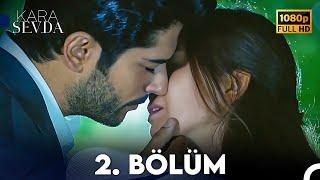
![[FREE] DRAKE Type Beat | BNYX Type Beat | Melodic 2024 | prod. ERADIAT [FREE] DRAKE Type Beat | BNYX Type Beat | Melodic 2024 | prod. ERADIAT](https://smotrel.cc/img/upload/WTA2bGx2ckJ0NFQ.jpg)