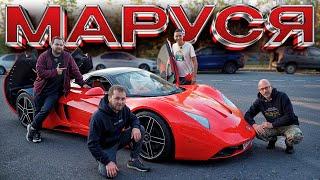Комментарии:

Great, thank you!
Ответить
Thank you Trish
Ответить
lag time is represented as "positive" and lead time is represented as "negative" , why you said wrong several times?
Ответить
Is there by chance a completed version of the project file so we can look back over it without having to make it from scratch?
Ответить
Your video is amezing but please few zoom video ....
Ответить
Lag time is positive - is like a gap between the tasks. and Lead time is negative - next task is overlapping to the previous one.
Ответить
Have you ever noticed that after leveling the ressources automatically, all the daily call tastks under 3.1 are switched into the same day/two days, simply one hour after one another, which actually makes no sense? I fixed it by seting a lag time for one day after each call. But I don´t really understand this point, why they can be switched together, although they are set to be daily repeated?
Ответить
Hello could help.. There is no task board on MS 2021?
Ответить
Awesome
Ответить
Amazing content. Well done
Ответить
Great course! Gives me a great baseline to work from in my learning MS Project.
Ответить
Thanks, great course!! Do you know if is there any way to automatically add in the calendar all the non-working days of some specific country and year? For example, Argentina
Ответить
Wonderful presentation the core Basic knowledge and skills required have been highlighted.
Ответить
This is so great!!! Thank you so much
Ответить
Thank you!
Ответить
This is the best for beginners!
Ответить
One of the best tutorial to get an depth knowledge on MS Project!
Ответить
This is amazing, learnt a lot. Keep it up
Ответить
What an informative video thank you very much!
highly appreciated.

Hi, it's a great tutorial. I followed every step and instruction, but I wonder why I was getting the wrong duration....mine is 10 days. Stage 1 is 7 days, stage 2-7days, stage 3-10days, and stage 4 is 5 days.
Ответить
Thanks
Ответить
Excellent and well organized. Introducing one concept at a time making it easy for beginners and lot of tips for seasoned PMs as well. Great work!!
Ответить
You passed over how to create stages why?
Ответить
Very helpful, thank you!
Ответить
how to add tittle that contains tasks below the tittle Training Tollout Initiative like task 1,2,3 4? somebody to guide me,
Ответить
Thanks!! Great video
Ответить
Top level Traning❤
Ответить

![How to get a Free VPS and RDP Server Without Credit Card [Free for Life] How to get a Free VPS and RDP Server Without Credit Card [Free for Life]](https://smotrel.cc/img/upload/NEJyQ2w5R3NXa1o.jpg)









![SS MICHELLE IC [#3] SS MICHELLE IC [#3]](https://smotrel.cc/img/upload/RTFWUExnbnZ1cW4.jpg)