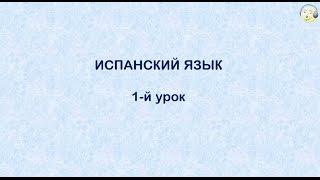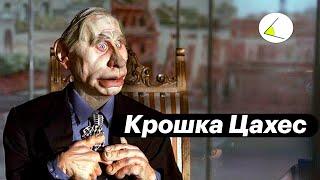How To Log out Of Your Telegram Account - Full Guide
Discover how to log out of your Telegram account with this comprehensive tutorial. Follow these steps:
1. Open Telegram
2. Tap on the three stacked lines in the top left corner
3. Tap on the "Settings" by the gear icon
4. Tap on the three dots in the top right corner
5. Tap on "Log out"
Ensure the security of your Telegram account by learning how to log out properly. Watch the video for a step-by-step guide on logging out.
Subscribe to our channel for more helpful tutorials and tips on Telegram and other technology-related topics.
For advertiser contact us via email : [email protected]
1. Open Telegram
2. Tap on the three stacked lines in the top left corner
3. Tap on the "Settings" by the gear icon
4. Tap on the three dots in the top right corner
5. Tap on "Log out"
Ensure the security of your Telegram account by learning how to log out properly. Watch the video for a step-by-step guide on logging out.
Subscribe to our channel for more helpful tutorials and tips on Telegram and other technology-related topics.
For advertiser contact us via email : [email protected]
Тэги:
#Smart_Fixer #Log_out_of_Telegram #Secure_account #Telegram_tutorial #Telegram_tips_and_tricks #Account_security #Telegram_settings #How_to_log_out_of_Telegram #Telegram_account_tutorial #Log_out_step-by-step #Telegram_logout_guide.Комментарии:
Посвящëнность в Пробуждении. Как это? Евгений Жуков
ЦАРСТВО НЕБЕСНОЕ НА ЗЕМЛЕ // Евгений Жуков
TAHA RE // RAKESH HANSDA// SHEFALI HEMBRAM //PUNAM SOREN// NEW SANTHALI FULL VIDEO 2024 ||
SHEFALI HEMBRAM PRODUCTION
3 hours mibu template
𝓣𝓱𝓮 𝓕𝓻𝓮𝓪𝓴𝔂 𝓗𝓪𝓵𝓬𝔂𝓸𝓷
Курс КМБ Матвей Северянин. Отзывы о Матвее Северянине
Матвей Северянин честные отзывы
Испанский язык с нуля. 1-й видео урок испанского языка для начинающих
Видео уроки английского, испанского и других иностранных языков
25 Iconic Bible Stories with Deeper Meanings
Bible Animations
Модуль 3. Урок 1. Часть 2. Точки для воздействия на область живота
Алиса Шакирзянова
FZ:RP ( MORVN
maguito
I GOT THE SPECIAL ONE!!!!!!!!!!!
VegasLowRoller