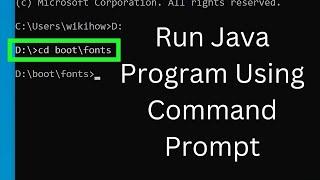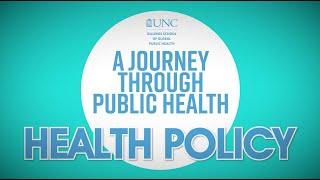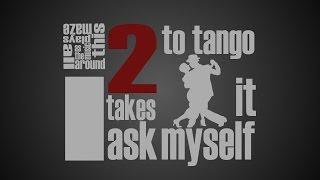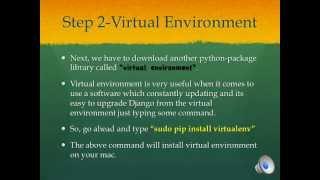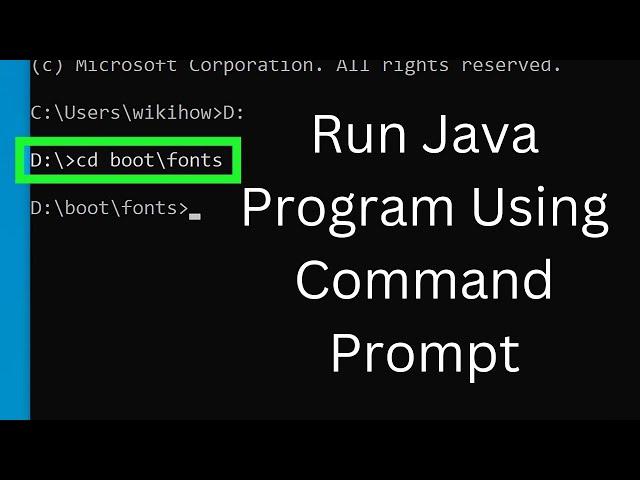
How to Compile & Run Java Program Using Command Prompt
In this tutorial, we will guide you through the process of compiling and running a Java program using Command Prompt.
We will start by explaining what Command Prompt is and how it can be used to compile and run Java programs. Then, we will guide you through the process of setting up your development environment and creating a simple Java program.
Once your program is created, we will show you how to compile it using Command Prompt. We will explain each step of the compilation process, including how to set the classpath and run the compiler.
Finally, we will demonstrate how to run your program using Command Prompt. We will show you how to navigate to the correct directory and use the Java command to run your program.
By the end of this tutorial, you will have a solid understanding of how to compile and run a Java program using Command Prompt. You will be well on your way to creating your own Java programs and running them from the command line.
So, whether you're a beginner or an experienced Java developer, this tutorial is a great starting point for anyone looking to learn how to compile and run Java programs using Command Prompt. Let's get started!
#Java #CommandPrompt #compiling #running #programming #development #tutorial #coding #beginners #classpath #learning #commandline #javacommands
We will start by explaining what Command Prompt is and how it can be used to compile and run Java programs. Then, we will guide you through the process of setting up your development environment and creating a simple Java program.
Once your program is created, we will show you how to compile it using Command Prompt. We will explain each step of the compilation process, including how to set the classpath and run the compiler.
Finally, we will demonstrate how to run your program using Command Prompt. We will show you how to navigate to the correct directory and use the Java command to run your program.
By the end of this tutorial, you will have a solid understanding of how to compile and run a Java program using Command Prompt. You will be well on your way to creating your own Java programs and running them from the command line.
So, whether you're a beginner or an experienced Java developer, this tutorial is a great starting point for anyone looking to learn how to compile and run Java programs using Command Prompt. Let's get started!
#Java #CommandPrompt #compiling #running #programming #development #tutorial #coding #beginners #classpath #learning #commandline #javacommands
Тэги:
#Java #CommandPrompt #compiling #running #programming #development #tutorial #coding #beginners #classpath #learning #commandline #javacommandsКомментарии:
How to Compile & Run Java Program Using Command Prompt
Hello Java By ProgrammingKnowledge
3 conspiracy Stories Animated
IMR Scary Tales
A Journey through Public Health: Health Policy
uncpublichealth
Vikar - Not The Only One (Lyric Video)
vikarworld
Faxir Hariri & Govar Henry 2024 FULL VIDEO
Govar Henry
PPC Advertising: An Overview for Beginners
Surfside PPC
"Sorge infausta una procella" - Orlando by Georg Frideric Haendel
Дмитрий Григорьев
How to Install Django on Mac
Dipro Chowdhury