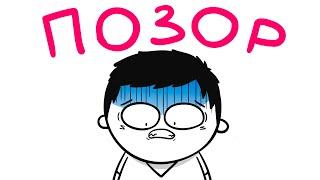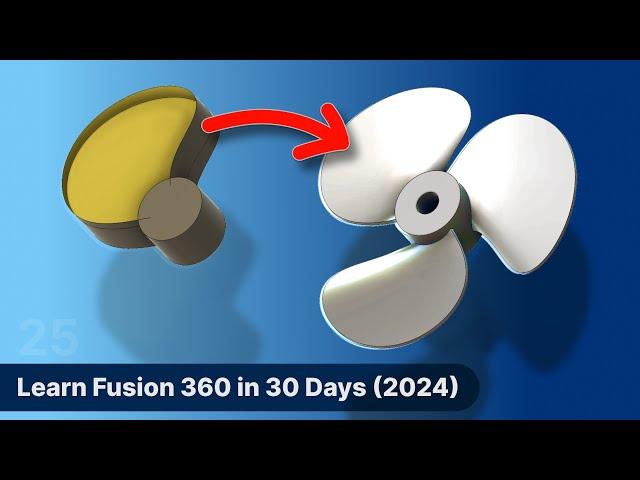
Fusion 360 SURFACES made EASY | Day 25 of Learn Fusion 360 in 30 Days - 2024 EDITION
Комментарии:

Great tutorials!!!
I noted one thing though (might be to an update to Autodesk Fusion 360): If I do not close the profile which defines the profile of the blade, I cannot cut out the surface of the blade. But when closing it, it works like a charm.
It might be that I have missed something in the tutorial though!

Fusion has so many possibilities, where your explanation is indispensable. Another very good tutorial 🙂 Thank you Kevin!
Ответить
What is he using the view the stl file??
Ответить
So happy that you're back!
Ответить
Hey Kevin - could we make this 30 days of learning be a little longer? Maybe 45 days? :) Love the videos, from a person that never touched CAD before I can now make some quite advanced stuff <3
Ответить
I am so happy that this series is continuing. I really can't thank you enough. This is by far the best learning resource I stumbled upon and a primary reason for my current proficiency in 3D-modelling!
Keep it up!

I am very grateful for you! 😊
Ответить
Love your videos, but you are going WAY too fast. I can't keep up.
Ответить
That was beautiful, as the entire series, many thanks!
Ответить
Nicely done
Ответить
Keep going ❤
Ответить
It took me few months, but today I finished watching all tutorials from your very first video:) I would say 60% I did follow with Fusion and printed fine. Others just watched to learn theory. Thank you for your videos.
Ответить
Kick ass course Kevin. Seems like I've caught up. Assume there are 5 more coming? Would be awesome to have a video covering designing around parts like case around an Arduino or light matrix.
Ответить
Thanks for this course, bought you a coffee :)
Ответить
thanks, this is a nice addition.
Ответить
So seriously helpful. Thank you Kevin!
Ответить
Trying this. I have good uses for using surfaces but always have trouble. your tutorial helps but I have trouble with the trim, I select the cutting surface then the surface to trim but the whole surface thats supposed to be trimmed disappears what is wrong?
Edit: I see. the cutting surface has to also cut through an edge of the surface being cut or it won't work

It looks complex but it was to easy to make. Thanks for the updated episode. 5 days left.
Ответить
how would you model a varying blade thickess? most props have a thicker root. thx
Ответить
Of course it is easier to copy single surface than the solid body. But in that case you need to thicken 3 bodies instead of 1, so it may be even more expensive.
Ответить
Hell yea
Ответить
Thank you for the time and dedication it takes to make these videos
Ответить
YES! Been waiting for this one, lately I've been doing insane lofts and joins in solid mode lol.
Ответить
Yes, more on surfaces please.
Ответить
Thanks a lot. That's the video I was waiting for :) Question: What if we want a non constant thickness across the radius of the blade?
Ответить
YES EXACTLY THE TUTORIAL I WANT.
Ответить
I have recommended your series to so many people, I was able to pick up fusion360 very quickly thanks to your videos!
Ответить
Thank you for the video was really anticipating it while waiting for this i tried your other videos like practical prints and the name plate project. really looking forward to the next video. please make videos where you do some complex projects as well.
Ответить
I like this Day 25. I've been struggling through using the surface tools. Thanks Kevin.
Ответить
Hi long time no see! Thank you that youre still there! Keep going !
Ответить
I was just wondering if you'd ever finish this series, and boom you post this today. Very glad to see a new installment today, it's been a while since I've used Fusion so I'll need to restart my learning...
Regardless thank you so much for making these tutorials, and best of luck with wrapping up the series!

surface modelling aka witchcraft ... need to dive into this much more. Thanks for the explanation!
Ответить
Love this series. Just finished watching the whole thing after going through a udemy course. Your videos smoke the ones on Udemy.
If you throw up a "pro" video course with more advanced techniques in a longer format on udemy or your website or anywhere else--I would totally buy. Seeing the quality of these I would feel confident in dropping $300-$500 on such a course if you ever get around to it!

Keep going please
Ответить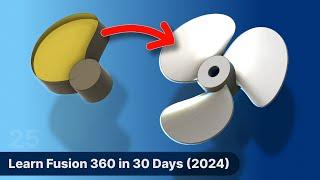










![Is Snowkit, Snowtuft..? [Warrior Cats Theory Edit] Is Snowkit, Snowtuft..? [Warrior Cats Theory Edit]](https://smotrel.cc/img/upload/QWFGSVFUR1JoWlc.jpg)