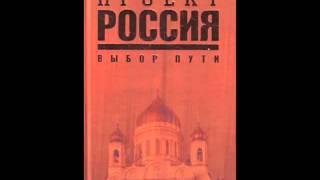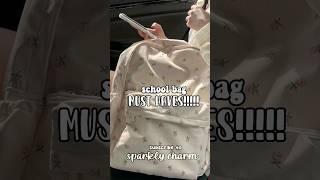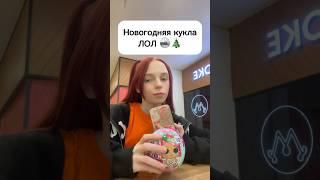Комментарии:

Dangerous tutorial for us lazy improvisers haha!
Ответить
This one is really helpful!!!
Ответить
Very Helpful, I have a question regarding instrument track. When is created it add midi track with it which is mean 2 faders in the mixer 1 for the Midi track & 1 for Audio channel. my question is : which one should I control the volume with ?
Ответить
the scales option doesn’t appear to work in pro 10 either or I can’t seem to get it to work
Ответить
Has anybody got the scales to work in pro 10,
Ответить
the scales option doesn’t appear to work in pro 10 either or I can’t seem to get it to work. can you confirm please
Ответить
Excellent! Thanks for your video. This will help a lot to prepare playalongs.
Ответить
Thankyou very much for giving new dimensions for complex but quick type arrangements !!
Ответить
This is the most efficient and direct presentation of this feature in Cubase. Well done 👏
Ответить
My dad knows how to use these kind stuff-
Ответить
Once again a superbly clear tutorial. Thank you.
Ответить
Interesting features! I didn't know about them 😃 thanks for showing 🙂
Ответить
Sir, I have simple query. Supposed I manually played a pattern (soul/regge etc.) on a VST Piano (might be any piano from Kontakt or Keyzone) and want that subsequent chords as assigned by me for that song would automatically take the pattern from which I played and play accordingly. Is is possible? If so then a tutorial on that would be quite helpful. In this example, I find that there one bar chord.
Ответить




![~[Мини-фильм]~[Старые враги]~[Гравити Фолз]~[чит.опис]~[by Akiro4ka_BillDipp_4165]~[1/2 часть]~ ~[Мини-фильм]~[Старые враги]~[Гравити Фолз]~[чит.опис]~[by Akiro4ka_BillDipp_4165]~[1/2 часть]~](https://smotrel.cc/img/upload/QW9QNVJ5cFJiUlE.jpg)