
Email for Trello - How to Turn Trello Into a Shared Inbox
Комментарии:

You just saved me hours of work at my job thank you so much!
Ответить
most helpful video about Trello I've seen so far thank you so much!
Ответить
Is there a way to forward emails - received and sent - to a separate inbox (eg. Gmail) as a back up?
Ответить
Gmail Facebook
Ответить
Hi. How can i see email of who sent me request? How can who sent request for me can receive status if i input in trello?
Ответить
Thanks, that's really clear. What happens to the emails in the actual email inbox? Are they still there but marked as read?
Ответить
Nice integration... ...
But, is there something similar to say Evernote? Using Evernote as the home of the big heavy chunks of lists, data, clippings (ignoring the never tasks features for the moment) given Evernote and Trello both have to or from Gmail tools?

Very helpful! If you want to use the Butler automation replies, do all the users have to have the Pro version or just one?
Ответить
Great video Scott as this will help my workflow by 1000%. However, when I activated the power up, not as easy as one would think. To add a custom email you need to make some sort of forwarding rule or other option is modify your DNS server. Scott, could create a second video to explain how to set up advanced custom email feature? I looked their help section but still cannot figure out.
Ответить

![BASEMENT RNB 4 (2010 RNB HITS)[Club Harvie] - DJ HARVIE MR GREATNESS BASEMENT RNB 4 (2010 RNB HITS)[Club Harvie] - DJ HARVIE MR GREATNESS](https://smotrel.cc/img/upload/a2RtaUtSN0JEbWI.jpg)
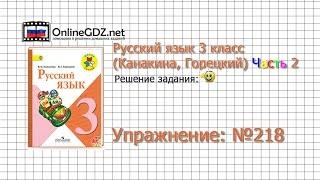


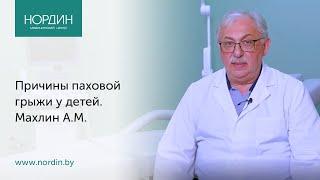



![[Русская озвучка by Ayka] [SONG by] Эп.05 Steal The Show & Stars and Raindrops [Русская озвучка by Ayka] [SONG by] Эп.05 Steal The Show & Stars and Raindrops](https://smotrel.cc/img/upload/c2JiaUZBLTNNajI.jpg)















