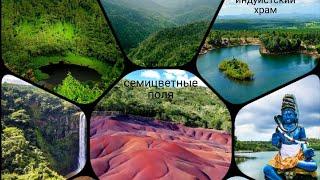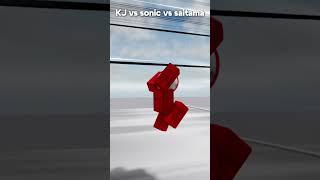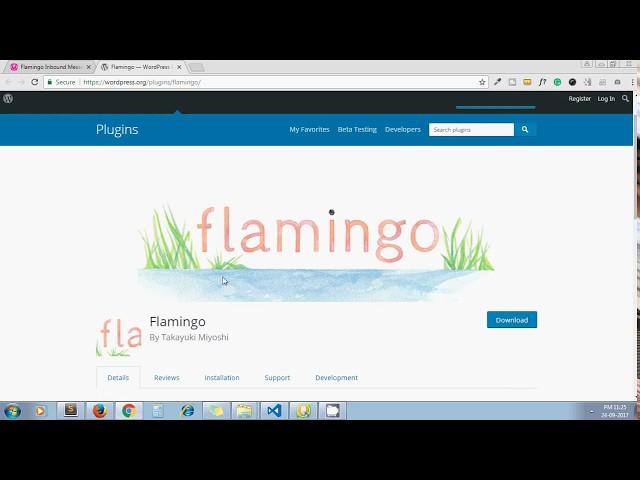
How to Save Contact Form 7 Submissions to WordPress Database
Contact Form 7 is no doubt one of the most popular plugin on the repository. This plugin helps us to create contact forms, customize mail contents. When the user fills a contact form made through Contact Form 7 plugin, site owner gets an email about the inquiry.
This is how this plugin works. But, if we are getting tons of emails from a website, then it is difficult to manage all leads by going through each email and grab the content.
In this video, we discuss the plugin which stores the Contact Form 7 submissions to WordPress database. Additionally, it gives us a list of all records on the back-end. It will make us easy to view all inquiries. We can export all inquiry data to the CSV as well.
The major benefit of using these plugins are we get the inquiry details in our database even if our mail server stops working. That means user fill our contact form and hit the submit button. Due to some problems in our mail servers, we did not get this inquiry to our inbox. Don’t worry, these plugins still store those inquiries in the database so we can see it later which save us from missing an important message.
http://artisansweb.net/how-to-save-contact-form-7-submissions-to-wordpress-database/
-~-~~-~~~-~~-~-
Please watch: "How To Add Two Step Authentication On WordPress Website"
https://www.youtube.com/watch?v=q30vfFbNnJ4
-~-~~-~~~-~~-~-
This is how this plugin works. But, if we are getting tons of emails from a website, then it is difficult to manage all leads by going through each email and grab the content.
In this video, we discuss the plugin which stores the Contact Form 7 submissions to WordPress database. Additionally, it gives us a list of all records on the back-end. It will make us easy to view all inquiries. We can export all inquiry data to the CSV as well.
The major benefit of using these plugins are we get the inquiry details in our database even if our mail server stops working. That means user fill our contact form and hit the submit button. Due to some problems in our mail servers, we did not get this inquiry to our inbox. Don’t worry, these plugins still store those inquiries in the database so we can see it later which save us from missing an important message.
http://artisansweb.net/how-to-save-contact-form-7-submissions-to-wordpress-database/
-~-~~-~~~-~~-~-
Please watch: "How To Add Two Step Authentication On WordPress Website"
https://www.youtube.com/watch?v=q30vfFbNnJ4
-~-~~-~~~-~~-~-
Тэги:
#contact_form_7 #customize_contact_form_7 #wordpress_database_plugin #database_form #save_contacts #database_form_builder #wordpress_contact_form_database #wordpress_save_form_to_database #contact_form_7_database #contact_form_db #contact_form_7_db #contact_form_7_save_to_database #contact_form_database #contact_form_db_plugin #wordpress_contact_form_db #contact_form_db_wordpress #save_contact_form_7_to_database #contact_form_7_db_pluginКомментарии:
Зачем покупают LADA VESTA? Обзор нового автомобиля
Валерий Мастерок (МАСТЕРОК.ЖЖ.РФ)
Тиосульфат натрия обесцвечивает йод
КАФЕДРА ХИМИЯ
Остров Маврикий Туры и экскурсии. Южная
WOW TOURS MAURITIUS




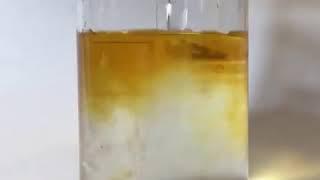

![МИРОВЫЕ КРЕПОСТИ DIABLO 4 ПРОХОЖДЕНИЕ НА РУССКОМ #4 ДИАБЛО 4 БЕТА ГЕЙМПЛЕЙ ОБЗОР DIABLO IV [4K] МИРОВЫЕ КРЕПОСТИ DIABLO 4 ПРОХОЖДЕНИЕ НА РУССКОМ #4 ДИАБЛО 4 БЕТА ГЕЙМПЛЕЙ ОБЗОР DIABLO IV [4K]](https://smotrel.cc/img/upload/Y1VfRFVEU01NZUM.jpg)