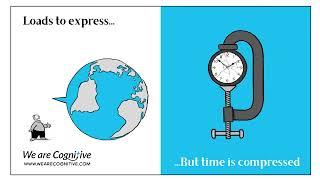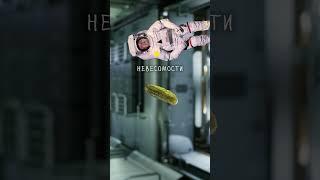DaVinci Resolve 20 FULL RELEASE is here!
Комментарии:

Great video…love your Jet Lag hat
Ответить
As a musician that does drum covers, the two most used tools I have been using are the AI Assist and the show music beat. After I get my audio set, the AI assist balances everything out nicely, and as a drummer, the visible beats make syncing my playing and the music so much easier.
Ответить
hey do you have problems with effect called Stop Motion its glitchy for you to? on old version it was fine but now with 20 its broken
Ответить
Sigh, tried to install and... not compatibile cause missing drivers with my mx450. I had to download back the 19 and roll back.
Ответить
Has anything been done to improve scalability for Mac? I cannot run Resolve at 1440 on my Macbook without part of the interface being cut off. This is why I have not used it for years and stuck with Final Cut (though I bought a Studio license).
Ответить
I hate any AI generative BS. This is a death trap.
Ответить
so many new features in such a short time! Adobe fails to fix a few bugs in the span of years yet Davinci is over here rocking ❤
Ответить
Quick question, I just installed 20 and why can't we hide the media and effects to show more space? Might be a bug? If I click media pool it doesn't go away unless I click the effects tab? One or the other has to show up? Am I missing something? Working in a custom timeline format 1080 x 1350 for instagram and no way of getting rid of the media pool and looking at my viewer in the middle of the screen. Not to mention it forces 7 rows of my clips in the media pool ? No way of dragging the viewer over to make the media pool lis longer with 2-3 columns? is this a bug ? I do not always want to see either my effects or media pool. But I cannot see any way of hiding both...
Ответить
Extended language support is still at beta version, has no favourities star and to select my language I have to sroll dozens of languages :( , but works well :)
Ответить
Can’t wait to play with Davinci 20. The key frame editor will be interesting
Ответить
That you for the info, I had to downgrade after that audio bug in Beta4, (I know it was fixed). Time to install the full 20.
Ответить
so if i update my resolve, i wont lose anything?
Ответить
Äh, so what is new? What is the point of this > 5 min video?
Ответить
Patrick. This was the news I've been waiting for. Also, glad to see you doing well!!
Ответить
as a beginner how/where do i learn
Ответить
Really hacked off. I bought DaVinci Resolve Studio last December and I do 90% of my editing on my iMac 27-inch Late 2015 (24GB RAM) & Monterey 12.7.6 which runs the software absolutely fine. Now I'm stuck with Resolve Studio 19 and unable to upgrade as 20 requires macOS 14 Sonoma or later 🤬
Ответить
you the man,,, question... do you uninstaal before you instaqlll new vesion????
Ответить
Great news and I appreciate the alert!
Ответить
cant find your plugins
Ответить
your plugin promov3 is broken in resolve 20 both the betas and now the full release, existing already made templates work and you can even change them but trying to drag the default effect into a timeline or click the button to reset the effect crashes resolve everytime.
Ответить
resolve, resolved it
Ответить
too bad that magic mask v2 didnt make it to fusion
Ответить
oh wait, my FAVORITE is the adjustable silence remover...SO easy to remove all silences and still have a natural flow of voice. i LOVE that!!
Ответить
Smooth cut, voiceover, voice changing. they are all great, i just wish i could get cleaner voice cloning if anyone has any advice. i have an hour of audio of the voice i want to clone, just never comes out cleanly
Ответить
@Patrick Stirling Could you please tell us what nvidia driver version you use , because the drivers have real problems atm. Thx in advance !
Ответить
did they make the edit page keyframe tab feature equivalent with the spline editor in fusion
Ответить
Thanks, Patrick, for being such a timely and reliable source of high quality Davinci Resolve news, tips and tutorials. You're appreciated.
Ответить
Resolve 20 for the iPad has also been released. Some of the features definitely was targeted to that. Voice over in the Cut page. Could not do that before on the iPad. For me, keyframe editor and also magic mask 2.
Ответить
Davinci resolve is such a powerful thing i sometimes cant belive it. Price went up from 299 to 359. i recommend to buy the studio version now as it is worth every cent and the price will only go up with resolves growing popularity.
Ответить
Siiiiiiiiiiiii
Ответить
on the last beta version sometimes my audio mutes (but only on one clip) on like cuts and edits, i hope its resolved in this full version now
Ответить
Anybody have a link to how to back up everything including Version 19 before installing 20? I didn't try any Betas as I always wait for full versions to come out. Not to mention I just completely moved over to DR about a month ago. FCPX it was all pretty easy but DR databases etc etc are quite different.
Ответить
This rushed release of V20 is only confirming my worst fears about Resolve. And yes, I've downloaded it and I have a handful of things I have tested in every beta release to see if they get addressed and unfortunately, they have not. My biggest fear was that the new keyframe and spline editors were going to end up like so many other features in Resolve that are implemented half-assed and then pushed out so they can add them their "feature list". Sadly, that's exactly what has happened with the official release of V20. 😩 As a big Fusion channel, I really hope you will draw attention to the fact that the new editors do not work at all with Fusion effects. Now that V20 is out of beta, there are no more excuses and everyone needs to put massive pressure on Blackmagic to fix this. Of all the problems I have with the new editors, this is the deal breaker. The new editors don't even work with the Text+ effect. Keyframing text is one of the most basic and fundamental tasks and it's insane to me that they released these editors officially without this capability. It tells me they just don't care about actually finishing anything they start. I've had this feeling about so many different areas in Resolve, but this is by far the worst one.
Over my 3 1/2 years of using Resolve I've grown increasingly frustrated with it as the novelty and excitement of my "shiny new toy" has worn off, but fixing keyframing on the edit page was the ONE thing that got me excited about Resolve again. Keyframing on the Edit page has been a massive headache for me and it seemed like Blackmagic was finally listening to us by improving the editing experience on the Edit page. But as the beta versions rolled by and major problems were not being addressed, I saw the writing on the wall and now with the official release, I've had enough. This is the update that will push me away from Resolve. I still need to decide where I want to go, but currently I'm considering going back to Vegas Pro because Vegas 22 looks like it has made more gains in the areas I care about while Resolve hasn't budged an inch. I've also been demoing Autograph by Left Angle for compositing/motion graphics as compositing was non-existent in Vegas. And for music editing I'll continue using Reaper (which I've already been doing with Resolve, so that won't change). So at the moment, Vegas, Autograph and Reaper is what I'm looking at as my replacement for Resolve. I'm very unhappy with this release and I think I've finally had enough.

Voice over and voice convert
Ответить
It's annoying that the PDF manual which comes with the installer is for 19.1!
Ответить
Keyframe editor! Voice convert! Music Editor! This is a very solid release.
Ответить
The speed is ABSOLUTELY mind-blowing. You’re so right Patrick.
Ответить
Hi Patrick,
I just upgraded and the sound issue seems to have been fixed.
But know when I copy past something (a clip or effect) it pastes it either on the first track or if I lock it on a random other track.
Have you found this issue on the edit page or is it just me?

Only 2 months for a new version.... Hmmmm..... Previous versions have had 6 PB's over 6 months. I might wait a month or until 20.1.
Ответить
I am waiting for update about shape system and importing SVGS so it would work similary like in After Effects or at least we could do the same things as in After Effects, oh and it would be coold to update keyframe in fusion page too not just on edit, however keyframe panel in edit page was something that I was praying for since version 16 when I first time try to switch to Resolve
Ответить
I love the voice over on the edit page thing. I had really been wanting that.
Ответить
Do you use Lua or python in Fusion and why?
Ответить
Will it happen to every user that they don't keep on having access to older projects (open them in DaVinci Resolve) or is this idea of a backup just to be safe nothing is lost? 🤔
Ответить
I have been using Davinci Resolve 20 since beta 1, when they added support for 5090. Overall, it’s quite good! The new smooth transition feature is amazing, and the AI song extension is enjoyable but comes with bugs; the entire song muted and vanished from the library after a few adjustments. I hope this has been resolved in the full release!
Ответить
Ai multicam smartswitch and Ai intelliscript are my most used new features so far.
Ответить
I want them to make adjustnement clips not ged rid of alpha when thy are used inside of compound clips that only have media with transparency (for example text+)
I tested this in premier, and it works there. This would be awesome in resolve.

Editable animated subtitels ❤ 👍
Ответить
Thanks for the heads-up Patrick. 20 Studio now installed on main PC, I'll upgrade the beta on 2nd PC later.
Ответить
Are there any changes in it, from Beta 4?
Ответить