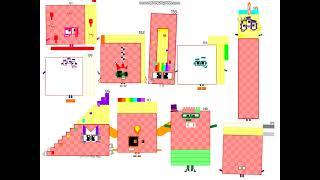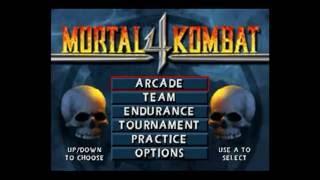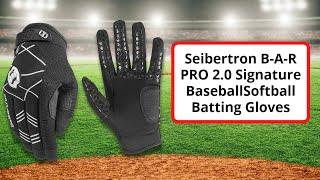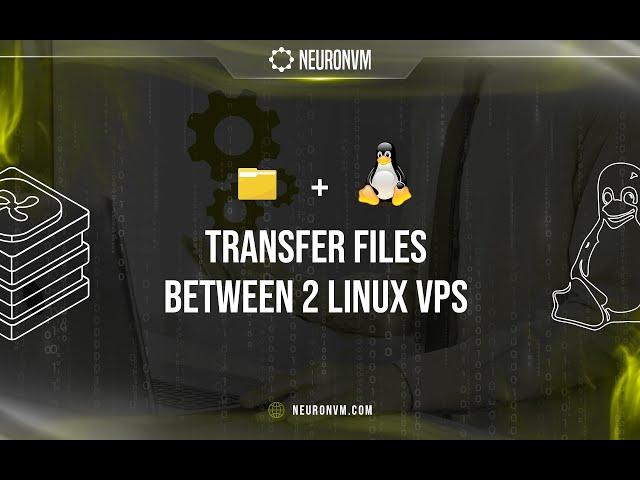
How To Transfer Files Between 2 Linux VPS
In this video, we'll show you how to easily transfer files between two Linux VPSs. We'll cover a variety of methods, including using the SCP command, SFTP, and rsync.
Whether you're a seasoned Linux admin or just getting started, this video will teach you everything you need to know about transferring files between your VPSs.
Here are some of the things you'll learn in this video:
How to use the SCP command to transfer files securely
How to set up SFTP for file transfer
How to use rsync for efficient file synchronization
Plus, we'll also cover some common troubleshooting tips
By the end of this video, you'll be able to transfer files between your Linux VPSs with ease.
00:00 Introduction
00:13 Run Putty
00:30 Log in server
01:01 Transfer file
01:09 Command of transfer
01:54 Destination server password
02:39 Log in and enter password
#linux #linux_tutorial #linuxvps #sftp #scp
Whether you're a seasoned Linux admin or just getting started, this video will teach you everything you need to know about transferring files between your VPSs.
Here are some of the things you'll learn in this video:
How to use the SCP command to transfer files securely
How to set up SFTP for file transfer
How to use rsync for efficient file synchronization
Plus, we'll also cover some common troubleshooting tips
By the end of this video, you'll be able to transfer files between your Linux VPSs with ease.
00:00 Introduction
00:13 Run Putty
00:30 Log in server
01:01 Transfer file
01:09 Command of transfer
01:54 Destination server password
02:39 Log in and enter password
#linux #linux_tutorial #linuxvps #sftp #scp
Тэги:
#linux #how_to_transfer_folder_subfolder_and_files_between_2_vps #how_to_transfer_files_to_linux_vps #how_to_transfer_files_using_rdp? #transfer_files_to_windows_server #how_to_transfer_files_to_vps #transfer_files_to_ubuntu_vps #transfer_files_from_pc_to_vps #transfer_file #linux_tutorial #file_transfer_protocol #file_share_or_transfer_in_your_vps. #taransfer #linux_vps #upload_file_to_vps_linux #linux_web_server #web_server_linux #download_file_from_vps_linuxКомментарии:
Creating a ELEGANT & COZY home for ADVENT/Christmas
A Catholic Mom's Life
Fashion Model Shannon McMullen | Wild Set Free 4K Video
Wild Set Free
Mortal Kombat 4 (N64) - Longplay as Scorpion
Amy Rose Longplays
Hunter Eyes
kory
VKB STECS Throttle - Review
Jabbers