Комментарии:

Thank you! I'm learning so much from your Canva video tutorials! 🙂
Ответить
you are definitely becoming one of my favortie mentors, thank you so much for sharing your inginuity with us!
Ответить
Wow amazing tricks 😊👏
Ответить
Thank you for the tutorials and Canva should hire you!
Ответить
Amazing ♥
Ответить
Useful to us
Ответить
Thank you so much for these videos 👍🏻👍🏻👍🏻😇
Ответить
Please make a video about timeline & where should be play head and duration kind of video ... Thank you so much
Ответить
When ever i search for any problem related to canva your video is on top 🎉thanks for your hard work❤❤
Ответить
I like this style, thank you
Ответить
Who does it better than you? none. thanks for this tutorial
Ответить
Congratulations! Could you please provide the link
Ответить
Please provide the video link
Ответить
thank u
Ответить
Can these things be done in a presentation/ digital document? Ie not at within a video?
Is there a functionality that would allow me to show/reveal certain images/ text when a button is clicked in a pdf/ presentation etc? Eg for when teachers have a presentation with questions/ text but don't want to show the answer/ further info on same page/slide right away? I want the user to be able to click when they want to see it.

Is there a way to reveal text as if it’s coming towards the screen? Thank you!
Ответить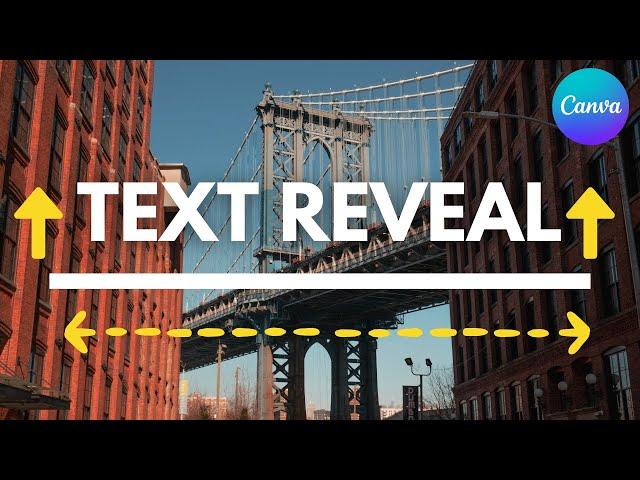








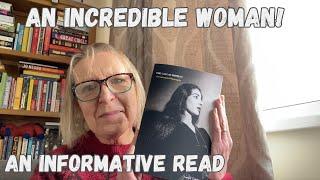
![Sing if you see your bias [Requested] #kpop #ive #lovedive #shorts #trending #fypp #yuna #itzy Sing if you see your bias [Requested] #kpop #ive #lovedive #shorts #trending #fypp #yuna #itzy](https://smotrel.cc/img/upload/UWVDS29TTlBsVEc.jpg)
















