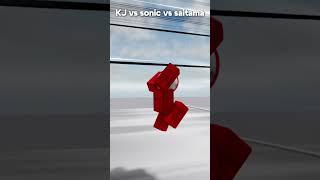OSIsoft: Install SQL Server 2012 Express for PI Server
Microsoft SQL Server is a requirement for the PI Server starting with 2010 (Data Archive Version 3.4.385). Before installing the PI Server, you must have the SQL Server installed first. SQL Server Express may be used for small PI Systems and is available through the Tech Support website. This video shows how to install SQL Server Express 2012 with Tools (64-bit) following the installation white paper.
[00:38] Open up the Installing SQL Server 2012 Express for PI Server White Paper
[00:52] Examine SQL Server Prerequisites
[01:25] Enable .Net Framework 3.5 through Server Manager, Add roles and features
[02:03] Use Microsoft KB2734782 if you need to specify an alternate source path for .Net Framework 3.5 installation files
[04:46] Confirm installing user is in the local administrator group
[05:24] Run SQL Server install kit as administrator
[05:48] Select new SQL Server stand-alone installation
[06:15] Accept license terms
[06:20] SQL Product Updates
[06:47] Feature Selection- leave defaults
[07:23] Instance Configuration- leave default of SQLExpress
[07:34] Server Configuration, Service accounts and Collation tab- leave defaults (browser disabled unless remote access to SQL is needed)
[08:25] Database Engine Configuration, Server configuration- leave option selected for windows authentication and add BUILTIN\Administrators to SQL Server admins
[09:35] Database Engine Configuration, Data Directories- leave default
[09:42] Database Engine Configuration, User instances- disable as not used by AF
[09:48] Database Engine Configuration, FILESTREAM- leave default
[09:53] Error Reporting is optional
[10:16] Check that SQL Server installation finishes and continue with AF Server and Data Archive installation in the next video
Video content is copyright of OSIsoft, LLC © 2015. All rights reserved. Any redistribution or reproduction of part or all of the contents in any form is prohibited other than for your personal and non-commercial use.
[00:38] Open up the Installing SQL Server 2012 Express for PI Server White Paper
[00:52] Examine SQL Server Prerequisites
[01:25] Enable .Net Framework 3.5 through Server Manager, Add roles and features
[02:03] Use Microsoft KB2734782 if you need to specify an alternate source path for .Net Framework 3.5 installation files
[04:46] Confirm installing user is in the local administrator group
[05:24] Run SQL Server install kit as administrator
[05:48] Select new SQL Server stand-alone installation
[06:15] Accept license terms
[06:20] SQL Product Updates
[06:47] Feature Selection- leave defaults
[07:23] Instance Configuration- leave default of SQLExpress
[07:34] Server Configuration, Service accounts and Collation tab- leave defaults (browser disabled unless remote access to SQL is needed)
[08:25] Database Engine Configuration, Server configuration- leave option selected for windows authentication and add BUILTIN\Administrators to SQL Server admins
[09:35] Database Engine Configuration, Data Directories- leave default
[09:42] Database Engine Configuration, User instances- disable as not used by AF
[09:48] Database Engine Configuration, FILESTREAM- leave default
[09:53] Error Reporting is optional
[10:16] Check that SQL Server installation finishes and continue with AF Server and Data Archive installation in the next video
Video content is copyright of OSIsoft, LLC © 2015. All rights reserved. Any redistribution or reproduction of part or all of the contents in any form is prohibited other than for your personal and non-commercial use.
Тэги:
#osisoft #osi_pi #osi_pi_training #osisoft_pi #osi_softКомментарии:
OSIsoft: Install SQL Server 2012 Express for PI Server
AVEVA PI System Learning
The Science Brothers at the 4th USA Science and Engineering Festival
USA Science & Engineering Festival
КАК МЕХАНИКИ ПОРТЯТ ПЫЛЬНИКИ РЕЙКИ
Tех Решение 118
ВЫ ОБЯЗАНЫ ОБ ЭТОМ ЗНАТЬ! ПЛАНКА НА ИЗДЕЛИИ!
Ирина Шургулая! Вязание спицами.
PSX Longplay [592] Clock Tower II: The Struggle Within
World of Longplays
Парк Шмелёвский ручей, Орехово-Борисово Южное, г. Москва, 07.07.2024
Urban Arthouse Maestro


![Hubble Telescope’s Greatest Discoveries [4K] Hubble Telescope’s Greatest Discoveries [4K]](https://smotrel.cc/img/upload/MGtnclFqaHVZNk8.jpg)





![PSX Longplay [592] Clock Tower II: The Struggle Within PSX Longplay [592] Clock Tower II: The Struggle Within](https://smotrel.cc/img/upload/RU5DVThyenZqMXU.jpg)