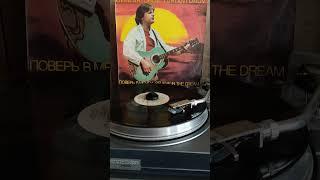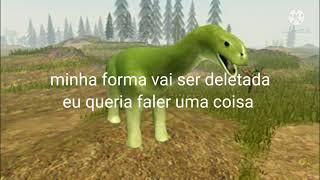Build an AI Music Player App with React Native & Flask | Audio Separation, Firebase Authentication.
Build a Music Player App with React Native & Flask | Audio Separation, Firebase Authentication.
🚀 In this tutorial, you’ll learn how to build a full-featured music player app using React Native on the frontend and a powerful Flask API on the backend. We’ll dive into some exciting features, including audio separation (stems), Firebase Authentication, and push notifications with Firebase Cloud Messaging (FCM).
💡 Key Features Covered:
• Build a cross-platform music player app with React Native and Expo
• Split audio tracks into stems (vocals, background) using Flask & Celery
• Set up Firebase Authentication for secure login
• Send real-time notifications with Firebase Cloud Messaging
• Handle file uploads and processing with Flask and Redis
• Manage global state with Redux and persist data
• Customize UI components and build a sleek music player interface
🛠 Tools & Technologies Used:
• React Native (with Expo)
• Flask (API Backend)
• Firebase (Auth, Firestore, Cloud Messaging)
• Celery & Redis (Task Queue & Background Processing)
• Redux (State Management)
📂 What You’ll Learn:
• How to build a modern mobile app with music playback and advanced audio features
• Integrating Firebase Authentication for user management
• Building scalable APIs with Flask, handling file uploads, and asynchronous processing
👉 Template Source Code: https://bit.ly/3TyKcWv
🎬 Check out my React Native Chat UI Playlist: https://bit.ly/3r1JW7x
📢 Subscribe for more tutorials: https://bit.ly/45wAOXs
☕ Buy me a coffee: https://www.buymeacoffee.com/fullstapp
👍 Don’t forget to like, share, and subscribe if you find this tutorial helpful! Let’s build something amazing together!
🚀 In this tutorial, you’ll learn how to build a full-featured music player app using React Native on the frontend and a powerful Flask API on the backend. We’ll dive into some exciting features, including audio separation (stems), Firebase Authentication, and push notifications with Firebase Cloud Messaging (FCM).
💡 Key Features Covered:
• Build a cross-platform music player app with React Native and Expo
• Split audio tracks into stems (vocals, background) using Flask & Celery
• Set up Firebase Authentication for secure login
• Send real-time notifications with Firebase Cloud Messaging
• Handle file uploads and processing with Flask and Redis
• Manage global state with Redux and persist data
• Customize UI components and build a sleek music player interface
🛠 Tools & Technologies Used:
• React Native (with Expo)
• Flask (API Backend)
• Firebase (Auth, Firestore, Cloud Messaging)
• Celery & Redis (Task Queue & Background Processing)
• Redux (State Management)
📂 What You’ll Learn:
• How to build a modern mobile app with music playback and advanced audio features
• Integrating Firebase Authentication for user management
• Building scalable APIs with Flask, handling file uploads, and asynchronous processing
👉 Template Source Code: https://bit.ly/3TyKcWv
🎬 Check out my React Native Chat UI Playlist: https://bit.ly/3r1JW7x
📢 Subscribe for more tutorials: https://bit.ly/45wAOXs
☕ Buy me a coffee: https://www.buymeacoffee.com/fullstapp
👍 Don’t forget to like, share, and subscribe if you find this tutorial helpful! Let’s build something amazing together!
Тэги:
#React_native #mobile_app #react #javascript #clever_programmer #travis_media #papa_react #react_native_tutorial #react_native_beginner_tutorial #html_&_css #phpКомментарии:

@Drop-Code - 07.10.2024 14:21
Hey friend, I wanted to see how to minimize the control bar to play and pause in the background
Ответить
ANDIAMO IN PIGIAMA IN UN CENTRO COMMERCIALE! ️
Marty e Yuko
Top Floor (feat. Cracelyn Crystell, Ben Bandz & St. James Clayton) (Remix)
Yung Romo Beatz - Topic
Is Liberalism Dead? Fukuyama vs Gray
Intelligence Squared
Fall Fast in Love
Rod Wave - Topic
ЛУЧШИЙ керри 2024? Tundra.Pure на WINDRANGER Dota 2
Аналитика Ошибок
(Abacate)#mapujoga
SAUROS



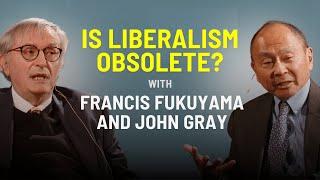



![How to Export/Import Profiles & Scenes in OBS Studio [ Transfer Settings Tutorial ] How to Export/Import Profiles & Scenes in OBS Studio [ Transfer Settings Tutorial ]](https://smotrel.cc/img/upload/c2lIUkt6b2tycFA.jpg)