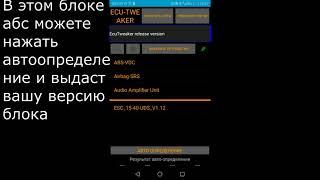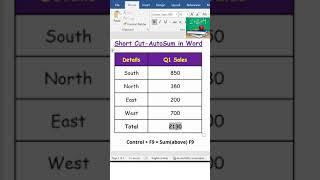How to Fix Your Philips TV That Won't Turn On - Black Screen Problem
Комментарии:

Bro I keep holding the power button and it worked! you saved my evening!
Ответить
It works 💪
Ответить
Advertising bar in the Philips screen
Ответить
Thank you
Ответить
That handset truck (No. 2) sounded crazy but...yep, it worked! The TV has now come back to life And we can use the remote to turn the TV on and off, something we haven't been able to do for months! Thank you SO MUCH!!
Ответить
Красаучег!
Ответить
Looks like the backlight, cheers me dear 👍
Ответить
Dead backlight after 2 years and 3 months of usage. Last Philips product I bought.
Ответить
The first trick worked! Thank you!
Ответить
THE SECOND ONE WORKED !!! THAN YOU COMRADE!!!!
Ответить
My tv is locked in av
Ответить
1st trick worked 👍
Ответить
August 2023 Ty~ so much!! Had to do ALL 3...but it worked..😁😁Tried like 5x and last time I waited longer then a minute, and it worked...
I think the 30secs w/ batteries out of remote, replaced with new....helped alot!! REALLY APPRECIATE techs like yourself sharing tips and tricks...

The turd option worked for me. Thank you!
Ответить
It worked !!! I just changed the battlers on my remote control and the screen is operational. Thanks !!
Ответить
thank you so much. God bless
Ответить
Thanks it works
Ответить
Super it works
Ответить
Wtf is trick 2😂😂
Ответить
not helpful at all
Ответить
Thank you so much sir
Ответить
Thank you bro..✌🏼💛
Ответить
Thanks very mach wifi play the best
Ответить
So I did the light trick to see if I see a picture and I did. When you say back light do you mean the led strips inside the tv?
Ответить
It works thank you for the very helpful video
Ответить
Thnx
Ответить
NOTHING WORKS
Ответить
None of them works
Ответить
So the issue that I am having, is that it turns on to the brand name screen and then shuts right back off. Whether I use the remote to turn it on or the power button behind it. I tried all of these tricks but still nothing seems to work. Could it just be a bad TV
Ответить
Tenkyouuuuuuuu
Ответить
Listen. Simple solution. Fully Unplug the power cable from the TV. Plug it back very Well so that it's not loose at all. Then plug the wire in the wall. And voilà !
Ответить
This is a copy of someone else’s video, and still don’t work 😂
Ответить
First trick worked. Thanks!
Ответить
Awesome guide, for me the issue was the backlight. Trying the flashlight trick worked for me.
Ответить
When I use the flashlight I see red green blue flashing colors but nothing else
Ответить
What if i don't have a remote 💀💀
Ответить
Thank you very much bro 💪💪💪
Ответить
TE AMOOOOOOOOOOO ME SALVASTE
Ответить
In short. They manufactured a crappy product.
Ответить
Thank you for this video.
Ответить
Change a cable
Ответить
You are the best❤🎉😮😮😮
Ответить
Thank you. Unplugging the TV worked
Ответить
thanks man the first step really worked. thank you once again
Ответить
My Phillips tv monitor has failed in the IC that when you push on off switch it will not engage power supply, I am going to try to by pass this , if the power supply puts out power when you plug it in it will work.
Ответить
Trick 1 work for me on Philips OLED 759 . Big THX !!!!!
Ответить
A Good trip, thanks
Ответить
A TURD one
Ответить
Trick #2 Confirmed i was doomed
Ответить
fuckx philips tv. 100 scam shit, dont buy this product.
Ответить