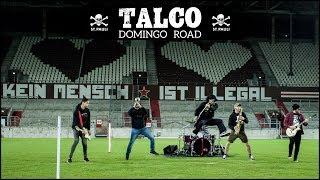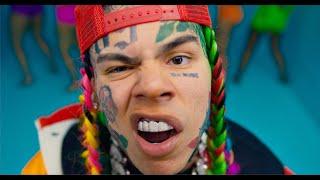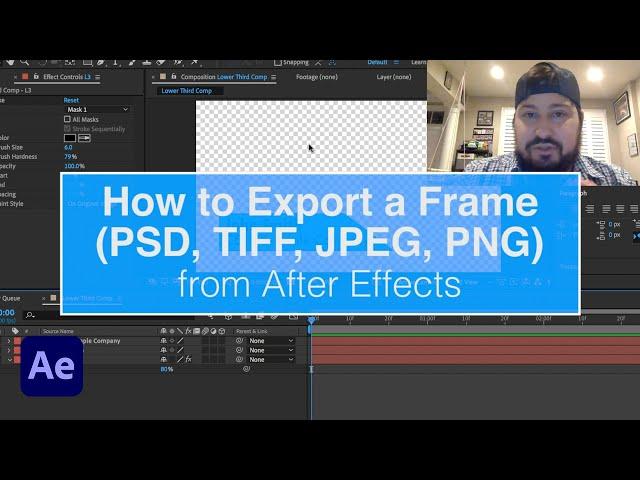
How to Export a Frame (.psd, .tif, .jpg, .png) from After Effects in Seconds
Комментарии:

keep it up bro ive watched a lot of your vids and your one of those og legend editors
Ответить
Thank you so much man!
Ответить
awesome 🤩
Ответить
Thank you
Ответить
Thank you so much ☺️☺️
Ответить
Very helpful ... Thanks !
Ответить
Short and to the point, with all relevant information included. Great Tutorial
Ответить
god bless man, thanks
Ответить
So so easy! thank you so much!
Ответить
Paaji tussi india se ho
Ответить
Life saver... TY!
Ответить
Mine for some reason saves 800 copies of the same photo?
Ответить
It was very helpful. Thank you!
Ответить
Thank you
Ответить
you are to behold
Ответить
THANX
Ответить
Thank you!
Ответить
Fast and effective. Nice!
Ответить
thank you...
Ответить
Thanks so much!!!
Ответить
Wow so so so helpful.Thanks
Ответить
God. Your face looks similar to actor named as Jon Bernthal in Drama Punisher.
Ответить
thank you
Ответить
Thank you so much for this tutorial
Ответить
Thanks a lot for this video. I just save me!
Ответить
THANK YOU SO MUCH FOR THIS!
Ответить
Thanks so much
Ответить
Anyone else experience that when you select the "Save Frame As" > "File..." that after clicking file it just immediately prompts you in a new window to save as a photoshop file? It does not send it to the Render Queue and does not offer any other options as a result.
EDIT: Update -- after I opened the Render Queue and then just randomly did a render export of the whole composition, then when I went back and tried the "Save Frame As" > "File..." option again, it suddenly sent it directly to the Render Queue, which solved the problem. So you can try that as well if you aren't given the option the first time to send it to the Render Queue.

Thanks
Ответить
Thank you
Ответить
the most worth it 3 mins of my life thank you sir
Ответить
tysm, exactly what I needed
Ответить
Thank you for making great tutorial
Ответить
thank you
Ответить
Thank you soooo much! :D
Ответить
cheers mate
Ответить
Short and Simple, thanks!
Ответить
Tysm man
Ответить
So good. Thank you!
Ответить
your photoshop opens faster than my windows explorer
Ответить
Is it possible to keep the layer's structure in Photoshop the same as in AE? Thanks!
Ответить
thanks bro
Ответить
Exactly what I needed. Thank you so much!
Ответить
This doesn't work for me. It only allows me to export the clip as a photoshop file. It doesn't even open the render queue.
Ответить
thank you!
Ответить
graciasss
Ответить