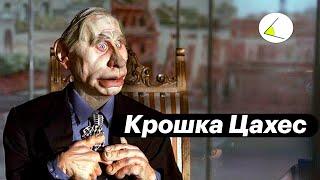Комментарии:

I remember playing Mario Bros for the first time in 1987 Christmas day, I was 6 and everything before that was Atari 2600 and I was doing the same as your mom by jerking the controller up and over when I would jump, lol thanks for that memory flashback, oh yeah thanks for the video, I have a couple jailbroke consoles but I’m building a pi to show my kids how gaming was when I was their age, like no save and we turned our tv off and laid the controller infront of the red light so our parents wouldn’t turn it off lol, life was so simple back then✌️
Ответить
Hey! Do you by any chance have any tips for finding a handheld shell except the piboy that fits a raspberry pi 4 ? :)
Ответить
Did the NES ever really "work good"? I mean....
Ответить
I'm using a new128 SanDisk SD card, does it still need to be formatted? and what format does the card need to be in or does it even matter?
Ответить
Great video, keep up the good work.
Ответить
Arcade punks definitely dont have every single physical US NES, Atari, SNES, Genesis, PS1 games, so it doesn't matter because if it really did Nintendo would have shut them down ages ago.
Ответить
Hey, why can I access some games but not others could this be a power issue?
Ответить
I removed some non-working roms from my flash drive, but those same roms remain in my Raspberry Pi 4 device. They're still there even after I restart Emulation Station. Why is this? How can I remedy this?
Ответить
What does "over-clocking" Raspberry Pi 4 mean? 🤔
Ответить
Should I 'quit emulator station' or 'shut down the system' when done playing?
Ответить
How can I make it full screen when playing retro video game roms on the Raspberry Pi 4? 🤔
Ответить
What's the best way to turn off the Raspberry Pi 4 after you're done playing it? Should I shut it down through the emulator/RetroPie internally or just flip the power switch on the power cord adapter manually?
Ответить
So, I'm very new to this whole Raspberry Pi & RetroPie thing. I am not very knowledgeable about it at all. Recently, I purchased the LABISTS Raspberry Pi 4 4GB Complete Starter PRO Kit with 32GB Micro SD Card (4GB RAM). I was finally able to get it set up and I was able to play a few games on it last night (5/26/21). The main reason why I decided to go with a Raspberry Pi was because I'm a child of the 80s and 90s. I wanted to have a system that let me play retro video games such as arcade games and console games (Genesis & SNES) from that time period. The problem I've run into now is that some of the roms work fine and others don't. I can't figure out why this is happening. I have heard that arcade roms use MAME, etc . . . Some of the arcade and 16-bit console roms are working, but other ones are not. Does anyone know why this is happening and how I can fix this latest issue that I'm facing? Thanks.
Ответить
I purchased LABISTS Raspberry Pi 4 4GB Complete Starter PRO Kit with 32GB Micro SD Card (4GB RAM). I'd like to add only old school SNES, Genesis, and arcade games (from the 80s and 90s). How do i do that? Is it hard? I heard arcade roms need to be done with MAME. What's the best way to accomplish all this?
Ответить
I flashed the micro sd card and tried to boot up. The red power light came up and the green light blink but the screen just stayed black and it never booted up. What do you suggest? I checked the disk content on my laptop and all of the images were on the micro I'm thinking something is wrong with the pi board. Any suggestions?
Ответить
Thank you for this video from my Raspbery Pi 400 :)
Ответить
Great video! Question! Would this raspberry pi 4 Would run decent DreamCast, N64 and PS1 games? Thank you!
Ответить
"This little thing" ...I have and played some games with Pi 3 B in it but Golden eye and Monkey 🐒 Island 🏝 didn't turn out well so now I will use my new Pi 4 and a SSD in a cabinet instead. Thanks for UL, BTW!🤗
Ответить
does it save the video settings?
Ответить
retropie now starts from ssd as well so sd card that big is unnecessary
Ответить
If I don't have an original cartridge, how do I get it?
Ответить
I remember the old MAME emulator I used ten years back had a cool CRT filter that really did a great job of looking like the old school RGB CRT scan lines.
Ответить
Can you use a phone to download retropie to your sd
Ответить
If you need the speed, an (integrated) keyboard, a mouse, a huge heat shield, just get the Raspberry Pi 400. Get yourself a PS3 sixaxis controller (or a rip-off), add an SSD to store your ROMs (especially Playstation/PSP ISOs eat up a lot of space), and play, play, play! :)
Oh, and if you want to set emulator specific retroarch configs, just hit SELECT + X (leftmost button on the right side of gamepad) in the game you want to use a filter for, then you’re taken into retroarch, where you can choose an overlay, set video/sound/controller details, specifically for the current emulator, and the good thing is that you can immediately see the effect of the filter/overlay.

Couple questions... I installed a raspberry pi in an old arcade cabinet. I am running only nes games. During game play when hitting A button and joystick in any direction at the same time a little dialog bubble pops up in the lower left corner of the screen. It has text but I can't read it. How do I keep this small blue bubble from popping up? Thanks
Ответить
Waterstain or whatever is the coolest filter imo. Looks all pastel-like
Ответить
Amazing video
Ответить
You should consider not pissing on your nes
Ответить
Check recalbox. It's a good os for gaming. Retropie is more adjustable
Ответить
My pi 4 seems not to work on TV. It work on a monitor.
Does someone know how to solve this problem or could it be the cable

istanbul not constantinople
Ответить
I cant set mine up properly
Ответить
Hey brother great vid! I can relate for sure. Subbed and watched this twice! I have a retro gaming channel and would love for you to check it out. I do a lot with the 3b+ but found this looking for vids on the pi4. I considering the differences between the 2,4,&8 gb model. By the way I totally have my first Nintendo and my wife's Mario 3 copy from when we were kids! Thanks for sharing.
Ответить





![[4K] See-through Try On Haul | Get ReadyWith Me | Fashion Haul 2024 [4K] See-through Try On Haul | Get ReadyWith Me | Fashion Haul 2024](https://smotrel.cc/img/upload/OGdnb1NMTEpwYUE.jpg)