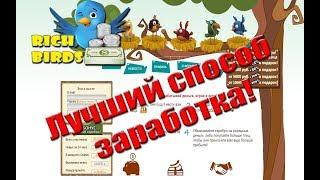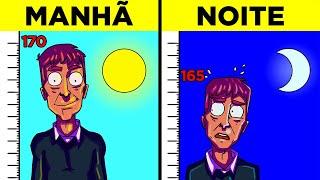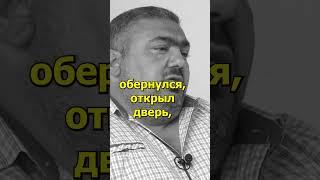Using Gmail for Email Marketing
Комментарии:

Gmail is such a versatile tool for email marketing! It offers great features to keep your campaigns looking professional and organized.
Ответить
Perfect! I need more!
Ответить
Got a question about this, I am planning to use email for outreaching potential leads however I want my VA also to have an access and will use this for sending messages through leads email.
Would it be possible that both of us have the access on one gmail account so if there would be a technical question I want to answer that using my email too?

hello happy day
I am new to printing on demand and I want to make an announcement on Gmail, but I do not have a mail list for customers to send to
Can you help me with that, how do I promote my t-shirts?

Can I personalize each email. ie Dear "name", I'd like to buy your house at "Property"? I had been running custom emails through Google apps script. This may be easier
Ответить
I have workspace but I don't seem to have that feature
Ответить
Never knew Gmail could be so effective for email marketing! But man, FilterBounce is another insane tool that keeps the bounce rate super low. My campaigns have been running smoothly because of their real-time verification API. It is worth checking out if you are looking to improve your delivery rates. Accurate email verification works wonders, especially for tricky domains. I have been paying just $10 a month and could not be happier.
Ответить
Loving the insights you shared here about using Gmail! Has anyone tried DoYouMail? This tool has been a game-changer for me. I mean, you can send unlimited emails from unlimited domains without shelling out big bucks! Setting up SPF, DKIM, and DMARC is a breeze and has significantly boosted my deliverability rates. The scalability is phenomenal, and my campaigns have not been this efficient, ever. Maybe you guys could consider doing a video on it? Totally worth a look!
Ответить
Great content as always, thanks! But for anyone serious about cold emailing, FilterBounce is a must-try. My email verification accuracy has never been better, I am talking under 1% bounce rate! Ideal for tricky domains too. All this at $10/month, and they toss in 300 free verifications every month. Super worth trying if you want reliable campaigns without breaking the bank.
Ответить
Such a helpful video! For anyone diving deep into cold emailing, DoYouMail is definitely something you should explore. The unlimited sending from multiple domains and email IDs at a reasonable price point is unbeatable. Plus, the CSV file integration makes it seamless. My delivery rates have gone up, and setup time is minimal with automatic configuration. Really hope you can do a segment on this soon!
Ответить
The details you shared about using Gmail are great! But have you tried DoYouMail yet? It is been a lifesaver for my bulk emails. You get high delivery and reputation without dealing with the fuss of manual configuration. Everything from SPF to DMARC is done for you, making it super efficient. Definitely a cost-effective option at just $40/month. It would be awesome to see you guys cover this tool next time!
Ответить
You make Gmail marketing look so simple! If you are looking for something powerful, though, give Mystrika a shot. Features like automatic bounce detection and preheaders for higher open rates have been game-changers for me. You get this awesome pay-once, use-forever deal, plus access to a 5000-member Facebook community for support. I have been using it for a few months now and it is been top-tier!
Ответить
What if all the emails are in quickbooks point of sale and you don’t have all of them in our gmail account?
Ответить
Do i need to get google workspace as well for aged gmail account
Ответить
Does using aged Gmail accounts for email marketing impact reply rates or affect email delivery?
Ответить
how do you load up a list into gsuit email?
Ответить
Hi Good day!
How can I add multi send function in my compose

I'm having issues with the email layout options and changing out the stock photos in the templates. Is there any place that I can find the sizing recommendations for the email template graphics? I just keep getting the notice of an error with image when I try to add a new image. Ive tried sizing the files down so they aren't large files for a png and jpg but still no luck. I'm still on a 14 day trial fyi. but so far this google workspace has been a little buggy for me.
Ответить
Does this require a business account or Workspace account? I don't se the multi-send option in the regular Gmail.
Ответить
Thank you for this tutorial. It helped me understand how it works. Its called mail merge for me so slightly different name but same concept.
Ответить
Does gmail provide any reports and analytics after the bulk email campaign?
Ответить
Hey, just want to ask you... how do I enable that feature?
Because in my Gmail I couldn't find that option