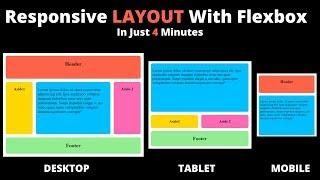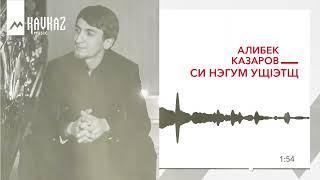Go Installation | Golang | How to Install Golang in Windows
In this video, we are going to see How To Install Golang on Windows Operating System.
Go is an open-source programming language originally developed by Google. Golang has gained tremendous popularity and has become one of the most sought-after programming languages in recent years. Its simplicity, efficiency, and powerful features have attracted developers from various backgrounds.
If you're looking to learn Golang and get started with programming, this tutorial is perfect for you. Follow along and have Golang up and running on your Windows machine in no time!
Timestamps:
0:13
Step 1: Navigate to the Go installation website: go.dev/dl/
Step 2: Download and install the latest 64-bit Go set for Microsoft Windows OS.
Step 3: Follow the instructions on the Go installation program.
0:44 Step 4: Open the command line and type: “go version”
The output after entering go version should have a syntax like this:
go version go1.16.3 windows/amd64
1:02 Step 5: Check and Edit the environment variables for GOPATH.
Golang installation, Golang tutorial, Go programming, Golang setup, Golang beginner tutorial, install Golang on Windows
#golang #go #goprogramming #golangtutorial #golanguage #programming
Go is an open-source programming language originally developed by Google. Golang has gained tremendous popularity and has become one of the most sought-after programming languages in recent years. Its simplicity, efficiency, and powerful features have attracted developers from various backgrounds.
If you're looking to learn Golang and get started with programming, this tutorial is perfect for you. Follow along and have Golang up and running on your Windows machine in no time!
Timestamps:
0:13
Step 1: Navigate to the Go installation website: go.dev/dl/
Step 2: Download and install the latest 64-bit Go set for Microsoft Windows OS.
Step 3: Follow the instructions on the Go installation program.
0:44 Step 4: Open the command line and type: “go version”
The output after entering go version should have a syntax like this:
go version go1.16.3 windows/amd64
1:02 Step 5: Check and Edit the environment variables for GOPATH.
Golang installation, Golang tutorial, Go programming, Golang setup, Golang beginner tutorial, install Golang on Windows
#golang #go #goprogramming #golangtutorial #golanguage #programming
Тэги:
#golang #go #go_programming #go_tutorial #go_installation #golang_installation #installing_goКомментарии:

@gahlawatakash - 02.06.2023 16:37
Gr8 video thank you very much
Ответить
Go Installation | Golang | How to Install Golang in Windows
UncomplicatingTech
Славянский район село Сидорово, р северский донец
VladWayTravel
[FanCam] 120212 Tiffany - Hoot #GGinBangkok
flukefluq2
Бева Аёлни Шахватини Кондириш Савобми???
Jannatga Oshiqlar
Что сейчас собственнику должны бесплатно поменять в его квартире
Юридические Тонкости с Ириной Сиваковой
türbanlı inleme
karışık videolar
Алибек Казаров - Си нэгум ущIэтщ | KAVKAZ MUSIC
KAVKAZ MUSIC
ТАКТИКА Гер Бдительная дева ресто шаман
Массакред


![[FanCam] 120212 Tiffany - Hoot #GGinBangkok [FanCam] 120212 Tiffany - Hoot #GGinBangkok](https://smotrel.cc/img/upload/RXNjTEZDNTktb24.jpg)