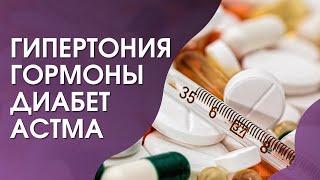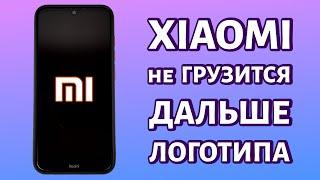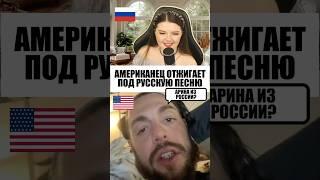Master Flutter Video Player with GetX | Fullscreen, Dynamic UI & Best Practices Tutorial
In this tutorial, we dive deep into creating a fully dynamic and feature-rich video player in Flutter using the VideoPlayer package integrated with GetX for state management. This video walks you through building a robust, responsive, and user-friendly video player with all essential functionalities, including play/pause controls, fullscreen mode with landscape orientation, and smooth progress scrubbing. By the end of this tutorial, you’ll have a solid understanding of how to structure your Flutter project for scalability and maintainability while implementing best practices for video playback.
What You’ll Learn in This Video:
How to set up the Flutter VideoPlayer package for high-quality video playback.
Leveraging the power of GetX for state management and building a stateless architecture.
Implementing a dynamic UI with fully responsive video controls.
Adding fullscreen functionality with automatic landscape mode for an optimal viewing experience.
Structuring your Flutter project for cleaner code, with separate files for controllers, views, and routes.
Customizing the video player’s appearance, handling user interactions, and improving user experience.
Project Overview:
We follow a clean and modular approach by separating concerns across multiple files, such as controllers, views, and routes. The video player is controlled through GetX, allowing for smooth state management and providing dynamic updates without the need for complex state handling. The fullscreen functionality is integrated seamlessly with a simple tap, which transitions the player into landscape mode. This ensures that users get an immersive experience with minimal effort.
Code Breakdown:
Video Controller: Handles video initialization, play/pause toggling, fullscreen management, and orientation changes.
Video Player Page: Displays the video player with controls and integrates the fullscreen option.
Fullscreen Page: Provides a dedicated fullscreen experience with landscape orientation.
Project Structure: Organized file structure with separation of logic for better code readability and scalability.
Why Use GetX?
GetX simplifies state management, dependency injection, and navigation in Flutter applications. In this project, we harness GetX’s simplicity to create a fluid, stateless video player that dynamically updates based on user interactions. GetX’s reactive programming model ensures that the UI remains in sync with the video state without excessive boilerplate code.
Fullscreen Mode & Landscape Orientation:
One of the key highlights of this tutorial is the implementation of fullscreen mode. With just a tap, the video player transitions into fullscreen and automatically switches to landscape mode. This provides users with a cinema-like viewing experience, making it perfect for watching longer videos or media-rich content.
Best Practices Covered:
Modularizing code for better maintainability.
Implementing responsive UI that adapts to different screen sizes.
Using GetX for managing complex app states with minimal code.
Handling video player errors and improving user experience with intuitive controls.
Video Resources:
Source Code: https://github.com/HetRMangukiya
Flutter Documentation: https://pub.dev/packages/video_player
GetX Documentation: https://pub.dev/packages/get
Who is This Tutorial For?
This tutorial is ideal for Flutter developers of all skill levels, from beginners looking to expand their knowledge to experienced developers aiming to enhance their app’s video playback capabilities. If you’re building media-based apps, streaming platforms, or any app requiring video content, this guide will provide you with everything you need to implement a polished video player in Flutter.
About the Channel:
On this channel, we focus on delivering high-quality tutorials that help developers create stunning, production-ready Flutter applications. Subscribe for more in-depth tutorials, tips, and tricks on mastering Flutter development.
Don’t forget to like, share, and subscribe if you found this tutorial helpful. Let me know in the comments if you have any questions or suggestions for future videos!
What You’ll Learn in This Video:
How to set up the Flutter VideoPlayer package for high-quality video playback.
Leveraging the power of GetX for state management and building a stateless architecture.
Implementing a dynamic UI with fully responsive video controls.
Adding fullscreen functionality with automatic landscape mode for an optimal viewing experience.
Structuring your Flutter project for cleaner code, with separate files for controllers, views, and routes.
Customizing the video player’s appearance, handling user interactions, and improving user experience.
Project Overview:
We follow a clean and modular approach by separating concerns across multiple files, such as controllers, views, and routes. The video player is controlled through GetX, allowing for smooth state management and providing dynamic updates without the need for complex state handling. The fullscreen functionality is integrated seamlessly with a simple tap, which transitions the player into landscape mode. This ensures that users get an immersive experience with minimal effort.
Code Breakdown:
Video Controller: Handles video initialization, play/pause toggling, fullscreen management, and orientation changes.
Video Player Page: Displays the video player with controls and integrates the fullscreen option.
Fullscreen Page: Provides a dedicated fullscreen experience with landscape orientation.
Project Structure: Organized file structure with separation of logic for better code readability and scalability.
Why Use GetX?
GetX simplifies state management, dependency injection, and navigation in Flutter applications. In this project, we harness GetX’s simplicity to create a fluid, stateless video player that dynamically updates based on user interactions. GetX’s reactive programming model ensures that the UI remains in sync with the video state without excessive boilerplate code.
Fullscreen Mode & Landscape Orientation:
One of the key highlights of this tutorial is the implementation of fullscreen mode. With just a tap, the video player transitions into fullscreen and automatically switches to landscape mode. This provides users with a cinema-like viewing experience, making it perfect for watching longer videos or media-rich content.
Best Practices Covered:
Modularizing code for better maintainability.
Implementing responsive UI that adapts to different screen sizes.
Using GetX for managing complex app states with minimal code.
Handling video player errors and improving user experience with intuitive controls.
Video Resources:
Source Code: https://github.com/HetRMangukiya
Flutter Documentation: https://pub.dev/packages/video_player
GetX Documentation: https://pub.dev/packages/get
Who is This Tutorial For?
This tutorial is ideal for Flutter developers of all skill levels, from beginners looking to expand their knowledge to experienced developers aiming to enhance their app’s video playback capabilities. If you’re building media-based apps, streaming platforms, or any app requiring video content, this guide will provide you with everything you need to implement a polished video player in Flutter.
About the Channel:
On this channel, we focus on delivering high-quality tutorials that help developers create stunning, production-ready Flutter applications. Subscribe for more in-depth tutorials, tips, and tricks on mastering Flutter development.
Don’t forget to like, share, and subscribe if you found this tutorial helpful. Let me know in the comments if you have any questions or suggestions for future videos!
Комментарии:
One Stroke, How to paint a rainbow jellyfish
Painting with Irina Lyamshina *irishkalia*
Как убрать гипертонию, астму, диабет, проблему с гормонами за кратчайший срок
Академия Здоровья Алика Муллахметова
Insulating a recording studio
boardingguitarman
Farhad Челяба!
Sancho Varik
Michael Ching's opera: A Midsummer Night's Dream - Trio (Lysander/Helena/Demetrius)
Courtney Kalbacker - Opera Performer & Producer