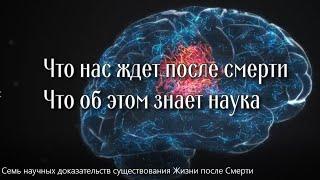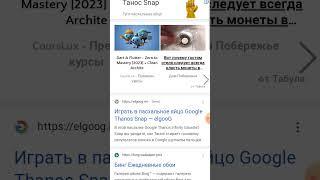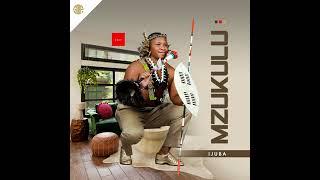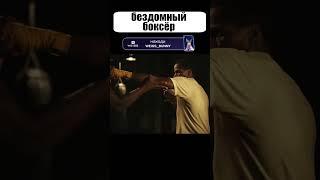HOW TO: Setup SRT streaming Locally - Phone to Home PC
Комментарии:

Awesome tutorial!, very helpful.
Ответить
Can you do a tutorial for someone who want to stream his bike rides (100km a day) to twitch? I would buy a gopro. And i have a mobile router for 20 bucks, or do i need more? And how would i set up that whole belabox stuff i have no idea. And then i read the gopro only has 1 hour battery, hows that supposed to work for long bike rides?
Ответить
why wont my kick stream come up
Ответить
okay i'm confused. This ip was from your internal network but if i go out with this smartpohne and switch to my Mobile ISP i wont be able to call the call the local adress for the srt connection.
Ответить
Because I cant proceed any changes on my router (since its a bigger network which isnt administrated by me) I got a VPN set up, which gets me into a network between my phone and PC, and I can use my camera and obs websocket from anywhere. It is only letting through the SRT signal and the websocket, which is amazing
I'm set up to stream from anywhere, as long as my pc is on with my VPN

Does this work with Streamlabs?
Ответить
Very nice video, well done! I'm on Twitch also. Did some basic IRL stuff when I started about 2 years ago but finally have a chance to really get out and dive into it now to go along with everything else I do on Twitch (I stream in about 6 categories). I use IRL Pro and after some major tweaks I have it working about 90% to where I want it. My next step is setting up the home SRT server for the scenes and other things OBS can provide. Cheers! ps, Big ABs fan here in Cincinnati, Ohio. DjEspEStrong on Twitch.
Ответить
can i use moblin for the srt app i dont have irl pro i have a iphone
Ответить
I followed these steps and no luck. I have tried a couple times and still not working. I have the ports forwarded and used Moblin and Streamcaster Pro. Both will not work on local or Remote
Ответить
It's easy on Windows to show what a badass you are on Linux, set up such a server and configure it accordingly
Ответить
So my first issue was just an "unknown error" in IRL Pro, which was solved when I realized the Connect Settings wasn't showing my computer's actual IP address, but now that I've corrected that I'm getting "Authentication Failure, check stream credentials" I don't see you mention anything about the Server Password, but even trying that as the passphrase in the connection on IRL Pro does not seem to fix my issue.
Ответить
Holy shit there's been so many updates to IRL streaming. Time to ditch the belabox. I have to catch up on all your videos. Although I like the Sony action cam alot. The reduced amount of gear to drag around is too tempting
Ответить
I downloaded the .zip file of OBS since I already had OBS installed and followed ALL of your steps to a T, but when I opened the shortcut to OBS in the IRL LIVE folder, it opened up with my existing scenes and settings. Isn't the point to create a seperate instance of OBS that isn't connected to your main "home streaming" OBS instance?
I'm confused here. Or did I not have to download a second instance of OBS to begin with? I'm pretty lost at this point what the point of downloading a program I already have again is, if it just automatically opens OBS the same as before... Am I missing something?

Can you make a video explaining how you set up the blur and mute for the privacy scene? i've tried to download multiple plugins, but they only work for my main desktop instance of obs and won't work for the portable instance you said i should make to keep IRL streaming separate.
Ответить