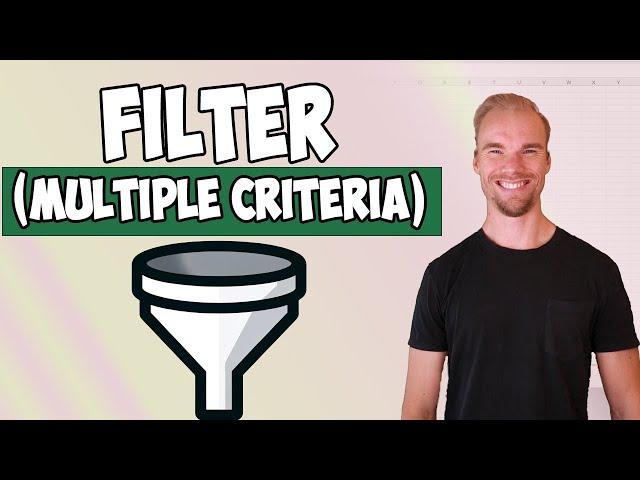
Excel - FILTER function, multiple criteria and return only 1 column
Discover Using Excel's FILTER Function with Multiple Criteria: This video offers a comprehensive breakdown and example for utilizing the FILTER function to address varied data scenarios.
Microsoft Excel's FILTER function is designed to sift through data ranges based on single-column criteria. But how do you handle situations requiring the FILTER function to consider multiple columns? Sometimes, you need to integrate two or more columns, considering either 'AND' conditions (where criteria must meet all columns) or 'OR' conditions (satisfying any one of the columns). I'll reveal a clever approach with the FILTER function that simplifies handling multiple columns. Understanding Excel's internal processing of the FILTER function opens doors to effectively managing any condition, value, or criteria, turning you into an expert in advanced filtering.
Moreover, I'll introduce the latest method to use FILTER function for specific column extraction: Use FILTER with CHOOSECOLS to selectively retrieve the columns you require.
🌍 My Online Courses – The Excelerator Course ⯆
https://www.excelberry.com/courses/the-excelerator-course
🎓 Subscribe to make sure you do not miss valuable tips and tricks ⯆
https://www.youtube.com/@excelberry?sub_confirmation=1
🚩Let’s connect on social ⯆
TikTok: https://www.tiktok.com/@excelberry.com
Instagram: https://www.instagram.com/excelberry_com
Microsoft Excel's FILTER function is designed to sift through data ranges based on single-column criteria. But how do you handle situations requiring the FILTER function to consider multiple columns? Sometimes, you need to integrate two or more columns, considering either 'AND' conditions (where criteria must meet all columns) or 'OR' conditions (satisfying any one of the columns). I'll reveal a clever approach with the FILTER function that simplifies handling multiple columns. Understanding Excel's internal processing of the FILTER function opens doors to effectively managing any condition, value, or criteria, turning you into an expert in advanced filtering.
Moreover, I'll introduce the latest method to use FILTER function for specific column extraction: Use FILTER with CHOOSECOLS to selectively retrieve the columns you require.
🌍 My Online Courses – The Excelerator Course ⯆
https://www.excelberry.com/courses/the-excelerator-course
🎓 Subscribe to make sure you do not miss valuable tips and tricks ⯆
https://www.youtube.com/@excelberry?sub_confirmation=1
🚩Let’s connect on social ⯆
TikTok: https://www.tiktok.com/@excelberry.com
Instagram: https://www.instagram.com/excelberry_com
Тэги:
#ExcelBerry #Excel #Advanced_Excel_tricks #Excel_online_course #Excel_tips_and_tricks #Excel_for_analysts #Microsoft_Excel_tutorials #Microsoft_Excel #Excel_office_365 #excel_365 #Excel_2016 #Excel_2013 #Excel_2019 #Microsoft_365Комментарии:
Как испортить интерьер шторами?(ч.1)
Разумные интерьеры
pls fix this rellgames/caribros
RedChipsGames
Trailblazer showcase 60+ emotes season 4-8 (no season 6 or 8)
Askuto Nightcore
Как убить свой интерьер раскладкой плитки
Разумные интерьеры
Symphony Serpent New Update
Gautam GT


























