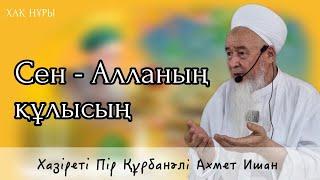Gmail Mail Merge: Send Personalized Emails in Minutes
Комментарии:

This is such a game-changer! I can already envision the time saved by using Gmail Mail Merge. Just imagine the personalized connections we can create.
Ответить
A basic feature that's not free by Google is just shit.
Ответить
Any knowledge of whether the fully customizable merge fields are available when using a template layout in Gmail (within a Google Nonprofit account)? I'm only seeing a limited list of merge field options and if you type @ in the body of the email, it doesn't produce the list of fully customizable fields. Thx for any guidance!
Ответить
I tried 2 other ways in Gmail mail merge ({{..}}) with the mail merge option in the online spreadsheet; and the offline Excel and Word then sending through Outlook, both had some issues. This one you are introducing works perfectly fine and is easier to command.
Ответить
Jun 13 2024 that icon is not there
Ответить
i got an error saying "try later or try other sheets " how do i deal with that?
Ответить
Are you able to include attachments/images to the mail merge? Not just the link to an attachment, but embed the image in the email. Thanks!
Ответить
Love the video. Thank you. Two quick questions. 1. Is there a way to select recipients rather than it going to everyone in that Google Sheet? 2. Is there a way to save the email (I currently just copy it from a Google Doc) as I will be sending the same email on a regular basis. Thanks again. I learn so much from all of your videos
Ответить
Would love to see HOW to cc names from a column on my google sheet. I see your note at the end but there's no "how to."
Ответить
When I used this, my profile picture does not get displayed to the recipient. Is there a way around this?
Ответить
Why am I not seeing the icon you are clicking on with the two people and the plus sign?
Ответить
Thanks but it cannot do cc. For example, it will be great to copy a support person for each email sent.
Ответить
Is this a good solution for B2B cold emailing (USA)?
Ответить
thanks.
Ответить
excellent, thank you for sharing
Ответить
Excellent video! Do you have a video showing how to clean out large amounts of emails, and also how to create folders inside an inbox that emails will automatically drop into?
Ответить
Good 💯
Ответить
Can I put more then one email address in each cell on the spread sheet?
Ответить
How do we get mail merge in our gmail?
Ответить