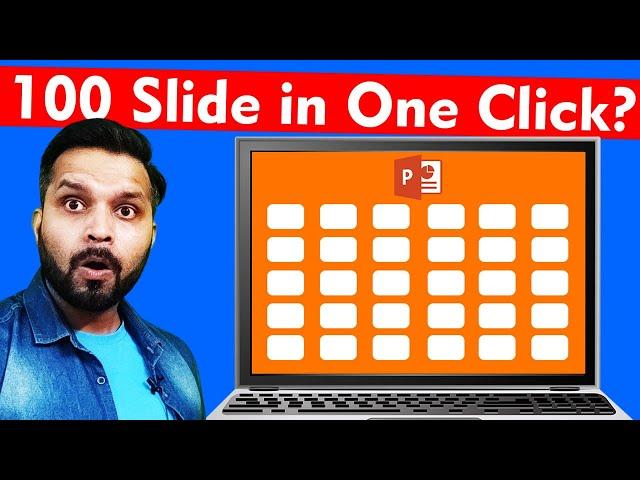
PowerPoint Hack: सिर्फ एक क्लिक में 100 Slide? | Instantly Add 100 Slides with Macro
🚀 Boost your productivity in PowerPoint with this easy macro! 💻 Create 100 blank slides instantly using VBA in just a few steps. 🎯 Save time and automate repetitive tasks like a pro! Try this powerful PowerPoint trick and never manually add slides again! 💡
💡 Steps to Use: 1️⃣ Enable Developer Mode in PowerPoint.
2️⃣ Copy & Paste the code below into the VBA editor.
3️⃣ Run the macro to instantly generate 100 slides!
#ProductivityHacks #PowerPointTips #MacroMagic #Automation #PresentationPro #TimeSaver #TechTips #OfficeTips
MACRO CODE:
Sub InsertSlides()
Dim i As Integer
For i = 1 To 100
ActivePresentation.Slides.Add (ActivePresentation.Slides.Count + 1), ppLayoutBlank
Next i
End Sub
--------------------------------------------------------------
Join this channel to get access to perks:
https://www.youtube.com/channel/UCSaA50dPTKM4XWZmZos8bpQ/join
❤️ Help Me to reach 500K Subscribers: https://bit.ly/3EjPhHS
📃 Watch related playlists
- https://www.youtube.com/playlist?list=PLCSCKIX4Tq5YqhNOhsNFjuYf82-c5Kjo6
Gadget i use for Recording:
Ring light with stand: https://amzn.to/34Y2nLA
Green Curtain Stand: https://amzn.to/3z79MpU
Green Screen Curtain: https://amzn.to/3gl8dw6
Mic: https://amzn.to/3v89DPX
Camera: I am using Mobile Camera
Tripod: https://amzn.to/3w3vIQL
🚩 Connect with me on social:
- Whatsapp Channel: https://whatsapp.com/channel/0029VaAYYht7T8bfLDwKX33p
- LinkedIn: https://www.linkedin.com/in/iamnikhil1701/
- Twitter: https://twitter.com/buzz2daytech
- Facebook: https://www.facebook.com/b2dtech
- Instagram: https://www.instagram.com/buzz2daytech/
- Telegram: https://telegram.dog/buzz2daytech
- Facebook Group: https://www.facebook.com/groups/b2dtech/
🔔 Subscribe to my YouTube channel
🎬 Want to watch again? Navigate back to my YouTube channel quickly
https://www.youtube.com/c/Buzz2dayTech
Visit our website for read more content: http://buzz2day.net
🛍 Support me with your Amazon purchases: https://amzn.to/3IWzj99
⚖ As full disclosure, I use affiliate links above. Purchasing through these links gives me a small commission to support videos on this channel -- the price to you is the same.
💡 Steps to Use: 1️⃣ Enable Developer Mode in PowerPoint.
2️⃣ Copy & Paste the code below into the VBA editor.
3️⃣ Run the macro to instantly generate 100 slides!
#ProductivityHacks #PowerPointTips #MacroMagic #Automation #PresentationPro #TimeSaver #TechTips #OfficeTips
MACRO CODE:
Sub InsertSlides()
Dim i As Integer
For i = 1 To 100
ActivePresentation.Slides.Add (ActivePresentation.Slides.Count + 1), ppLayoutBlank
Next i
End Sub
--------------------------------------------------------------
Join this channel to get access to perks:
https://www.youtube.com/channel/UCSaA50dPTKM4XWZmZos8bpQ/join
❤️ Help Me to reach 500K Subscribers: https://bit.ly/3EjPhHS
📃 Watch related playlists
- https://www.youtube.com/playlist?list=PLCSCKIX4Tq5YqhNOhsNFjuYf82-c5Kjo6
Gadget i use for Recording:
Ring light with stand: https://amzn.to/34Y2nLA
Green Curtain Stand: https://amzn.to/3z79MpU
Green Screen Curtain: https://amzn.to/3gl8dw6
Mic: https://amzn.to/3v89DPX
Camera: I am using Mobile Camera
Tripod: https://amzn.to/3w3vIQL
🚩 Connect with me on social:
- Whatsapp Channel: https://whatsapp.com/channel/0029VaAYYht7T8bfLDwKX33p
- LinkedIn: https://www.linkedin.com/in/iamnikhil1701/
- Twitter: https://twitter.com/buzz2daytech
- Facebook: https://www.facebook.com/b2dtech
- Instagram: https://www.instagram.com/buzz2daytech/
- Telegram: https://telegram.dog/buzz2daytech
- Facebook Group: https://www.facebook.com/groups/b2dtech/
🔔 Subscribe to my YouTube channel
🎬 Want to watch again? Navigate back to my YouTube channel quickly
https://www.youtube.com/c/Buzz2dayTech
Visit our website for read more content: http://buzz2day.net
🛍 Support me with your Amazon purchases: https://amzn.to/3IWzj99
⚖ As full disclosure, I use affiliate links above. Purchasing through these links gives me a small commission to support videos on this channel -- the price to you is the same.
Тэги:
#Buzz2Day_Tech #Powerpoint_Hack #PowerPoint_macros #save_macro_PowerPoint #automate_PowerPoint_tasksКомментарии:
Главный Пресейл Года - жилой комплекс на Бали! Бронируем до 31 декабря 2024 года !! Успевайте!!
Андрей Крекнин / Инвестиции в недвижимость
ochi ebot bigo live indonesia 2
zoe island
Dragonmouth! [Remedy Harvester Bigram]
Dirky Dirk
STRATERA SHOW Владимир Каминер
STRATERA News


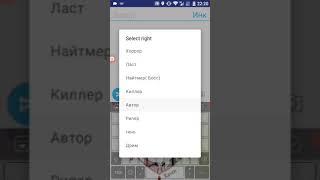
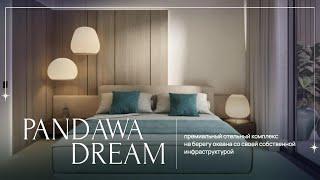


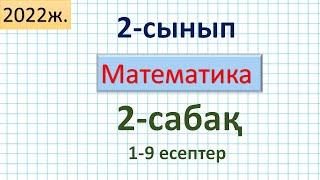
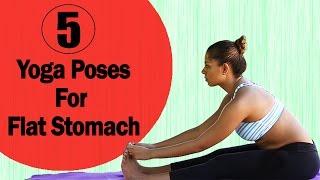

![Dragonmouth! [Remedy Harvester Bigram] Dragonmouth! [Remedy Harvester Bigram]](https://smotrel.cc/img/upload/Z2Y3NDV1S1BUNDQ.jpg)
















