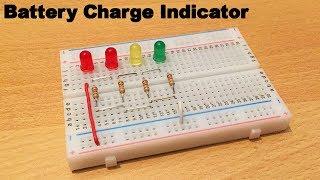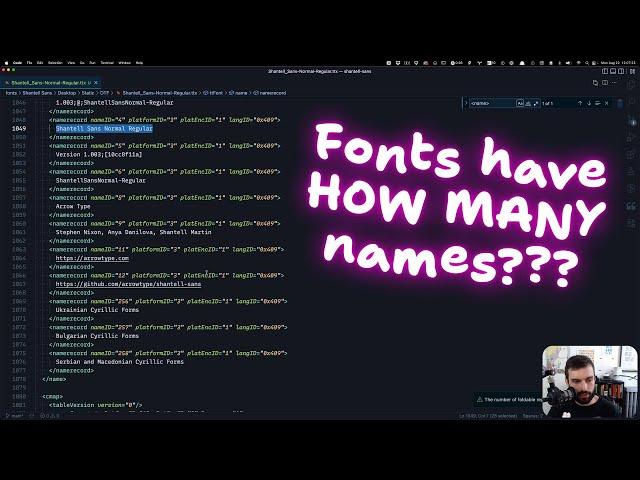
Font naming: it’s complicated! Here’s how to get it right.
Coming up a good font name is tough, but it’s only part of the story of naming a font. An OpenType font actually has a bunch of names internally, to specify information like the style naming, style linking, naming for PDFs, feature naming, and more. Here’s a workflow that you can use to test your font naming (and much more) to catch potentially mistakes before you release them!
PS: In the video, I skip over how to install TTX. TTX is part of FontTools, so you can just install FontTools. My recommendation is to just install FontBakery as shown in the video, and that will automatically install FontTools as one of its dependencies. Of course, you could also install only FontTools, if you want to!
Relevant Links:
- FontData Name Check: https://namecheck.fontdata.com/
- Name table spec: https://docs.microsoft.com/en-us/typography/opentype/spec/name
- Python: https://www.python.org/downloads/
- FontBakery: https://github.com/googlefonts/fontbakery
- FontTools (includes TTX): http://github.com/fonttools/fonttools
- A fix for the current installation issue: https://github.com/googlefonts/fontbakery/issues/3842#issuecomment-1205634717
Contents:
0:00 Intro
0:30 Checking if a font name is available
1:55 What font name data exists in a font file?
3:58 What *IS* a digital font file, anyway? A look at the OpenType Spec
5:30 Inspecting the internal data of a font file with TTX
10:38 Inspecting just the name table, the quick way
12:02 How a font family name goes into a font file
13:48 The difference between various name table entries
16:17 How to check if a font has the correct data
16:56 How to install FontBakery for the first time (Python, Venvs, and Pip)
21:02 A recent installation issue (Meet GitHub Issues!)
22:30 How to fix the installation issue
26:06 Using FontBakery
29:12 A look at the output of a FontBakery check
32:42 Testing FontBakery with a long font name
PS: In the video, I skip over how to install TTX. TTX is part of FontTools, so you can just install FontTools. My recommendation is to just install FontBakery as shown in the video, and that will automatically install FontTools as one of its dependencies. Of course, you could also install only FontTools, if you want to!
Relevant Links:
- FontData Name Check: https://namecheck.fontdata.com/
- Name table spec: https://docs.microsoft.com/en-us/typography/opentype/spec/name
- Python: https://www.python.org/downloads/
- FontBakery: https://github.com/googlefonts/fontbakery
- FontTools (includes TTX): http://github.com/fonttools/fonttools
- A fix for the current installation issue: https://github.com/googlefonts/fontbakery/issues/3842#issuecomment-1205634717
Contents:
0:00 Intro
0:30 Checking if a font name is available
1:55 What font name data exists in a font file?
3:58 What *IS* a digital font file, anyway? A look at the OpenType Spec
5:30 Inspecting the internal data of a font file with TTX
10:38 Inspecting just the name table, the quick way
12:02 How a font family name goes into a font file
13:48 The difference between various name table entries
16:17 How to check if a font has the correct data
16:56 How to install FontBakery for the first time (Python, Venvs, and Pip)
21:02 A recent installation issue (Meet GitHub Issues!)
22:30 How to fix the installation issue
26:06 Using FontBakery
29:12 A look at the output of a FontBakery check
32:42 Testing FontBakery with a long font name
Комментарии:
Барыня — Уральские Пельмени — Белгород
Уральские Пельмени
Тайны и загадки озера Восток | @Русское географическое общество
Русское географическое общество
Olakia Anga Nangko Worship Biap Tisanggri
Gospel Sahanash
Cara Mudah dan Cepat Membuat Bata Merah Press
Berkah Tekhnik Produsen Mesin Bata Press
ПРЯТКИ в TEARDOWN на ПОЛИГОНЕ РАЗРУШЕНИЙ!
Hi Idontfirst Play
Ремонт и обзор фена HP8663 EssentialCare Ionic
Пора Чинить
Battery charge indicator without IC
Electronic Projects Stefano91ste
Не спускайте глаз с дочерей Абдулгафуров Мухаммад
Мусульмане Дагестана