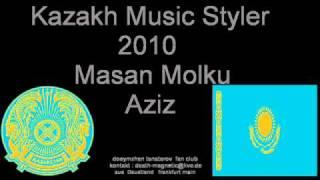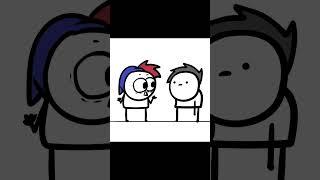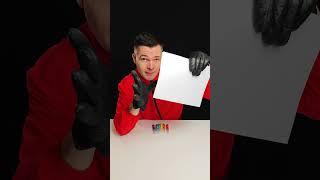How to get multiple audio tracks in OBS! - How to separate system sound and mic audio in OBS Studio
Комментарии:

Hi there, thanks for this vid! My biggest (no answer found yet) question is not so much the multiple audio tracks, BUT, multiple VIDEO sources. I have setup a camera, another camera, montior 1 screen capture, and monitor 2 screen capture. I wish to record all of this at the same time (NOT STREAMING - just recording). In other words, I would like to see 4 different video files being created, which I can then open in premiere pro, and edit them to a final video from there. I wish to NOT have a small window of my face "overlaid" onto the screen capture, BUT, in fact, I wish to switch between the screen capture and full-sized face shot, as well as switch to the other screen capture, and also switch to the other camera (which will also be a full-sized image) where I demonstrate certain things there. I am aware that I can switch between views DURING capture, on OBS, but this is EXACTLY the problem! I wish to NOT be boigged down with concerns regarding "which camera or which sceen I am now on, and which one is now displaying. I just want to record all four sources, pull them into premiere, and then do the crossfades/cuts/edits there.
Ответить
could you do a video on how to make the audio only work inside the game i want to record in(my mic only works in the game not in open mic)
Ответить
Works perfect.
Ответить
can you help me?
i cant get my mic to work while straming,
i have separate audio tracks, when i,m just recording, no streaming, all audio track works, but while straming, just the gameaudio, no mic.

Hiya Scoby. Any idea why me and my friends voices keep 'looping' and seem to be playing in Discord, Twitch ? its driving me crazy
Ответить
About that VLC bit: I didn't know that. I LOVE YOU MAN. Liked! Faved (playlisted)! Subscribed!
Ответить
Mixer settings button was missing for me. You can use Edit -> Advanced Audio Properties
Ответить
Just the video I was looking for - it does exactly what the title describes and it's straight to the point with examples. Great video!
Ответить
thanks fam
Ответить
Do this work with ps4 videos
Ответить
any idea on how i can only use 3 tracks? bc when i record it automatically uses 6 tracks even when i only select 3
Ответить
how do u make tracks record the stuff that u want?
Ответить
Thank you good sir. Only recently did I think of doing this rather than levelling everything in the mixer. I'm all about 'fixing it in the edit' so this is perfect!
Ответить
Thank I fix my problems again!! Get this like lol 👍🏾
Ответить
Thank you so much.
Ответить
Okay I checked with VLC and I can choose each track the way I want and it works, but when I take the file and put it into Premiere it only has the 1 track, I just saw you do it with multiple what did I do wrong?
Ответить
thanks man, really helped me :) very well made video too, doesn't make me wanna die 30 seconds in like most tutorials do, and you explained everything really well
Ответить
i dont have a settings for my mixet how i fix it?
Ответить
Thank you, very good format, clear and concise. Appreciated. On my way to 5k subs, gotta simplify the tutorial recordings haha. Thanks again!
Ответить
Great tutorial, will definitly help me with some audio issues we've been having. Thanks!
Ответить
thanks! Really gonna help with making my vids and doing colabs :D <3
Ответить
how to setup other two tracks? you can only name them so how does system know? btw those track changing doesn´t work
Ответить
OH MY GOD YOU'RE MY SAVIOR YOU'RE MY HAPPINESS! SCOBY THANK YOU SO MUCH FOR SHOWING ME HOW TO RECORD MULTIPLE TRACKS AND EVEN STILL STREAM AT THE SAME TIME BY SETTING THE STREAM PATH TO THE 3RD OR 4TH TRACK THAT'S RECORDING BOTH OF THEM. I'M 1005 GOING TO SUBSCRIBE YOU EARNED IT MY FRIEND :D <3
Ответить
wait so is there a way to record audio from discord, in game, and from my mic all separately?
Ответить
Thank you so much! I was starting to think I will need audacity to record separately my mic to avoid having audio issues but this is just a game changer
Ответить
For some reason, my recordings still record in one track regardless if I change the audio tracks and others
Ответить
Okay so this didnt work for me... all it does is duplicate both the mic and game audio and when i mute them individually inside adobe premiere pro it just dulls out the audio with each one muted. Any ideas?
Ответить
Thank you this helped me out, quick and easy tutorial and very clear. Thank you again.
Ответить
So, I have a problem. I'm not a streamer nor I want to be, but I do have a bluetooth headset and blizzard games wont work with them. Either I can hear the game or speak with the team, but hearing the game with terrible quality.
I figured that, since there is the Phone and the Headset sound outputs, and when I use the Phone output I can hear the team and the game clearly, but can't speak, maybe I could split game/voice channels to be played respectively in the phone and in the headset outputs through OBS.
Sounds doable?

I don't think it works for wondershare filmora 9 I tried
EDIT: Yes I can confirm it does not work in filmora

Nice video mate! thanks heaps.
Ответить
top knotch
Ответить
what is best for just streaming osrs and playing background music all the time?
Ответить
I wish you could just have one slider per audio channel you see in Windows inside OBS.
Ответить
Thanks, just what I needed 😁😁
Ответить
One thing I didn't get from this video: How to set up those tracks to what I want them to be. Either way- a huge step in the right direction for me ^^
Ответить
Of course u have a like! Thank you!!
Ответить
BRO THANK YOU SO MUCH I"VE THOUGHT I"VE MADE SOMETHING WRONG BECAUSE I COULD HEAR ONLY 1 TRACK
Ответить
Where do the extra audio files for the additional audio tracks go? I can record 2 audio tracks, but only the one that's the audio for the video exists. Shouldn't the other audio track (my commentary) be in the same destination folder? If not, where does it go? There was no option to change the destination folder for the additional audio tracks.
Ответить
how to record game sound on an different track/not recording other apps like chrome?
Ответить
my editing software is kdenlive, but it still dosnt have to separate audio channels, maybe its my editing software??
Ответить
ty for help!
Ответить
Thanks
Ответить
I have a question. I am using VSDC video editor and I saved my test record with 4 different tracks on VLC. When I am dropping to video to edit it, I receive only track #1 and Idk how to get 3 other tracks. Please help.
Ответить
Very helpful! Ty so much!
Ответить
can you make a video "How to get multiple audio tracks in OBS! - How to separate system sound and mic audio in OBS Studio"
-When you are using Voice Meeter Banana

oh so you dont know which is which track.. makes why you dind't explain that... fuck...
Ответить
Helpful,Useful
Theres Nothing Down Here Except Audio Tracks