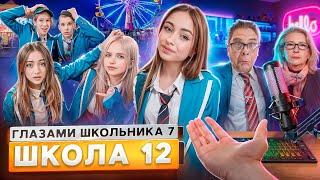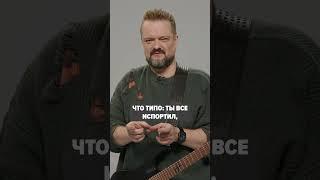Комментарии:

Very useful, thanks! I downloaded the files and used them while recording a song demo in which I needed finer control over where the click started and stopped. It is worth mentioning that in Cubase 6, rather than using an instrument track, you have to load Groove Agent in the instrument list instead in order for it to show up in the metronome click outputs list.
Ответить
thank you for this detailed clip! I have a question. When I try to add instrument track, the system pops out a info says: Groove Agent ONE fails to locate 38 samples.... It just doesnt work either I search for folder or locate folder.... Any Ideas? I am on OS X Yosemite
Ответить
Hmmmm - love the tutorial but just a tad confused. There's been a click track on Cubase for ages. Activated from the transport bar. Am I missing the point? :-)
Ответить
where exactly on a mac is the vst preset folder, you never said where it was? i cant put the click track vst preset file anywhere if i dont know where it supposed to go
Ответить
Thank you for your video. It is great. exactly what I need, but just one issue I see others also struggle with... Can you please tell us where we need to save these files - as I cannot figure it out.? I am on Windows. I have tried to paste it in many 'hidden' folders but none of them are correct and I get errors that data is missing. Cubase with their really stupid user-unfriendly Media bay does not give you the option to load it in and choose a location on your Computer. I cannot see on my system the path where all of Steinberg's presets are stored in. Obviously I am missing something big here - and I appreciate your video and that you gave us these files, but you never showed in your 23 minute long video where you installed it... Please help!!
Ответить
just get on with it..... Zzzzzzzzzz
Ответить
Thank you very much!!!!! I was really struggling with this!
Ответить
Thank you - it was the real-time playback and Import audio into Project I was missing.
Ответить
So long and drawn out this could of been explained in 5 minutes not 20
Ответить
Thanks a lot for sharing, very useful
Ответить
Thanks for the video. I just don't understand how you make the click track appear into the "instrument track" folder at around minute 15, could you please explain? thanks
Ответить
great video thank you
Ответить
Hello, one question : does it run, when I export Audio Mixdown only for instrument track? In this case "Click Track" ... because I have more track in project. Thanks for reply ...
Ответить
The video quality of your videos are very good. Too bad people complain so much. I mean there's truth to what they are saying but i wish you made more videos. Thanks.
Ответить
I am running an RME card and a DM4800 but would like to know the 'simpler routing method' you refer to at the start of the tute?
Ответить
update: you do not need that anymore. In Cubase 10 Pro:
Creating a Click Track
Procedure
Do one of the following:
Select Project > Signature Track > Render Audio Click between Locators.
Select Project > Signature Track > Render MIDI Click between Locators.
Result
An audio track containing an audio event with the click is added to your project. The level corresponds to the Audio Click Level setting on the Click Sounds tab of the Metronome Setup dialog.
A MIDI track containing a MIDI part with the click is added to your project. The output of the MIDI track is routed to the MIDI Output Port that you set up on the Click Sounds tab of the Metronome Setup dialog.

a 23min long video for creating a click track.
Ответить



![How to Download Genshin Impact on Windows 10 2023 [ PC and Laptop ] How to Download Genshin Impact on Windows 10 2023 [ PC and Laptop ]](https://smotrel.cc/img/upload/QWh6Z01PSXlFaFg.jpg)




![О.С.Песня '99 (1999) [Реставрированная версия FullHD] О.С.Песня '99 (1999) [Реставрированная версия FullHD]](https://smotrel.cc/img/upload/c2trYmp6d0dsc3I.jpg)