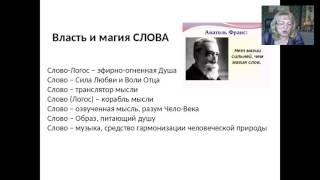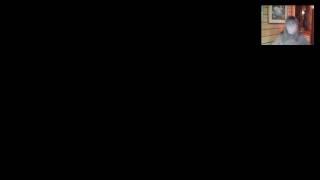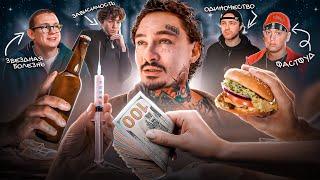How to Run Typescript in VS Code
This video demonstrates how to set up Visual Studio Code to run and debug typescript code. We will cover running typescript when installed globally (with npm install -g typescript), and running the typescript version that is included in a package.json inside your project.
I'll also show you how to debug Typescript using the node js debugger which is included in VS Code, for a complete development experience. Everything in this video is using native features of Visual Studio Code, no extensions!
Referenced documentation:
* Schema for tsconfig.json: https://www.typescriptlang.org/tsconfig
* Full guide on typescript support in vscode: https://code.visualstudio.com/docs/languages/typescript
00:00 Introduction
00:39 Install Typescript Globally
04:33 Local Typescript Version
07:57 Debugging Typescript
11:17 Conclusion
I'll also show you how to debug Typescript using the node js debugger which is included in VS Code, for a complete development experience. Everything in this video is using native features of Visual Studio Code, no extensions!
Referenced documentation:
* Schema for tsconfig.json: https://www.typescriptlang.org/tsconfig
* Full guide on typescript support in vscode: https://code.visualstudio.com/docs/languages/typescript
00:00 Introduction
00:39 Install Typescript Globally
04:33 Local Typescript Version
07:57 Debugging Typescript
11:17 Conclusion
Тэги:
#how_to_run_typescript_in_vs_code #typescript_vs_code #typescript #vs_code #vscode #visual_studio_code #ts #typescript_for_beginners #install_and_compile_typescript_with_visual_studio_code #install_typescript_in_visual_studio_code #how_to_install_typescript_in_visual_studio_code #how_to_compile_typescript_in_visual_studio_codeКомментарии:
How to Run Typescript in VS Code
Train To Code
Class 9F at the Great central railway #steamlocomotive #heritagerailway #GCR
Mark Ian Battersby
The engine built just to be preserved - BR 9F "Evening Star"
Train of Thought
Why Candida is So Hard To Treat
IBS Treatment Center
Ольга Евсеева 21.06.
Семь Горизонтов Силы