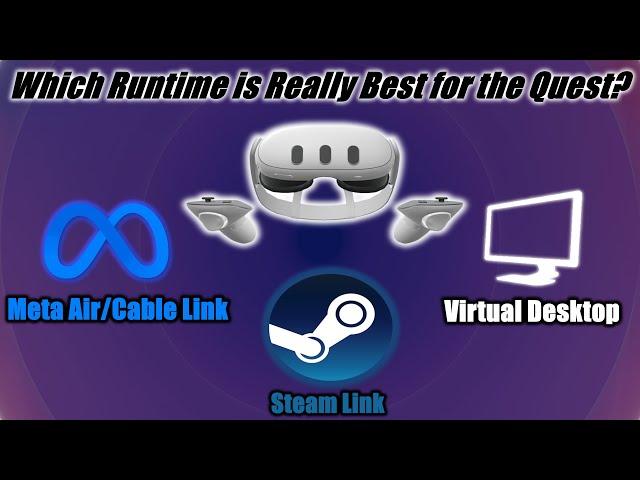
Is the Meta Quest 3 Best Without SteamVR? Benchmarking Steam Link, Virtual Desktop & Native Software
Комментарии:

And yes, I agree..steam link wired and wireless is absolutely awful.
Ответить
I use VD.
HLA and Kayak runs like shit in VDXR-OC....stuttering is horrible.
Runs great in steam VR.
Sim racing (ams2, pc2) runs very good in VDXR-OC.

So which is the best app for playing steam vr / PC games and for also just working on your laptop but in quest 3 wireless? I have a 4090 nvivda graphics card btw
Ответить
What's with the black costume? Is it to stay anonymous? Or is it a VR thing?
Ответить
Wonderful Video
Ответить
Oculus debug can push up to 960mbps wirelessly with wifi 6e when correctly configured.
Id put oculus at 500mbps+ angainst steamvr and vdxr at their maximums (vdxr 200 and 500)
When selecting the bandwidth for Oculus above 500 it should retain workable latency

Virtual desktops ssw is best, but still not ideal
Ответить
So i just found out that steamvr's maximum encode resolution is lower than quest 3 native resolution. So it might be cheating to get those higher 1% & 0.1% lows... And u can see the visual degradation it causes when compared to vd/oculus even when set to maximum (135%)
Got this info from another video from 4 months ago, dunno if its still valid

Looking at some of these graphs open vr does very well however openvr cannot upscale aswell as openxr nor does it have native support for foveated rendering.
When openxr is allowed to take advantage of these things i imagine it would result in better 1% & 0.1% lows compared to openvr??

How on earth does steamvr perform better when it requires steamvr running in the background. You'd think vdxr would massively benefit from removing that overhead
Ответить
Uninstalling oculus doesnt actually get rid of all of it, maybe try 'revo uninstaller'
Ответить
We need latency measured. Because you can push 960mbps wirelessly but it has atrocious latency
Ответить
I subbed for the quest 3 coverage and the technical detail
Ответить
This is an awesome video.. would you consider a follow up with ALVR?
Ответить
I hope that Maraksot 78 sees this video. I've been preaching to him the superiority of Virtual Desktop for months, but he refuses to use it. VD performs best with AMD and Intel GPUs too. I have a 4090, 7900 GRE, and a lowly A380 that even works sort of OK with VD (it matches my old GTX 980).
Ответить
thanks. very helpful!
Ответить
This channel got recommended on the VR subreddit today and wow this benchmarking is way more in-depth than what i've seen from some other VR-related channels. Really impressive.
Ответить
For wireless why not just use a blue tooth function instead because not everyone has good internet to use steamlink
I know its probably not possible to do Bluetooth but maybe idk

ty!
Ответить
Whichever is free is the best. No point in paying for virtual desktop.
Ответить
I like playing wired on my Q3 and it is truly a shame that half of the time it's not better than vdxr...Some games are better. those are few....
I wish we could see comparison of Quest 3 AND crystal light / OG crystal using the same rendering resolutions. Given that FOV is give or take close enough on meta and pimax headsets, it'd be interesting to see difference in performance.

You Can't beat VIrtual Deskop.! not only that, connection is way beyond steamlink in performance and visuals are above and beyond.
Ответить
VRAM consumption is a major factor. Link uses ~1.5gb more VRAM than VD with the same resolution, so it is the most limiting factor on 8gb or 12gb vram gpus.
Ответить
You cant just ignore latency because that is one of the most important factors when it comes to vr especially wireless. Local network is a major factor in smooth gameplay, Fps doesnt matter nearly as much because not all vr games are programmed/developed to run that high same goes for certain headsets.
Just saying and not hating on the vid either since it does take alot of work for the info you did provide

Something weird for your test is that you use the same bitrate for everything. If we use link câble it’s for getting better bitrate to get better visual, and Link câble with 960 bitrate just destroy EVERYTHING. There is no match for visual and latency. FPS is not always everything especialy in VR and it’s more true with quest because of compression. That’s why bitrate is important.
Using 120hz at 200 bitrate the visual will look worst than 72hz 200 bitrate.
And after many test, it’s really visible. Especialy at close range and far away.
That’s why 960 link câble is GOAT. You don’t have to worry that much about « should I use 90hz to get more fluidity or 80 for best visual », 90hz link 960 you don’t notice compression unlike 90hz 200 bitrate.
And that’s why quest pcvr user ask meta to bring display port on futur quest.
And for the codec, HECV 10 / AVI 10 bit 200bitrate will always look better than h264 200bit, so again, maybe less fps but muuuuch more visual quality !

I think vr is dead or went niche way. Vr channels are going downhill. This channel is great but VR seems to be less interesting. Maybe because of expensive hardwares.
Ответить
Sadly my router is in another room and not exactly top of the line, so VD doesn't work well unless I'm playing games in there instead of my bedroom. Tried Steam Link and it worked well initially, but every once in awhile everything becomes 144p and laggy thanks to my router placement. So in my room I end up using the link cable and usually SteamVR.
If there was a way to use VD through link cable, I would very happily do so.

WTF is going on all these codes. How old am I when did all this shit pass me up? I thought you just plug in the headset and it was good to go.
Ответить
Meta's pc app is just horrendous to use and poorly made overall. For those with good internet, VD and Steamlink will always be Top tier, and for those that have to use a link cable, A link + oculus killer is the best way to play, IMO. Bypass the oculus dash and just use SteamVR
Ответить
Wire Link for fast FPS Virtual Desktop for EVERYTHING ELSE.
Nevermind I watched the video now lol... i thought wire was the best lmfao good looking out.

good video
Ответить
Massive thanks!
Ответить
Thanks for the comparisons, wow that’s a lot of data. Developer of Virtual Desktop here, your check will be in the mail later today :D
Ответить
I didnt even knew you could connect a Q3 headset to a PC without using the "Quest Link" button... I'd like a vid on that for noobs if it exists ;) -- I only ever got my very first headset 2 months ago... -- I also have a 4090 with a 13900KF -- so far i always use Quest Link with a charging usbc cable combo... and "SOME" games auto-load the steam-vr-link (not quite sure what the difference mean between steam vr and steam link... or how to use either of those to even connect while bypassing the native quest link)
Ответить
does the oculus debug tool overlap with stuff like sidequest and quest game optimizer ? I have played with all of them and not sure if one of them overwrites the other
Ответить
As long as you not using steam link it sucks badly
Ответить
Wow I asked for this on a Pimax video and you delivered! thanks homie!
Ответить
Props for the countless hours of testing and laying it all out in an understandable video. You are awesome for doing this for the community. Cheers Omni
Ответить
I don't have Wi-fi 6e yet so just using the cable for now but I am getting it straight after Christmas.... From your comments, cabled is better anyway soooooooooo.. Still, i'll take a slight hit on some games to ditch the cable.. Thanks for the vid..
Ответить
In my opinion, the blurry edges in steam link are a preferred aesthetic quality. Even though technically it's a lower quality resolution, visually, to me, seems more like real life.
Ответить
I have a quest 3 and just recently purchased a pc similar to your set up. Thank you for the information and the time you had to take to make this video. Take my sub
Ответить
Thanks for this, it cleared up a lot of questions I had. At the risk of sounding pedantic ( I do apologize). When referring to the bit rate, it's mega bits per second not mega bytes per second as eg. 500 mega bytes per second would equate to +- 5 giga bits per second (yes I know its supposed to be 1024 bytes rate but it's easier to x10) which the VR runtime streams are not capable of doing.
Ответить
so...im confused what is the basics of things like whats the best whats the worst
Ответить
thanks for this video. ive been so frustrated trying to get my quest 3 to preform well with my pc, spec are 7950x3d, 4080 super, 64gb ram. its been a roller coaster of up and down performance. imma give vd another shot but if im not satisfied, im tempted to return the quest 3 and pick up the crystal light or big screen beyond. which one would you recommend if i go that route? mainly play racing and flight sims but will occasionally play a standing vr game.
Ответить
Okay now explain all that in English and in about 30 seconds.
Ответить
Thanks for taking the time to make this, you got my sub.
Ответить
Hey!! That's me! 😮
Ответить
if you added small table of your findings and results .that will be great
Ответить
Steamvr at higher resolution settings looks so bad with its forced fixed foveated rendering. Meta air link has pretty poor performance and does not handle dips well at all
Ответить
These are pretty surprising results, I personally use Meta LinkCable for just about everything as I get way better performance than AirLink and SteamLink. Maybe my Internet is just that shitty lol
Ответить

























