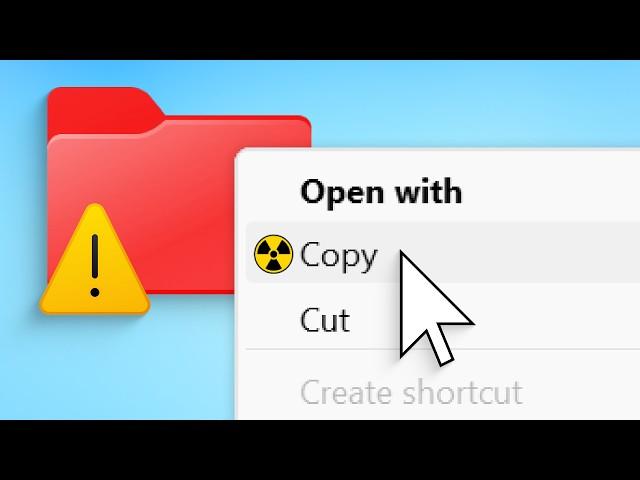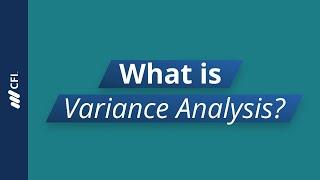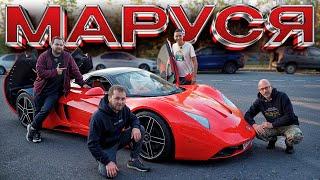Комментарии:

Yesterday, I discovered the SuperMSConfig tool which is apparently for W11. However, I managed to download it onto my W10 22H2 computer, although opening it took a bit of playing around.
Anyone here know anything about it, and can you tell me if it works okay on W10?

well, new DoS attack dropped
Ответить
Another lame video... Again 99.999% of people use clipboard for txt and images and files only...
Ответить
You've just shown issues I've add, drag and drop, copy, windows explorer crashing.
I use clipboard board like a temp posted note, so my clipboard history (win10) always get full where it has to remove stuff that is too old.
Maybe that is what's causing my issues.
I've also noticed the clipboard history history reset when you screenshot and copy very large images, it seems to wipe them.

What if you pin the items
Ответить
OMG what a wonderful coincidence! Literally just yesterday I was contemplating making my own clipboard editor. I've got some simple java code that read clipboard, writes clipboard, but it's separate and there's no GUI. Can you believe it...I've been using InsideClipboard.exe since the beginning of time. yuck! :| Thanks for the info!
Ответить
Wow, I run into my clipboard not working multiple times a week. I always thought it was my file Explorer having issues but restarting file Explorer never fixed it. I did work out a system restart fixes it but good to know why this is happening haha
Ответить
The windows sand box is a pretty good program for when you just want to test some suspect programs ot files. It also didn't have shared clipboard function when I needed, in the past.
I hope Microsoft adds the option to edit some configuration about it. Like permanent storage for it. I know you can do it with some prompts, but it sucks.

Virus and malware authors are taking notes. MS will soon have a new Zero-Day to deal with... 😂
Ответить
the clipboard is very cool stuff. I've played around with this kind of thing once in the past (for probably a similar curiosity) but I never got as far as registering custom stuff. I was mostly curious to find out exactly how copying and pasting files worked, and it's a lot different than what one might expect!
Ответить
Can this be done from JavaScript in a web site? If so, this is a vulnerability since any malicious site can crash your computer by abusing the clipboard.
Ответить
Hoorya for subtitles
Ответить
This is like the apps are office cubicles and you are in what they see is someone with a mountain of tasks ready to handout for them and they just disperse, lmao.
Ответить
I've done a lot of weird programing trying to make things do things that's they weird intended todo. I'm definitely aware of windows clipboard limit, there is also an issue where it can't keep up all the time and has to "think" it seems. (Regardless of how big or small the copied item or text is) As I'll clear the clip board history, copy something and then paste it and it will say there is nothing to paste, or it can't be pasted. But if I give it a few extra trys then it will go through. But mind you all happening within a few miliseconds as I'm running these actions through code. An error handler event just to spam windows paste function lol.
Ответить
Damn, ThioJoe went full pro
Ответить
Out of system resources. That's an error I haven't seen since the days of 16 bit Windows. Back then out of system resources pretty much referred to running out of handles of any type (65k max total combined) . Which would include handles to clipboard formats. Surprised that Microsoft didn't move the clipboard to be 32 bit handles on the move to Win32. Instead it still uses 16 bit handles. It really is amazing how much 16 bit cruft is still in modern Windows for Backward compatibility and for the most part changing things is unnecessary as under normal situations you wont exhaust clipboard formats, but this looks like a potential low privlege local denial of service attack.
Ответить
Paste random data to Bing: About 41,900 results. 😂
Ответить
Interesting is that the clipboard system is still set from 8-bit computers. For example, the Commodore 64 memory is 0 - 65535 (0000 to FFFF in hex).
Ответить
hey joe, question for you. for deleteme, what if you WANT your info on that site to save yourself time typing it in, like filling in a password, or filling out a job application, etc
Ответить
this explains why my computer crashes and wont let me paste when i try to change a file name
Ответить
thiojoe
Ответить
All this clipboard breakage and Copy Paste not working reminds me of the effects of thr Sassar Worm which could broke IPC when it infected a Windows instance 🙂🤷♂️
Ответить
Speaking of windows generic keys, remember when gpt generated lists and lists of them because all of our grandmas suddenly "died"? Believe it or not, the 4th one, on the first list i opened, it activated my windows. 😅
Ответить
You should try this on a more stable version like 7 and XP.
Ответить
Switched from Windows to Linux 10 months ago and haven't looked back. Great video, Theo. As usual, you do a great job.
Ответить
Had no idea the Windows Clipboard has a limit. As a daily Mac OS user I wonder if Mac OS has a similar limit and if so, how does Mac OS react?
Ответить
Well this seems to have scarily many consequences. Why is windows built like a house of cards?
Ответить
is this valid in india?
Ответить
I really wish programs would return more useful error messages. If we got an 'your computer has run out of clipboard space, please reboot your computer' instead of the generic 'has run out of system resources', it'd be so much easier to troubleshoot.
Ответить
I've had the drag and drop disabled and paste greyed out issue before, thanks for explaining why it happened
iirc it might happen if pc is out of space

One of the most interesting videos i've ever watched regarding windows. great work thiojoe!
Ответить
Interesting video didn't know this about clipboard . So what does happen if the program doesn't registe with clipboard?
Ответить
I've had problems similar to the ones shown in the video, but never thought it could be the clipboard!
I have a terrible habit of using hibernation mode instead of doing a full shutdown - particularly when I'm doing video editing. Regularly save the project (using a "versioning" filename system) but some projects take so long to initially load that I leave the program running and just hibernate the PC...

Sometimes clipboard fails to copy
Ответить
Recently on Windows 11, I’ve been noticing that I have been having clipboard copying issues on multiple computers. It’s been inconsistent when copying passwords, etc.
Ответить
I remember when you almost convinced me to wipe my xbox 360 cause it was actually secretly an xbox one in disguise and i just had to factory reset it to turn it into one. By god i was a stupid kid, good memories, glad to see you're still up and kicking
Ответить
Clipboard? Breaking? Windows needs to just get better at making a good os...
Ответить
Ok Windows, please explanain why the clipboard history is so short if you could fill ~50000 items?!?
Ответить
Thankfully, I don't use Windows anymore so I don't have to deal with any of this.
Ответить
I hope no malware will use this behaviour.
Ответить
What about clipboard history? Windows key and V.
Ответить
That is very interesting; I had no idea windows in the clipboard were tied so closely together.
Ответить
Awesome stuff Joe! Imagine Explorer crashing, that never happens 🤣
Ответить
It would be hilarious if you prank someone and the commands run on startup and the computer would be very unusable. 💀
Ответить
How about @DavesGarage chip in on this for a minute =)
Ответить
Cudos for writing this stuff! such small little tools and executables, have made my life so much easier for YEARS in the professional industry. clipboard, explorer, registry, are the main targets mostly. Ooooh what you actually can do with just a small little smart tool.
Ответить
I’m never copying something again
Ответить