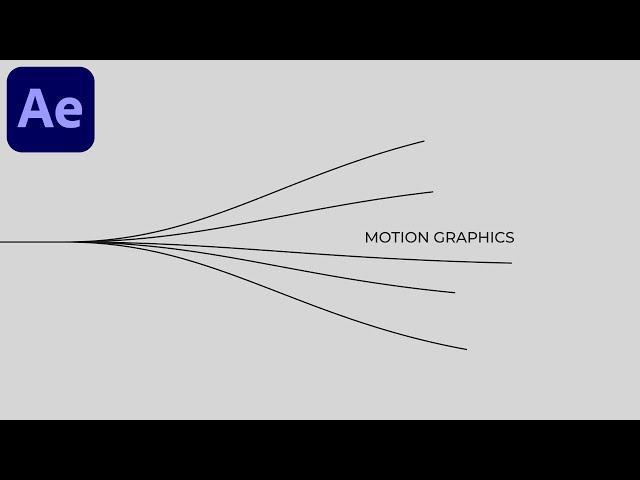
Line Motion Graphics Text Animation in After Effects - After Effects Tutorial
Комментарии:

💖
Ответить
this is nice. i think we can also use this with lottie and make web animations
Ответить
Nice video
Miss you so much
Specially your video

Loved it ❤
You explained very well. 🙏🏼
But can you please also tell us how you changed the colours of the lines?

IT'S SO EASY .BUT I DON'T KNOW HOW TO CREATE THIS BEFORE THIS VIDEO .THANKS BRO TO DO THIS 🥰
Ответить
Nice❤
Ответить
Very nice 👌🏻
Ответить
First of all, thank you for your efforts
Can you show the effect (neon) you made at the beginning? I used the 4-gradient effect but how can I give neonization or saber effect?

bro can you help us with dynamic camera movements in aftereffects, pretty trending these days thank you as always great video thank you
Ответить
It looks very hard to create but after your helpful tutorial it is too easy for us❤❤
Ответить
Definitely an easy way to make this animations. I will say, if he took a bit more time with explaining the steps, I wouldn’t have to pause and rewind, but other than that, this tutorial is perfect for someone like me with basic knowledge of the software.
Ответить
First of all thank you for sharing your knowledge and skills with us. Your tutorial is so easy to understand. Now I am able to create my own project.😁
Ответить
thanks
Ответить
So simple and awesome .. go ahead
Ответить
Thanks
Ответить
Hey how you add white gradient to the head of each line ?
I am new to after effects, please help . I have tried so much 😢

How did u add glow and how the lines changed it's own color while they moving towards the text please upload a reel / short / or re-create this video using those mentioned effects..
Ответить
Thank you so much 🙌🙌
Ответить
Lol i was actually vibing at the intro music
Ответить
Amazing knowledge bhai but after video how to color full lines ?
Ответить
I subscribed
Ответить
great
Ответить
❤❤
Ответить
Good stuff
Ответить
Thanks great tutorial
Ответить
It allways is nessesery to make such a long comp 4 those animations ?
Ответить
great
Ответить
IHello, i have to do the same motion but for an instagram format (4:5), what pixel size should I adapt my “lines” composition to?
Ответить
How the screen follow the light gray background automatically?
Is it fill effect?

Superb. Thank you.
Ответить
lovely tutorial, how do we add the color to this
Ответить
Hi, i am having one problem while working on this... whenever i am moving the anchor point of the path to create the another variation of the path, it is making copy of the path instead of moving it only
need help

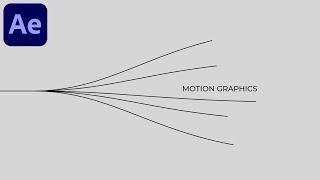





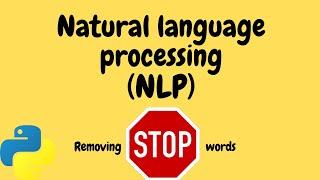
![На Бис: Увертюра - все секретные сундуки первой недели. [Destiny 2] На Бис: Увертюра - все секретные сундуки первой недели. [Destiny 2]](https://smotrel.cc/img/upload/ODNOVDZOUWhzV3c.jpg)


















