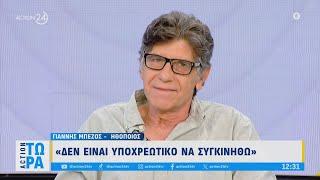I Tried Removing Watermarks From Photos Using Photoshop
Learn to remove watermark from photo using Photoshop. Watermarks can be easily removed with the help of content aware fill feature of Photoshop.
CAMERA RAW TUTORIAL: https://youtu.be/Lo2q06Cn4KQ
The basics of Adobe Camera Raw will be explained in this in-depth Photoshop tutorial. Camera raw is extensively used only for processing raw images. We will explore the different panels, how to work with raw images and retouch images.
You will learn how to make adjustments using the various tools and settings and make adjustments such as fixing exposure, white balance, sharpening, etc.
SUBSCRIBE to watch more tutorials on Photoshop: https://bit.ly/2KAC6wt
How to create clipping mask in Photoshop: https://youtu.be/cWkSP78yxOc
How to change color of shirt in Photoshop: https://youtu.be/KSUgft1mZtA
How to do photo manipulation in Photoshop: https://youtu.be/VEXqdMjzFac
How to blur background in Photoshop: https://youtu.be/AsgHBnpuEWc
How to update Camera Raw in Photoshop: https://youtu.be/Uor9HnSmtIo
#cameraraw #camerarawtutorial #howtoeditrawimages
-~-~~-~~~-~~-~-
Please watch: "Adobe Camera Raw Tutorial"
https://www.youtube.com/watch?v=Lo2q06Cn4KQ
-~-~~-~~~-~~-~-
CAMERA RAW TUTORIAL: https://youtu.be/Lo2q06Cn4KQ
The basics of Adobe Camera Raw will be explained in this in-depth Photoshop tutorial. Camera raw is extensively used only for processing raw images. We will explore the different panels, how to work with raw images and retouch images.
You will learn how to make adjustments using the various tools and settings and make adjustments such as fixing exposure, white balance, sharpening, etc.
SUBSCRIBE to watch more tutorials on Photoshop: https://bit.ly/2KAC6wt
How to create clipping mask in Photoshop: https://youtu.be/cWkSP78yxOc
How to change color of shirt in Photoshop: https://youtu.be/KSUgft1mZtA
How to do photo manipulation in Photoshop: https://youtu.be/VEXqdMjzFac
How to blur background in Photoshop: https://youtu.be/AsgHBnpuEWc
How to update Camera Raw in Photoshop: https://youtu.be/Uor9HnSmtIo
#cameraraw #camerarawtutorial #howtoeditrawimages
-~-~~-~~~-~~-~-
Please watch: "Adobe Camera Raw Tutorial"
https://www.youtube.com/watch?v=Lo2q06Cn4KQ
-~-~~-~~~-~~-~-
Тэги:
#how_to_remove_watermark_from_photo_in_photoshop #remove_watermark #how_to_remove_watermark_in_photoshop #how_to_remove_watermarkКомментарии:
I Tried Removing Watermarks From Photos Using Photoshop
Tutorialologist
Spyro Reignited Trilogy OST: Spooky Swamp
3godzilla3
А.И.Осипов.Удивительные слова святых отцов о гордости, самомнении.
Александр Иванов Смысл Жизни
Олимпийская 57в
Вадим Котаев
ВИДЕО ДНЕВНИК: влог. моя тихая жизнь.
Irina Datskovskaja
VAM MMD 趙靈兒 千燈願 4K
szyca