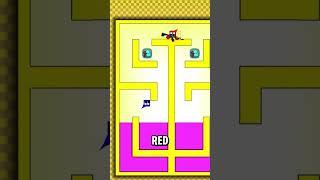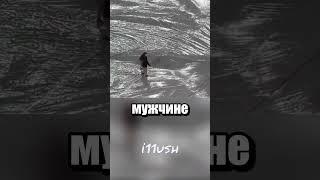Install Ubuntu 17 on mac with VirtualBox
Комментарии:

hi gerry,
i couldnot fill my acoount on virutal box (at the last stage of installing ubuntu on virtual box)

very helpful!!!
Ответить
My Virtualbox didn't ask for the location of the ubuntu image.
Ответить
excelente, muchas gracias
Ответить
I can't get the virtualbox to fullscreen. I follow all the steps correctly but it doesn't seem to be working.
Ответить
Your video is ridiculously helpful. I've had to work with VirtualBox before for a course and the TA's made me waste a couple of flash drives flashing LINUX using Etcher. I didn't know setting up a VM Operating System could be so easy!
If you don't mind, could you also do a video on how to give the VM access to USB drives inserted to my Mac. Similar to the bidirectional clipboard, is there a way to drag/drop or copy/paste into Ubuntu from a USB inserted into the Mac's ports? Or if you already have a video on that, could you please link it? Thank would be amazing!
Thank you again

Thanks!
Ответить
Thanks for this guide. It is very helpful! I do have a question, I am trying to install it on my mac, but in the part that says "Erase disk and install ubuntu" warning: this will delete all your programs, docs, photos, music, etc,... does that mean that all my stuff in my mac will be erased? Thank you again!
Ответить
My system keeps crashing at the installation type screen. Do you know why this would be happening?
Ответить
Thank you for this video. I successfully downloaded Ubuntu into my Virtual Box. I do have a couple of questions though. How do I create shortcuts or add an icon (in this case the terminal)to the activities column? My other question is how do I view my Udemy classes? I can get Utube videos just fine but not Udemy. Is there some extra software I should download or would more RAM memory on my host machine help? I just have 4GB of ram on my Imac. Thank you very much.
Ответить
Great explanation, thanks
Ответить
Thanks the best one <3
Ответить
nice tutorial thx
Ответить

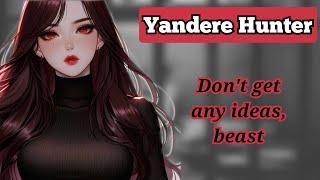


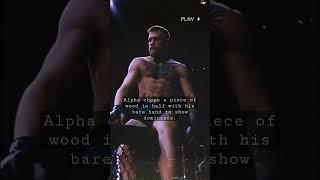
![MIRACLE [Bloodseeker] Epic Monster Carry Very Hard Game Dota 2 MIRACLE [Bloodseeker] Epic Monster Carry Very Hard Game Dota 2](https://smotrel.cc/img/upload/RTE2cm9pdG5aTFU.jpg)