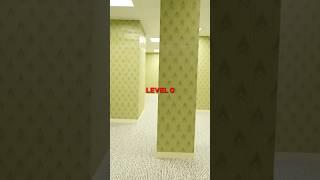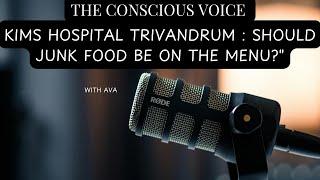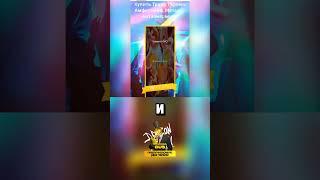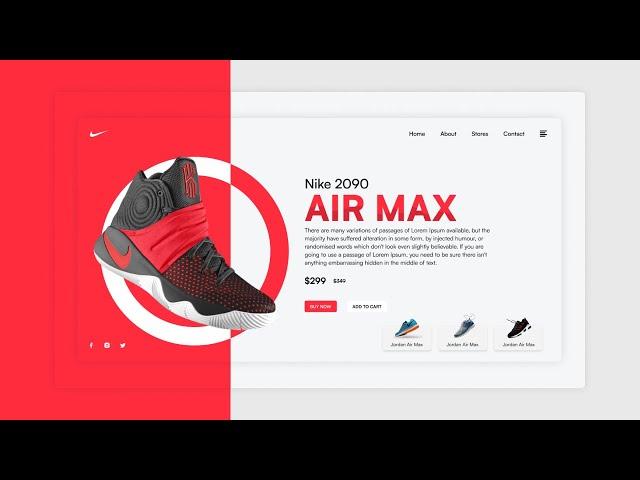
How To Design a Stunning Nike Web Banner in 14 Minutes in Figma! | Figma Tutorial For Beginners
How To Design a Stunning Nike Web Banner in 14 Minutes in Figma | Figma Tutorial For Beginners
Welcome to this Figma tutorial for beginners where we’ll show you how to design a stunning Nike web banner in just 14 minutes! Whether you're new to Figma or looking to sharpen your design skills, this easy-to-follow tutorial will guide you through creating a professional Nike-inspired web banner that stands out.
In this video, you’ll learn:
- How to create a Nike web banner design in Figma step-by-step
- Best techniques for using Figma tools like frames, shapes, and text styles to design a visually appealing web banner
- Tips on adding Nike brand elements, colors, and fonts for a polished look
- How to design a responsive web banner perfect for web and digital advertising
- Time-saving tricks for creating dynamic, engaging designs in a short amount of time
By the end of this tutorial, you'll have the skills to create eye-catching web banners that you can use for your own projects or client work.
✨ Why Figma for designing web banners? Figma is an intuitive and powerful tool for creating high-quality UI/UX designs, making it perfect for both beginners and experienced designers. It allows you to design fast and efficiently while maintaining professional results.
🔔 Be sure to like, comment, and subscribe for more Figma tutorials, graphic design tips, and UI/UX design inspiration!
#Figma #NikeBanner #WebBannerDesign #FigmaTutorial #NikeDesign #UIUXDesign #FigmaForBeginners #GraphicDesignTutorial #FigmaTips #WebDesign #DesignInFigma #BrandDesign #DigitalDesign
Thanks for watching and happy designing! 😊
Get a Business Website Today..
Whatsapp: +92 348 9811835
[email protected]
More Tutorials:
1)Figma Prototyping For Beginners: https://youtu.be/2JnowysEavI
2)How to Design an Attractive Tri-Fold Brochure in Figma: https://youtu.be/Yy9n3Iq2f-Q
3)How to design an Instagram Carousel in Figma: https://youtu.be/Yy9n3Iq2f-Q
4)Restaurant Website Design in Figma: https://youtu.be/zYGKk1fTmGE
5)Unique Glassmorphism Landing Page Design in Figma: https://youtu.be/JoGmzfE3I_Y
6)How To Design A Modern Travel Agency Website In Figma: https://youtu.be/jOxQCtpHOts
7)Modern And Clean Website Design in Figma: https://youtu.be/a3DytGQtTXk
8)Complete Website Design For A Plant Based Company in Figma: https://youtu.be/BYkfh_HWJDY
9)How To Design a Modern Website Banner in Figma:
https://youtu.be/i3w2Fzu-To4
10)How to Design a Neumorphism Website in Figma: https://youtu.be/XZ-yzWWzB5Y
#techprimz #glassicon #glassmorphism #frostedglass #graphicdesignforbeginners #figmatutorialforbeginners #glassmorphismeffect #icondesign
web banner design, web banner design in Figma, Figma tutorial for beginners, figma ui design, user interface design, ui/ux, how to make a professional banner in figma, web design in figma, website design tutorial in figma, how to become a graphic designer, how to make a website.
#webbannerdesign #figmaforbeginners #graphicdesigning
#webbannerdesign #figmawebsitedesigntutorial
Welcome to this Figma tutorial for beginners where we’ll show you how to design a stunning Nike web banner in just 14 minutes! Whether you're new to Figma or looking to sharpen your design skills, this easy-to-follow tutorial will guide you through creating a professional Nike-inspired web banner that stands out.
In this video, you’ll learn:
- How to create a Nike web banner design in Figma step-by-step
- Best techniques for using Figma tools like frames, shapes, and text styles to design a visually appealing web banner
- Tips on adding Nike brand elements, colors, and fonts for a polished look
- How to design a responsive web banner perfect for web and digital advertising
- Time-saving tricks for creating dynamic, engaging designs in a short amount of time
By the end of this tutorial, you'll have the skills to create eye-catching web banners that you can use for your own projects or client work.
✨ Why Figma for designing web banners? Figma is an intuitive and powerful tool for creating high-quality UI/UX designs, making it perfect for both beginners and experienced designers. It allows you to design fast and efficiently while maintaining professional results.
🔔 Be sure to like, comment, and subscribe for more Figma tutorials, graphic design tips, and UI/UX design inspiration!
#Figma #NikeBanner #WebBannerDesign #FigmaTutorial #NikeDesign #UIUXDesign #FigmaForBeginners #GraphicDesignTutorial #FigmaTips #WebDesign #DesignInFigma #BrandDesign #DigitalDesign
Thanks for watching and happy designing! 😊
Get a Business Website Today..
Whatsapp: +92 348 9811835
[email protected]
More Tutorials:
1)Figma Prototyping For Beginners: https://youtu.be/2JnowysEavI
2)How to Design an Attractive Tri-Fold Brochure in Figma: https://youtu.be/Yy9n3Iq2f-Q
3)How to design an Instagram Carousel in Figma: https://youtu.be/Yy9n3Iq2f-Q
4)Restaurant Website Design in Figma: https://youtu.be/zYGKk1fTmGE
5)Unique Glassmorphism Landing Page Design in Figma: https://youtu.be/JoGmzfE3I_Y
6)How To Design A Modern Travel Agency Website In Figma: https://youtu.be/jOxQCtpHOts
7)Modern And Clean Website Design in Figma: https://youtu.be/a3DytGQtTXk
8)Complete Website Design For A Plant Based Company in Figma: https://youtu.be/BYkfh_HWJDY
9)How To Design a Modern Website Banner in Figma:
https://youtu.be/i3w2Fzu-To4
10)How to Design a Neumorphism Website in Figma: https://youtu.be/XZ-yzWWzB5Y
#techprimz #glassicon #glassmorphism #frostedglass #graphicdesignforbeginners #figmatutorialforbeginners #glassmorphismeffect #icondesign
web banner design, web banner design in Figma, Figma tutorial for beginners, figma ui design, user interface design, ui/ux, how to make a professional banner in figma, web design in figma, website design tutorial in figma, how to become a graphic designer, how to make a website.
#webbannerdesign #figmaforbeginners #graphicdesigning
#webbannerdesign #figmawebsitedesigntutorial
Тэги:
#nike_shoes #web_ui #web_banner_design #banner_design #figma_tutorial_for_beginners #figma_website_design_tutorial #website_design #figma_full_course #how_to_get_started_with_figma #web_design_tutorial #web_design_agency #web_design_agency_website #portfolio_for_graphic_design #professional_website_banane_ka_tarikaКомментарии:
Pearl Drums • MM6 MASTERS MAPLE
Pearl Drums
Crossout Show: Забираю!
Crossout. Официальный канал
Recreating My Old Nail Designs - Snowflake Cutout Nails
LongHairPrettyNails
इल्ज़ाम लगाया कैसे बहुरूपिया अदरक कपल जॉइन 9pm
Talk With Alka (Jaiswal Family vlog )
Амшеикушара19.09.2024
Аҧсуа телехәаҧшра
НЕРАСТВОРИМЫЙ "РЕЗИНОВЫЙ" ПЕЛЛЕТС | Рецепт Пеллетса Для Рыбалки
RED CAT РЫБАЛКА
Мурад выиграл Шведа
Кулак ТВ
Сборник 1 - Свинка Пеппа на русском все серии подряд - Мультики
Свинка Пеппа Русский - Официальный канал