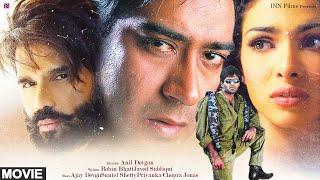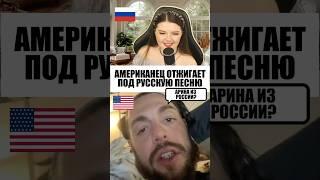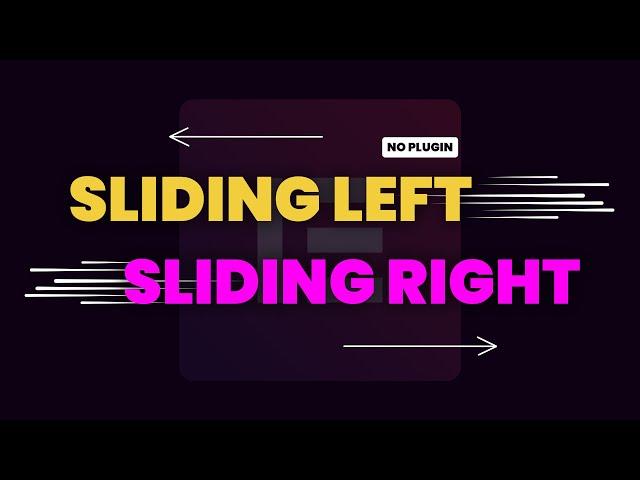
Create a Auto Sliding/Scrolling Text Effect in Elementor | Marquee in Elementor
In this Elementor tips and tricks tutorial, I'll show you how to create a Auto Sliding/Scrolling Text Effect in Elementor (Marquee in Elementor)
Today, I'll show you how you can make auto sliding text in Elementor (AKA marquee in Elementor). Here we’ll make 2 sliding text, the first one goes from right to left, and the second one from left to right. And you can also use this auto scrolling text effect as a background of any section which makes your page design more creative.
CSS Code:
https://drive.google.com/file/d/1UaSLyv2FLQ1wKUi3nfMSM7LMZS3bEJRP/view?usp=sharing
#elementor #tutorial #wordpress
Today, I'll show you how you can make auto sliding text in Elementor (AKA marquee in Elementor). Here we’ll make 2 sliding text, the first one goes from right to left, and the second one from left to right. And you can also use this auto scrolling text effect as a background of any section which makes your page design more creative.
CSS Code:
https://drive.google.com/file/d/1UaSLyv2FLQ1wKUi3nfMSM7LMZS3bEJRP/view?usp=sharing
#elementor #tutorial #wordpress
Тэги:
#scrolling_text_elementor #sliding_text_elementor #auto_scrolling_text_elementor #auto_sliding_text_elementor #elementor_scrolling_text #elementor_scrolling_text_effect #elementor_sliding_text #scrolling_text_effect #sliding_text_effect #marquee_in_elementor #marquee_text_in_wordpress #moving_text_elementor #running_text_elementor #elementor_moving_text #elementor_tips_and_tricks #elementor_tips #elementor_tricksКомментарии:

@eekeek433 - 03.09.2024 10:18
Awesome thank you for sharing :)
Ответить
@musthafamnm4878 - 03.09.2024 21:07
PLEASE SHARE THE CSS CODE
Ответить
@iwbowden - 07.09.2024 21:03
Thanks for this but FYI, Elementor is adding this functionality in the next release or two.
Ответить
Виктор Гречкин баян - Верила, верю
Matt Bach
Тихий омут Исп.Любовь Шепилова
Галина Таланова
Blame It on Rio Official Trailer #1 - Michael Caine Movie (1984) Movie HD
Rotten Tomatoes Classic Trailers
My Little Pony: Дружба — это чудо Филли Ванилли | MLP FIM по-русски
My Little Pony Россия - официальный канал
↪ Как поймать и узнать день овуляции?
Клиника Лейб Медик
Best criminal in Emergency Hamburg
SupersaneX_x