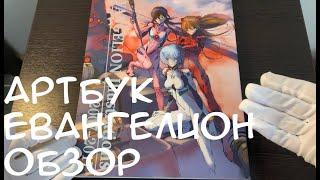How To Blur A Face In video For Free
Learn more solutions about how to blur a face in video free free https://techtiertips.com/how-to-blur-a-face-in-video-for-free.html
in this video, we show how to blur a face in video for free uisng davinci resolve. davinci resolve is a free video editing software for windows and mac and lets you blur a face or objects in videos for free.
0:18 Intro
0:19 Import the video
0:26 Click on the color tab
0:30 Click on windows tab
0:33 Select the blur shape
0:35 Move the blur shape to the face
0:43 Click on the tracker tab
0:53 Find the mosaic effects
1:00 Drag the blur effec to the node
in this video, we show how to blur a face in video for free uisng davinci resolve. davinci resolve is a free video editing software for windows and mac and lets you blur a face or objects in videos for free.
0:18 Intro
0:19 Import the video
0:26 Click on the color tab
0:30 Click on windows tab
0:33 Select the blur shape
0:35 Move the blur shape to the face
0:43 Click on the tracker tab
0:53 Find the mosaic effects
1:00 Drag the blur effec to the node
Тэги:
#how_to_blur_a_face_in_video #how_to_blur_face_in_davinci_resolve #davinci_resolve_tutorial #blur_object_in_video #video_editing_tips #windows_video_editing_software #mac_video_editing_softwareКомментарии:
How To Blur A Face In video For Free
Techtiertips
Лучшие средние танки / War Thunder
War Thunder. Официальный канал
ТОРТЫ СВАДЕБНЫЕ ИСТОРИИ-ОБЗОР СИМС 4
Yulya Simulya
КамАЗ. Водовоз. Меняю масло, компрессор и трубки на него. Конфуз с компрессором.
КамАЗ Ахтям 179 30 RUS
Fallout: New Vegas где найти Наплечный пулемет.
Monster _xXx_
Техника грейвош | Gray wash technique tattoo | Как делать грейвош
Юрец Удалец | Философия тату
ОБЗОР - Meizu E2. Очередной смартфон Meizu. Mx6 и M3X лучше?
Sintetiki NET - техноогляди
My Python Development Environment Setup - Full Tutorial
Tech With Tim