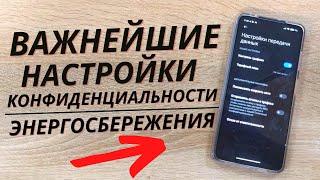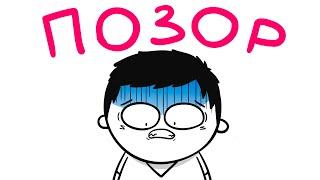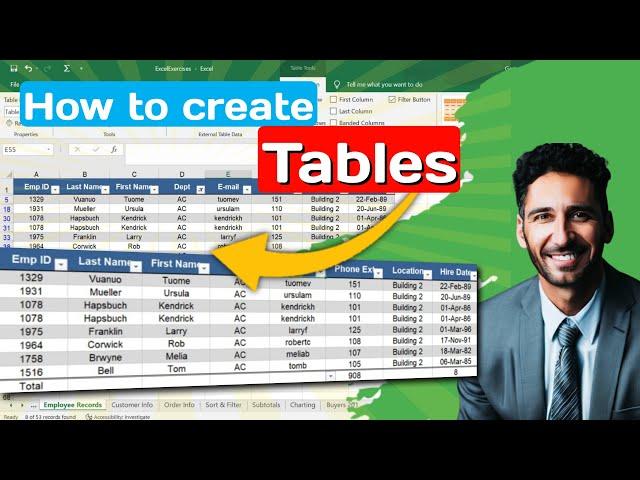
How to Create a Table in Excel | Excel Intermediate - 5
Welcome to the fifth installment of our Excel Intermediate series! In this tutorial, we will dive deep into creating and managing tables in Microsoft Excel. Whether you're a student, a professional, or just someone looking to boost your Excel skills, this video is perfect for you.
In this comprehensive tutorial, we'll cover the following topics:
📊 Why use tables in Excel and their advantages.
🛠️ How to create a table from an existing data range.
📝 Renaming and formatting your table for clarity.
🔍 Sorting and filtering data within tables.
🔄 Adding and removing data dynamically.
📈 How to use structured references for formulas within tables.
💼 Table design options and customization.
📊 Quick tips and tricks to enhance your Excel productivity.
By the end of this video, you'll have a solid understanding of how to create and manage tables in Excel, helping you organize and analyze your data more efficiently.
If you found this tutorial helpful, don't forget to like, share, and subscribe to our channel for more Excel tutorials and tips. Also, leave your questions or suggestions in the comments below; we love hearing from our viewers!
🔗 Check out our Excel Intermediate playlist for more in-depth Excel tutorials: Excel intermediate: https://www.youtube.com/playlist?list=PLyoOzugOGWssZZ-GJ-h-uoZnksyDeJiGT
Thanks for watching, and let's get started on mastering Excel tables!
excel,excel tables,excel pivot table,tables in excel,how to use pivot tables in excel,microsoft excel,excel tutorial,pivot table,how to create a pivot table in excel,excel 2019,excel pivot tables,how to create pivot tables in excel,excel pivot table tutorial,table in excel,in excel,table,learn excel,pivot table excel,pivot tables excel,excel tips,excel 2016,data tables in excel,pivot tables in excel,using tables in excel
Consolidate in excel
3D Sum in excel
Running Total in Excel
SMALL formula in excel
SMALL function in excel
LARGE formula in excel
LARGE function in excel
Rank formula in excel
How use rank formula in excel
rank function in excel
SUMIF formula in excel
SUMIF function in excel
REPT formula in excel
REPT function in excel
Char formula in excel
Char function in excel
Date function in excel
Date formula in excel
Time formula in excel
Time function in Excel
Filter formula in excel
Advanced Filter formula in excel
MAX formula in excel
MAX function in excel
MIN formula in excel
MIN function in excel
XLOOKUP formula in excel
XLOOKUP function in excel
Filter in excel
Advanced Filter in excel
ISTEXT formula in excel
ISTEXT function in excel
Random formula in excel
Random function in excel
Randbetween formula in excel
Choose formula in excel
Choose function in excel
MATCH formula in excel
MATCH function inexcel
TRUE formula in excel
TRUE function in excel
ISNUMBER function in excel
ISNUMBER in formula in excel
INDEX formula in excel
INDEX function in excel
Paste Special in Excel
Paste Special in ms Excel
IFERROR Formula in excel
IFERROR Function in excel
LEN formula in excel
Substitute formula in excel
SUMPRODUCT formula in excel
LEN function in excel
Substitute function in excel
SUMPRODUCT function in excel
LEN formula in ms excel
Substitute formula in ms excel
SUMPRODUCT formula in ms excel
LEN function in ms excel
Substitute function in ms excel
SUMPRODUCT function in ms excel
count formula in excel
count function in ms excel
excel shorts
excel tutoring
excel formula
ms excel
vlookup in excel
excel formula for job interview
ms excel number format
excel tricks
developer excel
excel tips and tricks
data entry
sparklines in excel
data entry work in excel
excel data entry work in hindi
excel shortcuts and tricks
excel for fresher
excel shortcut keys
hlookup in excel
ms excel full course in hindi
paste special in excel
advanced excel formula
freeze in excel
ms excel shorts
advance excel
excel formula hacks
excel tutorial
excel vlookup
print titles in excel
short excel
conditional formatting in excxel
countif formula in excel
data entry interview questions
data tab
drop down list in excel
excel formulas
excel shortcut
excel tricks and tips
excel vlookup formula
excel tricks and tips shorts
excel vlookup formula excel world
format painter in excel
index formula in excel
learn more
pivot table excel in hindi
shortcut key for excel
use of excel in computer
computer class
vlook up
vlookup
vlookup formula in excel
xlookup in excel
advanced excel
advanced excel course
advanced excel full course
advanced excel jobs
advanced filter excel
basic computer
computer excel
computer knowledge
computer shortcut keys
computer xl work
concatenate excel
data clearing
data entry operator ky hota hai
data manipulation
data representation
data tab in excel
data table
data validation in excel
data visualization in excel
excel all formulas and functions in hindi
excel border formatting
excel calendar 2022
excel chart
excel column formatting
excel count
excel data model
excel formula number
excel formulas and functions
excel full playlist in hindi
excel functio
In this comprehensive tutorial, we'll cover the following topics:
📊 Why use tables in Excel and their advantages.
🛠️ How to create a table from an existing data range.
📝 Renaming and formatting your table for clarity.
🔍 Sorting and filtering data within tables.
🔄 Adding and removing data dynamically.
📈 How to use structured references for formulas within tables.
💼 Table design options and customization.
📊 Quick tips and tricks to enhance your Excel productivity.
By the end of this video, you'll have a solid understanding of how to create and manage tables in Excel, helping you organize and analyze your data more efficiently.
If you found this tutorial helpful, don't forget to like, share, and subscribe to our channel for more Excel tutorials and tips. Also, leave your questions or suggestions in the comments below; we love hearing from our viewers!
🔗 Check out our Excel Intermediate playlist for more in-depth Excel tutorials: Excel intermediate: https://www.youtube.com/playlist?list=PLyoOzugOGWssZZ-GJ-h-uoZnksyDeJiGT
Thanks for watching, and let's get started on mastering Excel tables!
excel,excel tables,excel pivot table,tables in excel,how to use pivot tables in excel,microsoft excel,excel tutorial,pivot table,how to create a pivot table in excel,excel 2019,excel pivot tables,how to create pivot tables in excel,excel pivot table tutorial,table in excel,in excel,table,learn excel,pivot table excel,pivot tables excel,excel tips,excel 2016,data tables in excel,pivot tables in excel,using tables in excel
Consolidate in excel
3D Sum in excel
Running Total in Excel
SMALL formula in excel
SMALL function in excel
LARGE formula in excel
LARGE function in excel
Rank formula in excel
How use rank formula in excel
rank function in excel
SUMIF formula in excel
SUMIF function in excel
REPT formula in excel
REPT function in excel
Char formula in excel
Char function in excel
Date function in excel
Date formula in excel
Time formula in excel
Time function in Excel
Filter formula in excel
Advanced Filter formula in excel
MAX formula in excel
MAX function in excel
MIN formula in excel
MIN function in excel
XLOOKUP formula in excel
XLOOKUP function in excel
Filter in excel
Advanced Filter in excel
ISTEXT formula in excel
ISTEXT function in excel
Random formula in excel
Random function in excel
Randbetween formula in excel
Choose formula in excel
Choose function in excel
MATCH formula in excel
MATCH function inexcel
TRUE formula in excel
TRUE function in excel
ISNUMBER function in excel
ISNUMBER in formula in excel
INDEX formula in excel
INDEX function in excel
Paste Special in Excel
Paste Special in ms Excel
IFERROR Formula in excel
IFERROR Function in excel
LEN formula in excel
Substitute formula in excel
SUMPRODUCT formula in excel
LEN function in excel
Substitute function in excel
SUMPRODUCT function in excel
LEN formula in ms excel
Substitute formula in ms excel
SUMPRODUCT formula in ms excel
LEN function in ms excel
Substitute function in ms excel
SUMPRODUCT function in ms excel
count formula in excel
count function in ms excel
excel shorts
excel tutoring
excel formula
ms excel
vlookup in excel
excel formula for job interview
ms excel number format
excel tricks
developer excel
excel tips and tricks
data entry
sparklines in excel
data entry work in excel
excel data entry work in hindi
excel shortcuts and tricks
excel for fresher
excel shortcut keys
hlookup in excel
ms excel full course in hindi
paste special in excel
advanced excel formula
freeze in excel
ms excel shorts
advance excel
excel formula hacks
excel tutorial
excel vlookup
print titles in excel
short excel
conditional formatting in excxel
countif formula in excel
data entry interview questions
data tab
drop down list in excel
excel formulas
excel shortcut
excel tricks and tips
excel vlookup formula
excel tricks and tips shorts
excel vlookup formula excel world
format painter in excel
index formula in excel
learn more
pivot table excel in hindi
shortcut key for excel
use of excel in computer
computer class
vlook up
vlookup
vlookup formula in excel
xlookup in excel
advanced excel
advanced excel course
advanced excel full course
advanced excel jobs
advanced filter excel
basic computer
computer excel
computer knowledge
computer shortcut keys
computer xl work
concatenate excel
data clearing
data entry operator ky hota hai
data manipulation
data representation
data tab in excel
data table
data validation in excel
data visualization in excel
excel all formulas and functions in hindi
excel border formatting
excel calendar 2022
excel chart
excel column formatting
excel count
excel data model
excel formula number
excel formulas and functions
excel full playlist in hindi
excel functio
Тэги:
#excel #excel_tables #excel_pivot_table #tables_in_excel #how_to_use_pivot_tables_in_excel #microsoft_excel #excel_tutorial #pivot_table #how_to_create_a_pivot_table_in_excel #excel_2019 #excel_pivot_tables #how_to_create_pivot_tables_in_excel #excel_pivot_table_tutorial #table_in_excel #in_excel #table #learn_excel #pivot_table_excel #pivot_tables_excel #excel_tips #excel_2016 #data_tables_in_excel #pivot_tables_in_excel #using_tables_in_excelКомментарии:
How to Create a Table in Excel | Excel Intermediate - 5
TechTacticsTV
pijat urut mbah maryono
Amr lian
Золото осени, охота с лайкой на осеннего медведя
Сергей Бламыков. Охота с лайками в Витимской тайге
Охотник на Нежить - это нужно увидеть!
Строго на Ночь
Arrume-se comigo
ELEN beatriz053