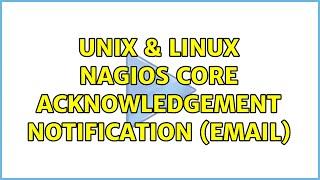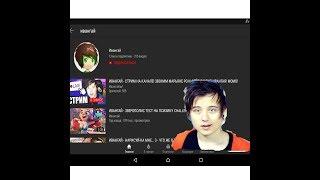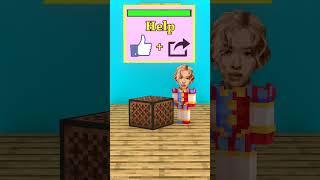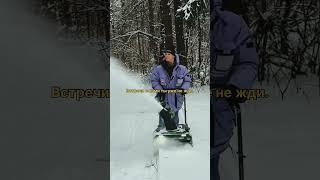Комментарии:

thank you for the great tutorial. I didn't even know about the arrows taking me to new functions. You did a good job.
Ответить
If you are going to do a how to tutorial, Please, know your machine so you can help others. Your explanation is very unsure. Sorry!
Ответить
This is JUST what I have been looking for to show me how to work my Cricut. THANK YOU!!!. I think I have been cutting vinyl wrong so I will change the setting to "kiss cut" and see if that helps... I learned so much from this video...
Ответить
Thank you for taking your time to do this great tuturiol..I upgraded from E1 to E2 and this help me a lot!
Ответить
Great tutorial ! Very helpful! I am needing help with my Circuit Expressions 2 machine. I am a beginner and just learning how to use the machine. I am wanting help with detail information on how to make a phone charger wrap-- they need to be 1 inch x 4 inches in size. I will have a design on each side and then a monogram ( single or 3 letter monogram in the middle). Not sure how I locate a 3 letter monogram as well? Not sure if I can make it or need to buy another cartridge for 3 letter monogram fonts. REally enjoyed your tutorial. Many thx in advance. Awesome job! THANK YOU VERY MUCH!!!
Ответить
Great! I'm registering my machine and will download cricut craft room software as well. I would really love to see your tutorials on making phone charger wraps. Please and Thank you! You are wonderful! Have a wonderful weekend! Many thanks once again! Sooo appreciative !! You are amazing and awesome!
Ответить
I was disappointed that the presenter wasn't as familiar with the product as I had hoped. I purchased the expression 2 and have use the cricket room but am having trouble with using cartridges I have. It was easier with the cricket expression and the overlays.
Ответить
I would like to know how do you move your images around on the mat to fit paper space?
Ответить
trying to figure out how to read the tiny cartridge books. They say go to cricut but I couldn't figure out the be prepared
Ответить
please explain how to use one of your other cartridges?
Ответить
Is it possible to load my cartridges using my Gypsy directly to the Expression 2?
Ответить
Help! I just purchased an Expression 2, this is the first cricut I've ever operated. Does it work with the Design Space website and the Craft Room website? What's the difference between them?
Ответить
I cant follow you directions
Ответить
Hello my Cricut Expression 2 machine doesn¨t work the r screen doesn¨t show nothing.
Please help me
Thanks

Hi melody. I know this is an older video. I have an opportunity to buy a cricut expressions 2 second hand. Do you know if the software will still be loaded if I have to re register. Sometimes you never know with second items.Thank you for any tips and suggestions
Ответить
i am trying to cut cardstock and the machine ruins my project what blade setting can I use to avoid it?
Ответить
Q is this a good machine to start my Tshirt business with?
Ответить
I totally appreciate you're tutorial on this. I had not used my E2 in like forever and it's nice to have your reference handy. Thank you for sharing.
Ответить
I was seriously considering buying a Cricut. After watching your video, I am completely put off. It just looks so flipping fiddly and didn't exactly explain anything at all. The questions I want to know are: Does it connect wirelessly to my PC, Can you still cut using normal dies with it, Do you get everything in the box to get you up and running, or do you need to buy other stuff as well (I've seen tools, pens etc) This is a big outlay for home crafters, so we need to know it will do what we want, if we've had to save up for it, and not be disappointed because we want to illustrate something we're going to cut, but dont' have any pens supplied. How do you upload your own designs to it? So many questions. Sorry, but you didn't seem to know how to do much at all, the video goes on for ages without actually telling us much.
Ответить
Hi! I know this is an old video. But you seem knowledgeable about cricuts. I have an opportunity to buy a cricut mini second hand. Do you know if I can upload my own images with that one? I'm wanting to make a birthday shirt for my daughter as well finally start scrapbooking. Thank you for any advice or help.
Ответить
how do you weld
Ответить
I wish I new how too use mine
Ответить
Across not acrossed. Thanks for the tutorial!
Ответить
Was pure torture watching this. Also, next time, may want to have someone else operate the machine with shorter nails so that you speed it up. Was annoying having to watch you attempt the buttons over and over due to your large nails.
Ответить
I live dominican republic and I need to spanich instruccion please
Ответить
ESSA PORCARIA SÓ FUNCIONA MEXENDO NESTE PAINEL ????
Ответить
I was confused before and now I'm very confused.
Ответить
You said you were writing with this machine ... how did you do that. Yes I know this video is old
Ответить
Please help!.. My Expression 2 is brand new been bought a while though!.. It does not change from the first screen even with a 'soft start' !.. Have U heard of this problem from anyone else?.
Ответить
Thanks for your reply!.. I've never heard of ''firmware' .. Where can I buy that, I'm willing to try anything at this point!.. The people at Cricut did say there's nothing they can do, I can't give up because I have a lot of cartridges I bought to use with it plus it had cost me over $300. CAD 😩
Ответить
How do i get my cricut expression 2 to work with the new design space online? Also how do i get the wifi adapter to work online?
Ответить
Can u make letter for tshirt iron and iron shirt
Ответить
Does this work with the new circut app? I am so confused on how to use where do I put paper and do I put it in machine with mat ? I Am a newbie
Thank you

Hi! I’m a brand new ! I have been given an Expression 2 ! I’m super excited to get started! I watched your video and do understand a lot more ! Thank you! I want to make my first project as a monogram but I’ve been frustrated by trying to understand how to weld letters! I saw where you said you didn’t think it would do it. Did you ever figure out if it could be done? If not, do I need to just put them as close together as possible? Or should I invest in gypsy ? Design space won’t work because of no way to connect it to internet! Also, how big should I make a monogram to fit on a t shirt ( to fit on where monogram would usually be applied) I would like to use fabric so I’m not sure if I need to buy a special backing ? I will also be trying iron on vinyl as well! Thank you so much for any help!
Ответить
Hi I have this machine can you hook this machine up to the circut design room? If so can you show how?
Ответить
Will this make vinyls iron on for t-shirts?
Ответить
Como cortar tecido?
Ответить
Anyone out there watching because of starting a t-shirt business?
Ответить
I use a pen because I can't get it to work right. Lol My finger just wasn't doing it.
Ответить
hola buen dia quisiera por favor me ayude a conseguir el instalador de esta maquina cricut expression 2 ya que tengo este modelo ...pero por motivos de instalador no la puedo utilizar
Ответить
I just bought one of these second hand and am wondering is it too outdated? I don’t see anything sold for it :(
Ответить
How do you resize the letters when you print?
Ответить
I wish i could find something that shows you what each one can be used for? I mean other than cutting shapes for a scrapebook what can you make?
Ответить
Found an Expressions 2 at a garage sale. Had no books with it,so am trying to figure it out. I have a Christmas cartridge and found it requires an Universal layout pad. How do I use it when my machine does not require pads? I was told I could still cut all the items in the cartridge,but how do I use that Universal one so that I can get the finished details on my projects?
Ответить
What do you do when it shows hold zoom button tap icon to see icon label?It won't do anything.
Ответить
I just got an expression. Will be binge watching your channel
Ответить
What usb cord do I need for my cricut expression 2
Ответить
Where is the mirror image on here for letters
Ответить
Hi Melody, I bought this Cricut at a yard sale and wasn't sit was going to work and you gave great directions and it does! Thank you! Gina
Ответить
Hi.. can you use this E2 from a cell phone with just Wifi?
I have currently a joy.. lol