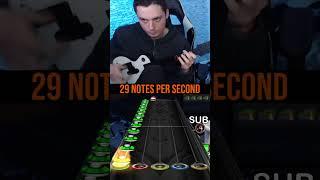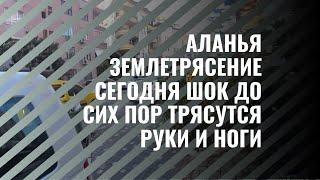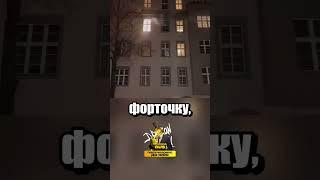How to upload Laravel 8 Website to Shared Hosting
Комментарии:

Sry but nhi smjh aaya folder structure kisko Kha rakhna hai aur kyu rakhna hai …
Ответить
Sir Thank you very much
Ответить
for laravel 10 is the steps are same? and if not then please guide me with a proper step.
Ответить
Great working🤩
Ответить
Good explanation
Ответить
If I have to run composer update then what I do ?any you have any idea
Ответить
laravel project ko online kaise install kare
Ответить
My Laravel 9 with livewire project not working in cpanel.
Getting error in console : livewire not define.
Plz help me how to resolve this.

Plz send the contact details I ll contact to u
Ответить
Can we install and run "npm run" on shared hosting?
Ответить
Thanks. I make Rs. 20k in 30 munitions for your help.
Ответить
can i use single web hosting plan for laravel project in hostinger ?
Ответить
Sir your videos are very helfull for me, thanks for making these videos for us
when i go to /storage this error occurs
Call to undefined function Illuminate\Filesystem\symlink()
is there any solution? i can not solve it for more than a week 😶😶

👍👍
Ответить
Sir, How to run composer commands (composer dump-autoload) on shared hosting.
Ответить
Hello sir I need your help 🙏
I have dedicated server and I need to upgrade composer in specific project.
But on internet only available information about composer update for hole server ...
There is no any information available on single project composer update

hi dear sir i am trying same way but my website page blank , please help me regarding this
Ответить
This video is very helpful for me, Thankyou sir 😊.
Ответить
thanks, your tips help to solve problem
Ответить
sir laravel ka aap ke project ka kya aap hme 30 ke uper ka part upload krde dika skte h kya
Ответить
Sir server transfer kaise kare
Ответить
htacces file can't open
Ответить
this only works on laravel 8x... in 9x server.php not available...
then how to do it in laravel 9x???? please help

This page isn’t working
it is showing
what is the issue

Sir make a video on how to upload laravel 9 project as well in hostinger
Ответить
genius
Ответить
css not working
Ответить
Helpful
Ответить
Thanks it will save my lot of time. however, if possible tell about this method pros and cons also tell about some points
which we should have to follow to run project smoother

.htaccess download link is not work.plese give htaccess code.
Ответить
Hi bro can you help me on a shared server. It always shows server not responding after I uploaded it on server. I cant fix it. Please give me a solution. I cleared cache, and when I try to run storage link it again shows "Server Not responding please try after some time. " pls help me
Ответить
Thanks Sir
Ответить
Sir kindly give a solution...when i want to execute storage:link it saying symlink () has been disabled for security reasons...what the alternate solution... kindly help regarding this issue
Ответить
sir cpanel me terminal kaise use karte h
Ответить
hi sir ye error aa rahi h pls help [snuffleupagus][disabled_function] Aborted execution on call of the function 'function_exists', because its argument '$function_name' content (proc_open) matched a rule
Ответить
../vendor/autoload.php): failed to open stream: No such file or directory
Ответить
it is showing error when we upload jpg file but in case of png
Ответить
Thanks for the coupon code and the good video.
Ответить
Sir aaj mny laravel ka project live kya hy same problem images show nhi hori thi 2 hours search k bad idea aya k ap ko bato ye issue kasy resolve hga. Search kya ap ka channel to already ap ny video banyi hwi thi . Programming k gru hy sir ap.
Ответить
osm
Ответить
thank you
Ответить
this is not working
Ответить
Server par daalne ke baad, kuch file extra add karni hai, jaise controller ya model
Ответить
sir you enter the complete url with folder name , but it should enter only domain name and open the website? how can we acheive that???
Ответить
strange part is my files are on server and it shows me the path (C:\xampp\htdocs). I am getting below error,
file_put_contents(C:\xampp\htdocs\ecommerce\ecom\storage\framework/sessions/r2Rti87xpymWV7B2NXPeqPTFazc8BXu8jtQCqKyr): failed to open stream: No such file or directory

Sir symlink() disable bata raha hai please help?
Ответить
500 error in Hostinger sir
Ответить
In laravel 8, for the public directory 'asset' is working in 'localhost' properly.
But it's not working on the live server. I need to write 'public/' before the link.
why it's happening.
Sir, please help me.

Hello brother. Hope u alright.
I upload laravel project on cpanel.
First create folder outside public_html with the name of realestate, where I extract my project. And place public folder inside public_html folder.
My all images are showing on the website. But
The problem is that when I upload images it never save/upload to public images folder.
I don't know how I can solve this issue. Maybe somewhere I need to set path.. Help me to solve the issue.?

I am getting below error when I put it on online server but it works fine on xampp
Warning: require(/storage/ssd3/370/16599370/public_html/vendor/composer/../../app/helpers/common.php): failed to open stream: No such file or directory in /storage/ssd3/370/16599370/public_html/vendor/composer/autoload_real.php on line 71