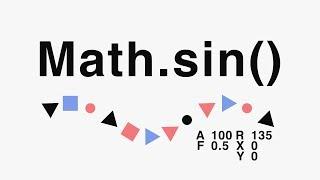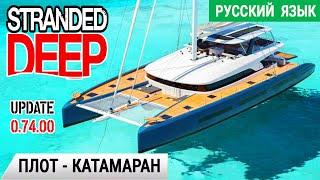Комментарии:

Unbelievable
Ответить
Man why I didn't see this earlier ♥️♥️♥️ love this very much ❤️
Ответить
the expression gave an error in my after effects
Ответить
Bummer I can only click the Like button once.
Ответить
Recalling the function y = A sin(kx + c) + d from math class!
Ответить
I keep getting a "TypeError: value is not a function" on that first x=value[0]; line, any ideas what's going on there?
Ответить
this is soooooo usefull! thank u so much!
Ответить
Just looking up how to use sin to make lots of cool flickering effects easily. All I needed to do was add "Math." to the beginning lmao, adobe is weird.
Ответить
MY GOD THIS ANIMATION OOOOOOOOOOOOOH !
Ответить
hey i have a problem, after effect say that x is not defined .... ty
Ответить
How can you make the object move vertically in a sine wave, and move horizontally in a straight line at the same time? Thank you so much !
Ответить
Thanks so much for this tutorial! I was wondering, is there any way to add an ease on to a sin or cos cycle? I have tried searching for this answer, and have only come across a few (very confusing!) threads concerning this topic.
Ответить
So good :(
Ответить
Thank u very much, Sir you teach us very well, brilliant work, biggest like fully played, stay blessed sir
Ответить
Mathematics ARE a sin.
Ответить
)-
..

#*1.0.0..
Ответить
^]]]
Ответить
Well done!
Ответить
If there was a second like button I'll definitely smash it
Ответить
I feel very smart after I watched this tutorial. call me Mr. professor now!
Ответить
Awesome channel, happy to find it
Ответить
Beatutifully animated Tutorial! I would love to know how you animated the actual continuous sine waves tho ... i cant seem to find a method to, for example, make a path behave like a sinewave in order to make a circle follow it like you did in the intro...
Cheers

Could help with some coding since I need to move objects up and down, thanks!
Ответить
What is the name of this software
Ответить
i have never seen graph editor looks so beautiful like a heartbeat. what an amazing expression
Ответить
How do you do multiple object like in the beginning in the video?
Ответить
I unliked this video just so I can like it again
Ответить
Not a second wasted … had to play it at .75 speed 😅 VERY nutritious, THANK YOU!
Ответить
great tutorial, thanks!
Ответить
absolutely great value, thanks so much
Ответить
Hi, thanks for this tutorial. Im attempting to write the code to reproduce the 'snake' animation shown at the beginning and end of the video. Im trying to create 'followers', using your 'valueAtTime' method, but I can't work out how to split out the x and y values? This probably des not make sense?
Ответить
You Better Be a Math Teacher LOL :>
Ответить
HI. Can you tell me how to write an expression for something to increase steadily and after certain seconds or frames I want that increase rate to move a bit more faster..?
Ответить
how change "phase" about in apple motion (oscillate - phase) on math?
Ответить
The level of execution for a tutorial is mind-blowing. Thank you.
Ответить
It´s the most beautiful tutorial
Ответить
Amazing tutorial! But I do have a question, do you know how I could go about keyframing the frequency so I could easily slow down and speed up the sine? When I do it normally it doesn't work quite right because say if I'm going from Freq=1 to Freq=2, when the value is at 1.5 the sines value jumps to what it would be if the frequency was set to 1.5 from the beginning of the comp rather than smoothly speeding up. Hopefully I explained that well.. Thank you! :)
Ответить
Nice guide cheers!
Ответить
Didn't it work for me ☹ something about "a" not being defined? The tutorial didn't have that even though I followed to the letter. Ah well. Maybe it's the version.
Ответить
very very usefull thanl you
Ответить
Please, explain how to move the shape like in intro, not only in y but also in x, moving forward! Thanks
Ответить
you just saved me hours of painstaking matching of key frames in different stroke modifiers. thank you.
Ответить
Thanks a lot)
Ответить
Thanks
Ответить
Thank you so much for concise and clear explanation explains! Absolutely stunning tutorial!
Ответить
Thank you
Ответить