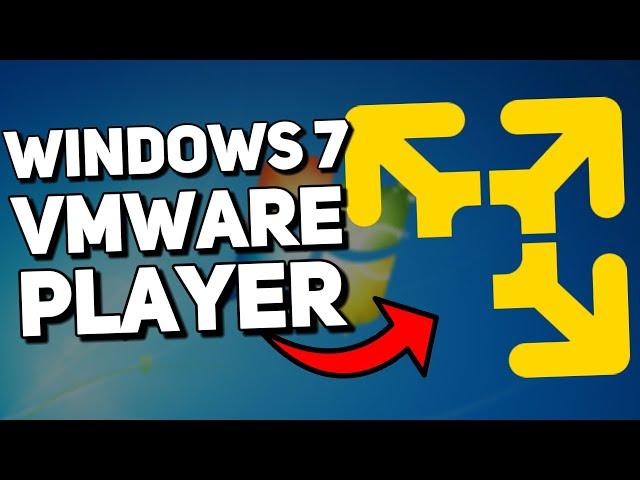
How to Install Windows 7 in VMware Workstation 17 (Tutorial)
Комментарии:

Good Job , it really helped me a lot.
Ответить
it didnt work it said
Error while powering on: This host supports Intel VT-x, but Intel VT-x is disabled.
Intel VT-x might be disabled if it has been disabled in the BIOS/firmware settings or the host has not been power-cycled since changing this setting.
(1) Verify that the BIOS/firmware settings enable Intel VT-x and disable 'trusted execution.'
(2) Power-cycle the host if either of these BIOS/firmware settings have been changed.
(3) Power-cycle the host if you have not done so since installing VMware Player.
(4) Update the host's BIOS/firmware to the latest version.
VMware Player does not support the user level monitor on this host.
Module 'MonitorMode' power on failed.
Failed to start the virtual machine.
is there any way to fix this?

how to get aero?
Ответить
Is it possible to use the built-in VM of windows instead of vmware ? thanks a lot for your tuts, i need to install win7 and XP VM to use old softwares which licenses are tied to OS version
Ответить










