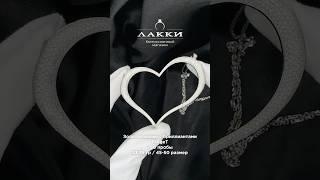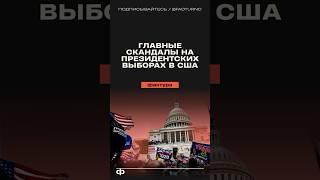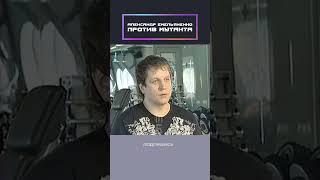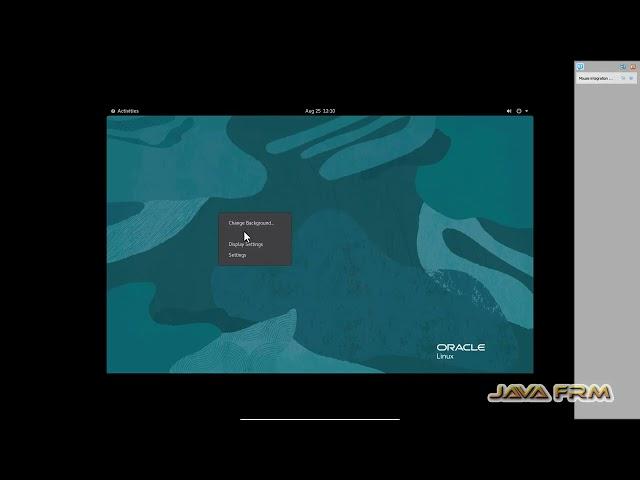
Oracle Linux 8.10 installation on VirtualBox 7.0 with Guest Additions
In this video we are going to see how to install Oracle Linux 8.10 on VirtualBox 7.0 and install Guest Additions.
Oracle Linux 8.10 is the latest update from Oracle Linux 8.x series. In this video we shown
1. how to install dependencies for guest additions
2. install guest additions from VBoxGuestAdditions.iso
3. how to enable Shared Clipboard and access contents of Shared Folders.
Important Note: There are two Linux Kernel versions for Oracle Linux. I have selected Kernel Version 4.18 to install Guest Additions
#OL8 #oraclelinux #oraclelinux8 #virtualbox7
Oracle Linux 8.10 is the latest update from Oracle Linux 8.x series. In this video we shown
1. how to install dependencies for guest additions
2. install guest additions from VBoxGuestAdditions.iso
3. how to enable Shared Clipboard and access contents of Shared Folders.
Important Note: There are two Linux Kernel versions for Oracle Linux. I have selected Kernel Version 4.18 to install Guest Additions
#OL8 #oraclelinux #oraclelinux8 #virtualbox7
Тэги:
#how_to_install_oracle_linux_8.10_on_virtualbox_7_with_guest_additions #oracle_linux_8.10_installation_on_virtualbox_7 #oracle_linux_8.10_installation #oracle_linux_8.10_virtual_machine #oracle_linux_8_guest_addition #install_oracle_linux_8.10_on_virtualbox_7 #guest_addition_install_on_oracle_linux #download_oracle_linux_8_iso #oracle_linux_8_tutorial #oracle_linux_8_administration #oracle_linux_8_videos #installing_oracle_linux_8_with_guest_additions #oracle_linux_8_installationКомментарии:
Lp. Сердце Вселенной #15 ЖИВАЯ КОПИЯ [JDH] • Майнкрафт
MrLololoshka (Роман Фильченков)
solmaz Roman havası
özcan Argun
хуглу ренова неперезаряд
Дмитрий Север
Золотое колье с бриллиантами PiAgeT 33.75 гр
Ювелирный магазин Лакки
10 Bollywood Stars who Are from Royal Family
Smoky Evening

![Lp. Сердце Вселенной #15 ЖИВАЯ КОПИЯ [JDH] • Майнкрафт Lp. Сердце Вселенной #15 ЖИВАЯ КОПИЯ [JDH] • Майнкрафт](https://smotrel.cc/img/upload/c0RPeUltQ2c4SDA.jpg)