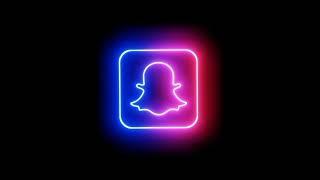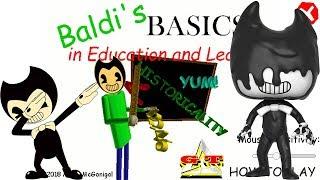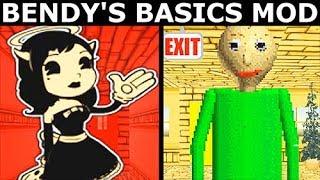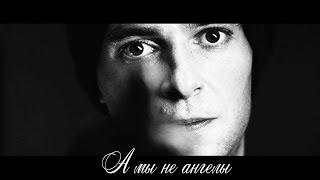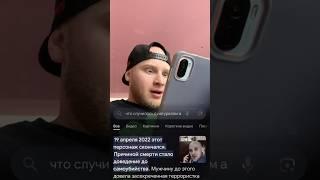Комментарии:
Secure Your Home Network - 9 EASY STEPS!
Shannon Morse
יוסי לוי תאילנדי חוגג את מסיבת החלאקה של לביא נס
אורן דהרי והכובע
Quinielas Primera y matutina de La Ciudad y Buenos Aires Martes 31 de Mayo
Resultados de las Loterias Argentinas
TI LK - Snap Kaniar (Freestyle audio officiel)
Ti LK Officiel
【MV】Pixel Ribbon「Pixel Ribbon」
Pixel Ribbon
BENDY is in BALDI's Basics
GemuTabi
Игра Реванш. Мы не ангелы
Критик