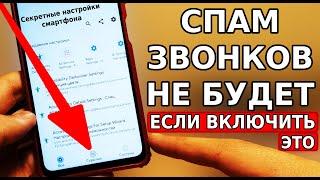How to DeNoise ANY Video in Hybrid | DeNoise Low Light Videos and Footage (Final Hybrid Guide)
This guide will show you how to use the denoising tools in Hybrid. Please be aware that this guide is only intended for light noise removal only.
Recommended Bitrates (If your desired output resolution does not match the resolutions below, please choose one that is closest.):
For 15 to 30FPS Videos:
480x360 (360p): Animations: 750kb/s | Films: 1,000kb/s
720x480 (480p): Animations: 1,000kb/s | Films: 2,500kb/s
1280x720 (720p): Animations: 3,500kb/s | Films: 5,000kb/s
1920x1080 (1080p): Animations: 6,500kb/s | Films: 8,000kb/s
2560x1440 (1440p): Animations: 16,000kb/s | Films: 26,500kb/s
3840x2160 (4K): Animations: 43,500kb/s | Films: 45,000kb/s
For 31 to 60FPS Videos:
480x360 (360p): Animations: 2,000kb/s | Films: 3,500kb/s
720x480 (480p): Animations: 4,500kb/s | Films: 6,500kb/s
1280x720 (720p): Animations: 8,000kb/s | Films: 9,500kb/s
1920x1080 (1080p): Animations: 12,500kb/s | Films: 14,000kb/s
2560x1440 (1440p): Animations: 25,000kb/s | Films: 26,500kb/s
3840x2160 (4K): Animations: 61,000kb/s | Films: 62,500kb/s
Recommended AVC Levels:
720p, 30FPS or below: 4.1
720p, 60FPS to 1080p, 60FPS: 4.2
1440p, 30FPS: 5.0
1440p, 60FPS: 5.1
4K, any frame rate: 5.2
FAQs:
Q: Hybrid has been flagged by my antivirus. Is it still safe to use?
A: It has been flagged on some occasions by my antivirus too. This is because the developer of Hybrid does not have a certificate for the program. Therefore, antivirus will likely flag it since most malicious programs don't have a certificate. Despite that, there is no legitimate threat with Hybrid.
Q: How do I fix VCEEncC error?
A: Make sure your GPU and CPU drivers are up to date. Try opening hybrid again. If that doesn’t work, download the latest version of VCEEncC here: https://github.com/rigaya/VCEEnc/rele... . When installing, you must extract the folder in Hybrid’s folder in Program files. Delete the original VCEEncC.exe and rename the new VCEEncC64.exe file into VCEEncC.exe . If all else fails, create a misc.ini file with this content in it:
[General]
ignore=VCEEnc
Q: I can't use hybrid because there is not enough space on my hard drive to start the encoder. What do I do?
A: In Hybrid, go to the "Config" tab and select the "Path" tab. You will see 3 long boxes. Find the one labeled "Default temp path". Click the arrow next to the long box and select a new destination with enough free storage for Hybrid's temporary files to be stored. All done!
▬▬▬▬▬▬▬▬▬▬▬[Links]▬▬▬▬▬▬▬▬▬▬▬
⇨ Subscribe: https://www.youtube.com/c/dagoose
⇨ Instagram: https://www.instagram.com/dagooseyt
⇨ Discord: https://discord.gg/PmcbXJVBNu
⇨ Twitter: https://twitter.com/dagooseyt
⇨ EasyEDA Profile: https://easyeda.com/DaGoose
▬▬▬▬▬▬▬▬▬▬▬▬▬▬▬▬▬▬▬▬▬▬▬▬▬
#hybrid #denoise #video
Recommended Bitrates (If your desired output resolution does not match the resolutions below, please choose one that is closest.):
For 15 to 30FPS Videos:
480x360 (360p): Animations: 750kb/s | Films: 1,000kb/s
720x480 (480p): Animations: 1,000kb/s | Films: 2,500kb/s
1280x720 (720p): Animations: 3,500kb/s | Films: 5,000kb/s
1920x1080 (1080p): Animations: 6,500kb/s | Films: 8,000kb/s
2560x1440 (1440p): Animations: 16,000kb/s | Films: 26,500kb/s
3840x2160 (4K): Animations: 43,500kb/s | Films: 45,000kb/s
For 31 to 60FPS Videos:
480x360 (360p): Animations: 2,000kb/s | Films: 3,500kb/s
720x480 (480p): Animations: 4,500kb/s | Films: 6,500kb/s
1280x720 (720p): Animations: 8,000kb/s | Films: 9,500kb/s
1920x1080 (1080p): Animations: 12,500kb/s | Films: 14,000kb/s
2560x1440 (1440p): Animations: 25,000kb/s | Films: 26,500kb/s
3840x2160 (4K): Animations: 61,000kb/s | Films: 62,500kb/s
Recommended AVC Levels:
720p, 30FPS or below: 4.1
720p, 60FPS to 1080p, 60FPS: 4.2
1440p, 30FPS: 5.0
1440p, 60FPS: 5.1
4K, any frame rate: 5.2
FAQs:
Q: Hybrid has been flagged by my antivirus. Is it still safe to use?
A: It has been flagged on some occasions by my antivirus too. This is because the developer of Hybrid does not have a certificate for the program. Therefore, antivirus will likely flag it since most malicious programs don't have a certificate. Despite that, there is no legitimate threat with Hybrid.
Q: How do I fix VCEEncC error?
A: Make sure your GPU and CPU drivers are up to date. Try opening hybrid again. If that doesn’t work, download the latest version of VCEEncC here: https://github.com/rigaya/VCEEnc/rele... . When installing, you must extract the folder in Hybrid’s folder in Program files. Delete the original VCEEncC.exe and rename the new VCEEncC64.exe file into VCEEncC.exe . If all else fails, create a misc.ini file with this content in it:
[General]
ignore=VCEEnc
Q: I can't use hybrid because there is not enough space on my hard drive to start the encoder. What do I do?
A: In Hybrid, go to the "Config" tab and select the "Path" tab. You will see 3 long boxes. Find the one labeled "Default temp path". Click the arrow next to the long box and select a new destination with enough free storage for Hybrid's temporary files to be stored. All done!
▬▬▬▬▬▬▬▬▬▬▬[Links]▬▬▬▬▬▬▬▬▬▬▬
⇨ Subscribe: https://www.youtube.com/c/dagoose
⇨ Instagram: https://www.instagram.com/dagooseyt
⇨ Discord: https://discord.gg/PmcbXJVBNu
⇨ Twitter: https://twitter.com/dagooseyt
⇨ EasyEDA Profile: https://easyeda.com/DaGoose
▬▬▬▬▬▬▬▬▬▬▬▬▬▬▬▬▬▬▬▬▬▬▬▬▬
#hybrid #denoise #video
Тэги:
#DeNoise #Hybrid #fps #convert #remove_noiseКомментарии:
История авиации, фильм 1-й Становление. Эра поршней и винтов. "Россия, забытая история" 1-я часть
Виктор Тарасов | Путешествие в Историю
Аркадий Райкин "Товарищ Ошлепкин"
Наш Любимый Юмор