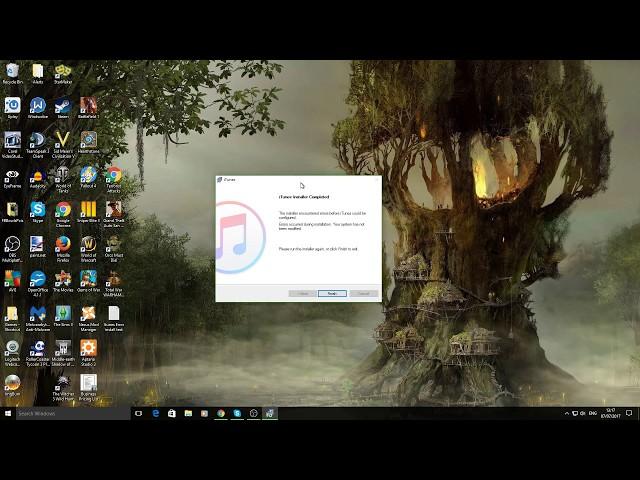
Tech Solutions | How To Fix iTunes Install Error (Your system has not been modified.)
Комментарии:

Thanks mate second option worked for me
Ответить
this worked. thank you alot!
Ответить
Two years later and it’s still helpful, 😂 I’m from 2020
Ответить
You beautiful man, it worked a charm. I was just about to give up. Thank you!
Ответить
Omg i didnt even have to finish the method, all i did was run the administration thing and BOOM, it worked, thank you so much
Ответить
thank you sml! <3
Ответить
from all the steps that i followed on the internet, only this one that worked. thanks mate!
Ответить
Life saver! thanks!
Ответить
thznk you so much , second option worked for me
Ответить
it does not work
Ответить
thanks man
Ответить
this still says the same thing. Do you still have a fix or this outdated???
Ответить
hey thanx brother it did work for me
Ответить
THANKS ♥️
Ответить
Yo bro I’m having the same problem but with PS REMOTE PLAY download please help
Ответить
Sir I have basically no files in my temp folder, I’m honestly lost if you could help me find the Apple files would be great mate ty!
Ответить
you are a legend
Ответить
i dont have 64 on anything
Ответить
ily
Ответить
Worked for me, thanks you very much for the tutorial
Ответить
This didn’t worked in my laptop 😭
Ответить
thanks mate 👍
Ответить
Thank you! Life saver👏🏾👏🏾👏🏾
Ответить
I work with Win10 in German language. I switched at the main settings to english - and Itunes workes without problems. After my iphone sync I switch back to German. Its more work but I do not have to reinstall itunes.
Ответить
tanx for help.. Ipod was installed and removed that and the reinstalled itunes
Ответить
Thanks alot work for me
Ответить
Very useful video, my problem have solved
Ответить
Thank you!!!!!!!
Ответить
Mine is still not working
Ответить
I can’t find the folder xp
Ответить
Thanks nick you’re the best I’ve been trying to do this for a while now
Ответить
I wanted to follow the instruction but the screen is not clear, having trouble following.
Ответить
Thanks a lot! I was so stressed about it!
Ответить
that was awesome and I saved it just in case. now it didn't work for me!!! because iTunes is in the download file, but it did not create a file in c: files and not in any of the program files. what else can I do
Ответить
Can't find those files?
Ответить
I dont have the IXP 102 .tmp but I keep getting one or more users have installed itunes. I have searched my entire computer every drive I have and can not find a itunes to uninstall.
Ответить
thank you worded correctly
Ответить
Didn't fucking work. Says another installation is in progress.
Ответить
Thanksssssss
Ответить
Seriously man thank you for this video. I never would have thought about exploiting the fact that the wizard uses temp folders. You saved a lot of headaches.
Ответить
I cannot thank you enough for this
Ответить
i dont have the ixp filed
Ответить
U`re CHAMP! thanx Mate! I was browsing the web 4 over a week - saved me lots of hassle!
Ответить
it did work for now bro thanks for the step-by-step tutorial
Ответить
It doesn’t show me the AppleApplicationSupport64, only the mobile device64
And even after all the steps you said, it said some user still has it installed and gave the error again.

Oh my gosh whenever I got to the point after I copied and pasted the iTune 64 and the other packages in hit next it froze up like it does every time. I have an iPod nano that I can't put music on because iTunes won't run on Windows and all of the other methods to do it cost. Sonoma basically have a useless apple paperweight
Ответить
would be helpful if it actually worked :/
Ответить
Thank you, for the step-by-step instructions. I had to do the second part. The file did change like you said it might, but I figured it out.
Ответить
Thank you bro❤
Ответить
Oh WOW. Thank you man, that was super irritating. Thank you so very much, I really hope this helps as many people as possible, bc that SUCKED lol.
Ответить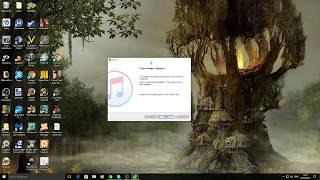







![Warface [Макрос на ПП-19 "Бизон" после обновления 2015] Warface [Макрос на ПП-19 "Бизон" после обновления 2015]](https://smotrel.cc/img/upload/c3RHb2loSmJ4bGg.jpg)

















