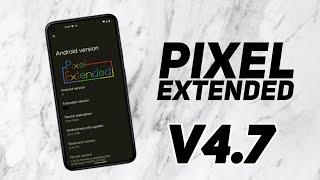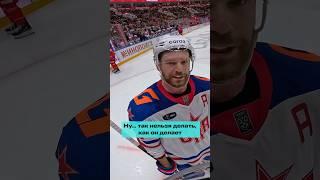Комментарии:

Ok thats badass. I686 still supported. You can rock Debian on a processor from the f'ing 90's! With official support!
Ответить
balena etcher is shit, i never understood why people use it, its heavy on hard disk and doesnt even has options like rufus while u could just download usb image writer from official debian repos which is light, does the same thing, doesnt bloat your pc, easier to install and even comes with usb format tool.
Ответить
Does debian 12 have central software center app and software updater app like ubuntu?
Ответить
Is there a GUI control that will let you change desktop environments?
Ответить
Can you change the BACKGROUND COLOR when the icons are displayed in several rows?
Ответить
What do those two panels or windows above the three rows of icons underneath - do? Can you install a DIFFERENT DESKTOP, like KDE, in one of them while leaving the other as Gnome?
Ответить
I settled on this last week. Got scared off of Fedora due to Red Hat/IBM nonsense. Debian is so, for lack of better terms, comfortable. It just works and everything is neatly in its place. Only slight negative I feel is they need to update their website to be more enticing to Windows expatriates...the distro is so good .. flaunt it! Thanks again for all you do!
Ответить
This installation process is so familiar to me. In the past weeks I tried couple 32bit distros on my old laptop. I'll probably stick with xfce desktop.
Ответить
Thank you for pronouncing Ubuntu correctly.
Ответить
I might move to debian or linux after end of support of windows 10
Ответить
Es la distro mas recomendable para pc viejas, tengo una pc con 2 hilos y otra con 4 hilos las dos con 1.4mhz de cpu y la verdad es el que mejor me anda...probé muchos SO..y este entregado con wattos resultó ser el mejor.😊
Ответить
the Distro I've chosen to stay with :)
Ответить
Hello harry potter
Ответить
Great video. Was installing it on my late 2009 MacBook whilst watching.
If you only choose XFCE, please note: It does not have the software install options, and the quick shortcut to the terminal in the start menu does not work.

Thank you for showing me how to download Debian! So far I've been only using Ubuntu as my main. But I wanted to Try Debian, as well (because I know it would be difficult at times, since Ubuntu does some things automatically, that you need to do manually on Debian, as well as some other problems which I'm going to have due to my poor skills), so I went to the Debian website and couldn't even understand where to click to download it!😅
Ответить
mood sleeping and hibernating it doesn't work
Ответить
What is a shame is how nvidia doesn't want to support Linux for years. Blaming Linux for this ? This is like asking a British to be a native Greek speaker.
Ответить
XFCE gang here
Ответить
I recently switched from Ubuntu when I purchased a refurbished pc for my home. It's been a while since I used Debian, and was pleasantly surprised with the gnome desktop & graphics. I am using Flatpak for the latest edition of Libre Office. My reason for switching is simple. I decided to use distros which are not being controlled solely by a commercial entity. Debian has been around for more than 30 years, and has a strong community base supporting it's distro. :) I wish IBM and Canonical well, more can be said about a free and open source GNU/Linux project like Debian.
Ответить
Hi Chris, I notice you skip the location settings and the online accounts. The location is needed for weather apps etc and the Google Online account is useful if you use Google Calendar [I am sure you know all this]. But what do you use instead. Could you do a video on various email options in Linux if we want to move away from Google etc?
Ответить
Rocking Debian 12 with KDE as a newbie, it's awesome ✌🏼
Ответить
After install on me Pc can't launch the system...because Debian 12.5 have old drive for NVIDIA rtx 4000 series...i mušt change video output to integral graphic card of Intel and work it
Ответить
THIS IS AN AWESOME VIDEO ABOUT DEBIAN GNU/Linux - THANK YOU Mr. Barnatt !!
Ответить
I just downloaded and setup LMDE and it is very good. I tried linux lite and found it stable but would not play my games . I was able to get Win11 to run on my R3 2200g system and get it to activate with the win10 as an upgrade. I used another way of doing it. I downloaded the ISO to my win10 and then created a new win11 folder to w in root. I copied the iso into win11, mounted the iso, then switched to command line and set it up as win server and win11 went right in with no required checks. Then told the new OS I just changed hardware and it activated. I now have win11 23h2 on unsupported hardware
Ответить
Imagine all the distros
Ответить
Please stop using LXDE since it is not supported anymore, use LXQt instead
Ответить
thanks for the video. very well explained. Descibed for the beginner without treating us beginners as idiots.
Ответить
Hello 🙂 thanks CD. About to load Debian
Ответить
I'm just wondering if there is any advantage to using Mint when you can have this one with Cinnamon...
Ответить
Debian 12 feels rock solid. But when i saw how much power it used i went with Windows 11 instead. It can go as low as 5w draw from the socket bu Debian was consistently using around 20w on my laptop even after spending all day trying to tweak power settings and getting power management software installed. Sad
Ответить
could you do a separate video showing how to define partitions for this thing ?
a good set-up should include partitions for EFI as well as root ( / ) and home ( /home ) also a swap partition
I was never able to create a bootable system with this thing
it's important to have root and home as separate partitions so that the o/s can be upgraded while keeping the /home data

Awesome video, very depicting and precise, showing the important things about the DE installation. Thank you very much
Ответить
Running Debian (stable) since version 2.0 (hamm). Love it. Best package system ever.
Ответить
Having MULTIPLE desktops to switch to - doesn't cause any ISSUES does it???
Ответить
i installed debian 12 like you did, only difference is that i used the dvd full install iso. worked all fine, but here is the major letdown, and im pretty sure, exactly THIS is what the vast majority of people makes em run away from not using windows. after the fresh install there is no repository other than the one from the dvd available. searching for infos is HORRIBLE, the tutorials are really bad. i quit at the point when they tell you to go to console type "su" and whatnot and htne type this and then that...yeah right. i typed "su" the systems wants a password, i put in the password i set on isntall and the system tells me that the password failed...thats it. so i cant even udpate my install like every EXPERT with his "20k things to to after install" is recommending. if THIS is the usual experience on linux, than kkthxbb i go for windows again...so maybe you are in the mood to do one day a video on this showstopper problem. anyway thx for this one so far :D
Ответить
Yes, but Debian in its latest version 12 comes with old apps. The Firefox version is 11 which is very old. If you are like me and not tech-savvy, you have to jump through hoops to figure out how to delete it and download a more modern version. Debian creators should do better.
Ответить
Why is your user ec instead of ec2-user?
Ответить
Bookworm has to be one of the best release names I've ever heard - especially considering the many new features that dropped with this version. Never was it a smarter idea to install Debian than with the smartest version ever released!
Ответить
Good distro. However, still not stable enough to run on my 7-year old MacBook Pro.
Ответить
Oh look 👀 it’s a milestone 🪨
Ответить
Say hello 👋 or you’re breaking the law!
Ответить
I'm shocked that Debian makes it easy to install non free software. I think its a good step forward. Debian is almost Ubuntu. hehehe
Ответить
Debian are my preferred distro it was recommended to me by my commuting instructor
Ответить
Which distro is your daily driver now?
Ответить
👍🏼👍🏼👍🏼
Ответить
stystemd sucks
Ответить