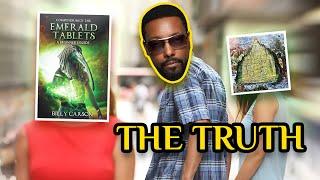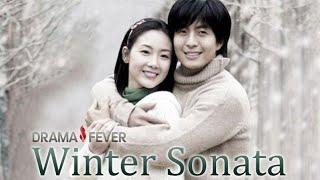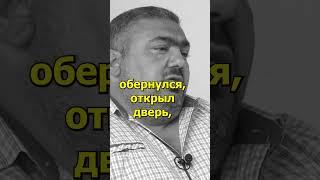How to Cancel or End your Amazon Prime Membership or Free Trial
Learn how to cancel or end your Amazon Prime Membership
When you cancel amazon prime, you will keep the amazon account but you will lose all of your benefits that Amazon Prime has to offer.
This is also used to cancel Amazon Prime free trial in case you don't feel like you want to pay a subscription after your free trial period has finally ended.
How To Cancel Amazon Prime
Step 1 - Log in to your amazon account at amazon.com
Step 2 - Click on Account and Lists
Step 3 - Select 'Prime Membership' from the drop down
Step 5 - Click on Manage 'Membership' on the right hand side of your screen and from the drop down, click on 'End membership'.
If you select the 'Remind Me Later' option lets you use your current Amzon prime subscription and will remind you to cancel before you're charged again.
If you select the option to 'Cancel My Benefits' will cancel your Amazon prime membership and benefits immediately.
When you cancel amazon prime, you will keep the amazon account but you will lose all of your benefits that Amazon Prime has to offer.
This is also used to cancel Amazon Prime free trial in case you don't feel like you want to pay a subscription after your free trial period has finally ended.
How To Cancel Amazon Prime
Step 1 - Log in to your amazon account at amazon.com
Step 2 - Click on Account and Lists
Step 3 - Select 'Prime Membership' from the drop down
Step 5 - Click on Manage 'Membership' on the right hand side of your screen and from the drop down, click on 'End membership'.
If you select the 'Remind Me Later' option lets you use your current Amzon prime subscription and will remind you to cancel before you're charged again.
If you select the option to 'Cancel My Benefits' will cancel your Amazon prime membership and benefits immediately.
Тэги:
#cancel_amazon_prime #how_to_cancel_amazon_prime #amazon_prime #end_amazon_prime #amazon_prime_cancel #how_to_cancel_amazon_prime_membership #how_do_i_cancel_amazon_prime #how_to_cancel_amazon_prime_free_trial #cancel_amazon_prime_trial #cancel_amazon_prime_free_trial #cancel_amazon_prime_membership #cancel_amazon_prime_subscription #how_to_cancel_amazon_prime_subscription #end_amazon_prime_membership #amazon_prime_free_trial #how_to_cancel_amazon_prime_trial_membershipКомментарии:
How to Cancel or End your Amazon Prime Membership or Free Trial
Mover and Shaker
Астафьева Марина Титова Анна
ФМВДК Таланты России
cari kerang diipantai #shorts
jimmy brewok
Как замаскировать лицо в движении в Sony Vegas. Урок 19
ДИВ Самоделкин