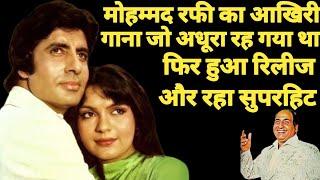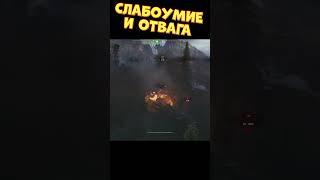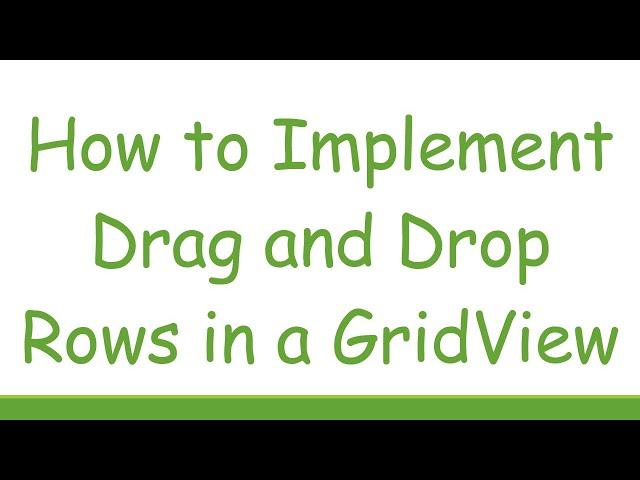
How to Implement Drag and Drop Rows in a GridView
Learn how to enable drag and drop functionality for rows in a GridView component to enhance user experience and streamline data manipulation. This guide covers the implementation of this feature step by step.
---
Disclaimer/Disclosure: Some of the content was synthetically produced using various Generative AI (artificial intelligence) tools; so, there may be inaccuracies or misleading information present in the video. Please consider this before relying on the content to make any decisions or take any actions etc. If you still have any concerns, please feel free to write them in a comment. Thank you.
---
GridViews are a staple in web development when it comes to displaying tabular data. However, sometimes users may need to rearrange rows for better organization or to prioritize certain items. Implementing drag and drop functionality for rows in a GridView can greatly enhance user experience. In this guide, we'll explore how to achieve this feature step by step.
Step 1: Set Up Your Environment
Ensure you have a working development environment with your preferred web development stack. This typically includes HTML, CSS, and JavaScript along with a suitable framework or library for building interactive web applications.
Step 2: Create a GridView
Start by creating a basic GridView to display your data. You can use HTML tables or a more advanced framework like Bootstrap or Material-UI to structure your grid. Populate the grid with sample data for testing purposes.
Step 3: Add Drag and Drop Events
Utilize JavaScript to add drag and drop events to the rows of your GridView. You'll need to implement event handlers for dragstart, dragover, dragenter, dragleave, and drop. These events will allow users to drag rows and drop them into new positions.
Step 4: Implement Dragging Logic
In the dragstart event handler, store the data associated with the dragged row and update the appearance to indicate that the row is being dragged. You can use CSS to apply styling changes, such as opacity or a shadow effect.
Step 5: Implement Dropping Logic
In the dragover, dragenter, and dragleave event handlers, prevent the default behavior to allow dropping, and update the appearance of the drop target to provide visual feedback to the user.
In the drop event handler, retrieve the data stored during the dragstart event and insert the dragged row into its new position within the GridView. Update the grid's display accordingly.
Step 6: Test and Refine
Test the drag and drop functionality thoroughly to ensure it works as expected. Make adjustments as needed to improve the user experience, such as adding animations or fine-tuning the dragging behavior.
Conclusion
Enabling drag and drop functionality for rows in a GridView can significantly enhance the usability of your web application. By following the steps outlined in this guide, you can implement this feature to allow users to intuitively rearrange data according to their preferences.
Implementing drag and drop functionality requires a solid understanding of JavaScript event handling and DOM manipulation. With careful planning and implementation, you can create a seamless user experience that empowers users to interact with your data more efficiently.
---
Disclaimer/Disclosure: Some of the content was synthetically produced using various Generative AI (artificial intelligence) tools; so, there may be inaccuracies or misleading information present in the video. Please consider this before relying on the content to make any decisions or take any actions etc. If you still have any concerns, please feel free to write them in a comment. Thank you.
---
GridViews are a staple in web development when it comes to displaying tabular data. However, sometimes users may need to rearrange rows for better organization or to prioritize certain items. Implementing drag and drop functionality for rows in a GridView can greatly enhance user experience. In this guide, we'll explore how to achieve this feature step by step.
Step 1: Set Up Your Environment
Ensure you have a working development environment with your preferred web development stack. This typically includes HTML, CSS, and JavaScript along with a suitable framework or library for building interactive web applications.
Step 2: Create a GridView
Start by creating a basic GridView to display your data. You can use HTML tables or a more advanced framework like Bootstrap or Material-UI to structure your grid. Populate the grid with sample data for testing purposes.
Step 3: Add Drag and Drop Events
Utilize JavaScript to add drag and drop events to the rows of your GridView. You'll need to implement event handlers for dragstart, dragover, dragenter, dragleave, and drop. These events will allow users to drag rows and drop them into new positions.
Step 4: Implement Dragging Logic
In the dragstart event handler, store the data associated with the dragged row and update the appearance to indicate that the row is being dragged. You can use CSS to apply styling changes, such as opacity or a shadow effect.
Step 5: Implement Dropping Logic
In the dragover, dragenter, and dragleave event handlers, prevent the default behavior to allow dropping, and update the appearance of the drop target to provide visual feedback to the user.
In the drop event handler, retrieve the data stored during the dragstart event and insert the dragged row into its new position within the GridView. Update the grid's display accordingly.
Step 6: Test and Refine
Test the drag and drop functionality thoroughly to ensure it works as expected. Make adjustments as needed to improve the user experience, such as adding animations or fine-tuning the dragging behavior.
Conclusion
Enabling drag and drop functionality for rows in a GridView can significantly enhance the usability of your web application. By following the steps outlined in this guide, you can implement this feature to allow users to intuitively rearrange data according to their preferences.
Implementing drag and drop functionality requires a solid understanding of JavaScript event handling and DOM manipulation. With careful planning and implementation, you can create a seamless user experience that empowers users to interact with your data more efficiently.
Тэги:
#Drag_and_Drop_Rows_in_GridViewКомментарии:
Арт. YM10021086 #яндексмаркет мои супер находки #покупки для дома #обзор #wildberries #ozon
Wildberries находки распаковки для дома блог
Арт. YM10020928 #яндексмаркет мои супер находки #покупки для дома #обзор #wildberries #ozon
Wildberries находки распаковки для дома блог
11 Agustus 2022
Ninocupaw
BETI IKUT FASHION WEEK
Arif muhammad