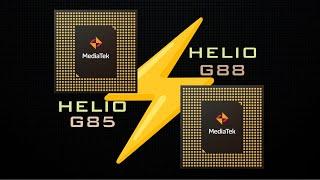How To Recover Your Beats When FL Studio Crashes
How To Recover Your Beats When FL Studio Crashes
Step 1: Locate the "backup" folder at C:\Program Files (x86)\Image-Line\FL Studio 12\Data\Backup
Step 2: Locate and open the beat that you lost.
Step 3: In FL Studio, go to: Settings - File Settings - Backup - Autosave and slect "Frequently (every 5 minutes and before risky operations)
After you follow these steps, you'll never lose a beat ever again when FL crashes.
-
Don't click this link... http://bit.ly/808sub
Contact us at [email protected]
https://808genius.com
-
Connect with us on social media:
Instagram - https://instagram.com/808genius
Facebook - https://facebook.com/808genius
Twitter - https://twitter.com/808genius
SoundCloud - https://soundcloud.com/808genius
Twitch - https://twitch.tv/808genius
SnapChat - its808genius
-
recover beats when fl crashes,fl studio crashed,how to get beats back after fl studio crashes,fl studio crashed and i didnt save,forgot to save in fl studio,fl studio tutorial,fl studio tutorials,fl studio tips,fl studio crash,fl studio crashes,808 genius,fl studio tips for beginners,fl studio tips and tricks for beginners,fl studio tips and tricks,fl studio tips and tricks 2018,fl studio tutorial 2018,fl studio tips trap,fl studio secrets
Step 1: Locate the "backup" folder at C:\Program Files (x86)\Image-Line\FL Studio 12\Data\Backup
Step 2: Locate and open the beat that you lost.
Step 3: In FL Studio, go to: Settings - File Settings - Backup - Autosave and slect "Frequently (every 5 minutes and before risky operations)
After you follow these steps, you'll never lose a beat ever again when FL crashes.
-
Don't click this link... http://bit.ly/808sub
Contact us at [email protected]
https://808genius.com
-
Connect with us on social media:
Instagram - https://instagram.com/808genius
Facebook - https://facebook.com/808genius
Twitter - https://twitter.com/808genius
SoundCloud - https://soundcloud.com/808genius
Twitch - https://twitch.tv/808genius
SnapChat - its808genius
-
recover beats when fl crashes,fl studio crashed,how to get beats back after fl studio crashes,fl studio crashed and i didnt save,forgot to save in fl studio,fl studio tutorial,fl studio tutorials,fl studio tips,fl studio crash,fl studio crashes,808 genius,fl studio tips for beginners,fl studio tips and tricks for beginners,fl studio tips and tricks,fl studio tips and tricks 2018,fl studio tutorial 2018,fl studio tips trap,fl studio secrets
Тэги:
#recover_beats_when_fl_crashes #fl_studio_crashed #how_to_get_beats_back_after_fl_studio_crashes #fl_studio_crashed_and_i_didnt_save #forgot_to_save_in_fl_studio #fl_studio_tutorial #fl_studio_tutorials #fl_studio_tips #fl_studio_crash #fl_studio_crashes #808_genius #fl_studio_tips_for_beginners #fl_studio_tips_and_tricks_for_beginners #fl_studio_tips_and_tricks #fl_studio_tips_and_tricks_2018 #fl_studio_tutorial_2018 #fl_studio_tips_trap #fl_studio_secretsКомментарии:
Schutz Magalli SKU: 9307085
Shop Zappos
Место, где вы будете ОДНИ, если доберётесь
Переезд на ЮГ. Елена и Борис.
Влад Бахов и Роман Краснощеков.
Ruslan Brovkin









![Håle' - Isla feat. Josh Namauleg [Official Video] Håle' - Isla feat. Josh Namauleg [Official Video]](https://smotrel.cc/img/upload/Z2hiVEphLVY2VHQ.jpg)