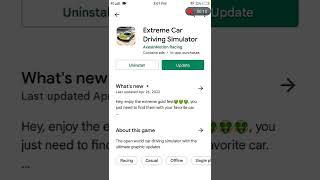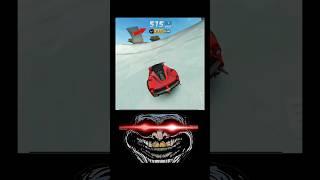How To Use Dehancer | DaVinci Resolve 19
After experimenting with Dehancer, I’ve decided to revisit the entire grade of my current film from scene 1.
Dehancer really is that cool.
So…first, what is Dehancer? It’s an extremely accurate way to add the aesthetics of film to your digital footage.
And we’re not just talking grain or halation or bloom. But emulating actual film stock used on movies like Oppenheimer.
Anyone who knows film knows there is a lot going on with the analogue film process. From exposure to development, prints, etc. It’s so much more complex and even forgiving at times than digital.
Dehancer goes deep with their film emulation. They have their own lab and perform detailed sampling which results in some really cool emulation accuracy in their product.
They also get into stuff like human perception, cognitive science and other stuff that affects color reproduction.
So you get it.
You can GEEK OUT on their processes all you want by going to their website.
What are we going to do?
1) I’m gonna show you how to install Dehancer.
2) Then we’re gonna walk through the features step by step and try them out on footage from my current film.
Ready? Let’s go.
In the video I mentioned a discount code. Here it is:
WRITEDIRECTDEHANCER
#howtousedehancer
#dehancer
#dehancerdavinciresolve
#onlinefilmschool
Dehancer really is that cool.
So…first, what is Dehancer? It’s an extremely accurate way to add the aesthetics of film to your digital footage.
And we’re not just talking grain or halation or bloom. But emulating actual film stock used on movies like Oppenheimer.
Anyone who knows film knows there is a lot going on with the analogue film process. From exposure to development, prints, etc. It’s so much more complex and even forgiving at times than digital.
Dehancer goes deep with their film emulation. They have their own lab and perform detailed sampling which results in some really cool emulation accuracy in their product.
They also get into stuff like human perception, cognitive science and other stuff that affects color reproduction.
So you get it.
You can GEEK OUT on their processes all you want by going to their website.
What are we going to do?
1) I’m gonna show you how to install Dehancer.
2) Then we’re gonna walk through the features step by step and try them out on footage from my current film.
Ready? Let’s go.
In the video I mentioned a discount code. Here it is:
WRITEDIRECTDEHANCER
#howtousedehancer
#dehancer
#dehancerdavinciresolve
#onlinefilmschool
Тэги:
#How_to_use_Dehancer #Dehancer_Davinci_Resolve #Online_Film_SchoolКомментарии:
How To Use Dehancer | DaVinci Resolve 19
Write & Direct
New orange torch
Kadu Ozores
Бабка просто не знает
Deni Evil
extreme car driving simulator new update
KITTY GAMER
Это СПАРТА!
Михайло Лапоть
Autodesk Inventor. Урок №9. Первая сборка.
Autodesk Inventor.Видеоуроки для начинающих.
Torch Orange Green tips
Kadu Ozores