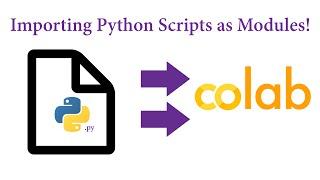Micro SD Upgrade for Playstation 2 .. The Best Upgrade ?
Комментарии:

When im on game can I remove memory and how save game?
Ответить
The stuttering issue is probably caused by the speed of the SD card your using. It doesn't look like a known named brand either. Or its caused by the slow speed of the SD card so to try and eliminate what is causing it, try with a faster SD card first.
Ответить
PS2 Fat 🏆🚀🥇
Ответить
these sd\usb mods are never gonna be optimal way of playing because the transfer rates are still slower than DVD. Though MX is faster than USB.
Best way to play on slim is IDE soldering mod (if you have 700X version) or directly from DVD with a modchip on later revisions. Personally, i could not enjoy playing it from usb as the stutter and load times are horrendous. Even when some games are technically playable that way, it is not something i would enjoy if i cared enough to unbox an old ps2 and play on it. Then again, hdd mod is super easy on FAT models and they are very cheap novadays.

Can't really fault it. Maybe not the best, but it's still an option👍
Ответить
Mini router is a good option.
Ответить
Why people still want this console ... plays ps1 games , can do emulation of NES\SNES\GENS\Amiga\ and more , can play AVi and DVIX movies , Video CD movies , Cheap DVD movie player , all games do not have ONLINE DRM !!! ... you can make it into a computer installing Linux on it (on the Fat model) ... and much more ...
Ответить
Nothing beats the ps2 hdd adaptor . Comparing the hdd prices with sd cards and the running speed of the games
Ответить
glad i kept my PS2 fat with the hard drive, everything run flawlessly off of it.
Ответить
Tried it and don’t find it impressive at all, Dragon Quest VIII stutters like crazy even when I’m using a SanDisk Extreme card. Can’t wait for an ODE solution to come out soon…
Ответить
Its okay not that bad🤔
Ответить
I had fat ps2s with hdd its best with sata network adaptor I also have slim ps2s I play using usb connected to tp link router via ethernet its second best way after fat ps2 hdd obviously for slim owners its a nice way and games can be just copy pasted in hdd or usb v simple but if using a 2.5 inch hdd with high memory y cable is necessary to provide power to hdd I personally like the ethernet option the most the sd nod is new but only slight improvement over usb which is obviously super slow and shit to play due to lags and loading times
Ответить
Awesome 👍👍
Ответить
My favorite cartridge based system is the NES and my favorite disc based system is the PS2. I have a lot of PS1 games and almost all the ones I want for the PS2. This is a neat project for those who have little games for the system. But wait what about the save card? Can you save to any of these 2 cards? Anyway good project and cool video Wicked!👍
Ответить
Been using this system to play on 7500 slim. Works ok, some stuttering and not all games are compatible. Bonus is the system is really quiet and takes up very little room. Hoping a new OPL build addresses the minor issues so far.
Ответить
Literally just got mine in the mail
Ответить
I bought this just so I have backup option... plug and play options are always fascinating and convenient...
Ответить
Quick question ⁉️ can i save game progress? I don't see any straight answer in the internet 😅
Ответить
hey wicked can someone solder in a current micro usb port in place of the slowass one?
Ответить
damn that burnout is grainy as f compared to the Xbox version
Ответить
👍👍
Ответить
My slim PS2 had a Matrix Infinity modchip, but I sold it, but I still have my fat PS2 with a DMS3 modchip. My question to you Wicked, what is your suggestion to play games on that PS2, from a built-in HDD or is there a USB/MicroSD solution? Bedankt.
Ответить
This looked great, but hadn’t it been out of stock for months now?🤔
I’m referring to the full kit version btw.

the version of opl included this fmcb-mc can't find mc in game , maybe .
Ответить
How does it work with intros? Eg ffxii has a long intro that works amazingly awful when you try to run it from USB drive
Ответить
Can you save when playing games this way??
Ответить
Try FAT32 with 32KB or 64KB clusters, also copy the files using "copy in order" maybe this helps with the stuttering.
Ответить
I got the memory card and SD adapter but the files were corrupted on the Main card , do you know where I can get them? so I can put them on using my other PS2 thanks
Ответить
I just got one thank you for showing me this
Ответить
OPS still a king. you can mount a HDD on your network and run your games directly.
Ответить
Hi sir i recently buy mx4sio from Amazon (bitfunx) , but it does not showing any games, My ps2 is scph 900004 model, iam using opl 1.2.0 beta &
Opl 1.1.0---1629, both opl versions are not showing games, but the same memory card showing all games via usb port using sd card reader, what should I do? Please give your suggestion. Thank you...

Maybe compress the games to zso and then try loading them off the sdcard
Ответить
I heard that the PS1 hardware has access to the memory card slot so it might be possible in the future to get MX4SIO to play PS1 games without POPs that would be so epic all PS2 games on HDD & all PS1 games on MX4SIO useing real PS1 hardware
Ответить
Going into this video, I thought it sounded like the perfect modern solution, then you showed Burnout 3 stuttering and that killed my interest in it.
I don't know why it does this, but if I had to guess, I'd say that maybe it was loading data and the transfer rate from the memory card (PS2, not the SD card) isn't fast enough to keep up. You could test it by playing something that streams video, such as the intro to a game.

apparently not all sd cards supported.. at least as of this moment.. 😭
Ответить
Can anyone recommend specific sd cards. It seems to be very picky with what brand you use
Ответить
Don't forget. Some ps2 games cannot save on 64MB. Like Kingdom Hearts 1-2. I tried that. And can't save. :C
only 8MB works

Can games be saved?
Ответить
Do ya kno if ya can use an solid sate drive on this slim ps2 sum how
Ответить
Hello! how did you make your game so sharp?
Ответить